Attributes Event
This function can trigger alarms by corresponding attributes of the vehicle and plate or by No-plate Vehicle, which can be of great help in urban management, such as detecting whether there is a vehicle illegally occupying the bus lane, or detecting whether there is a truck entering the city road during the day, etc., to meet a variety of uses.
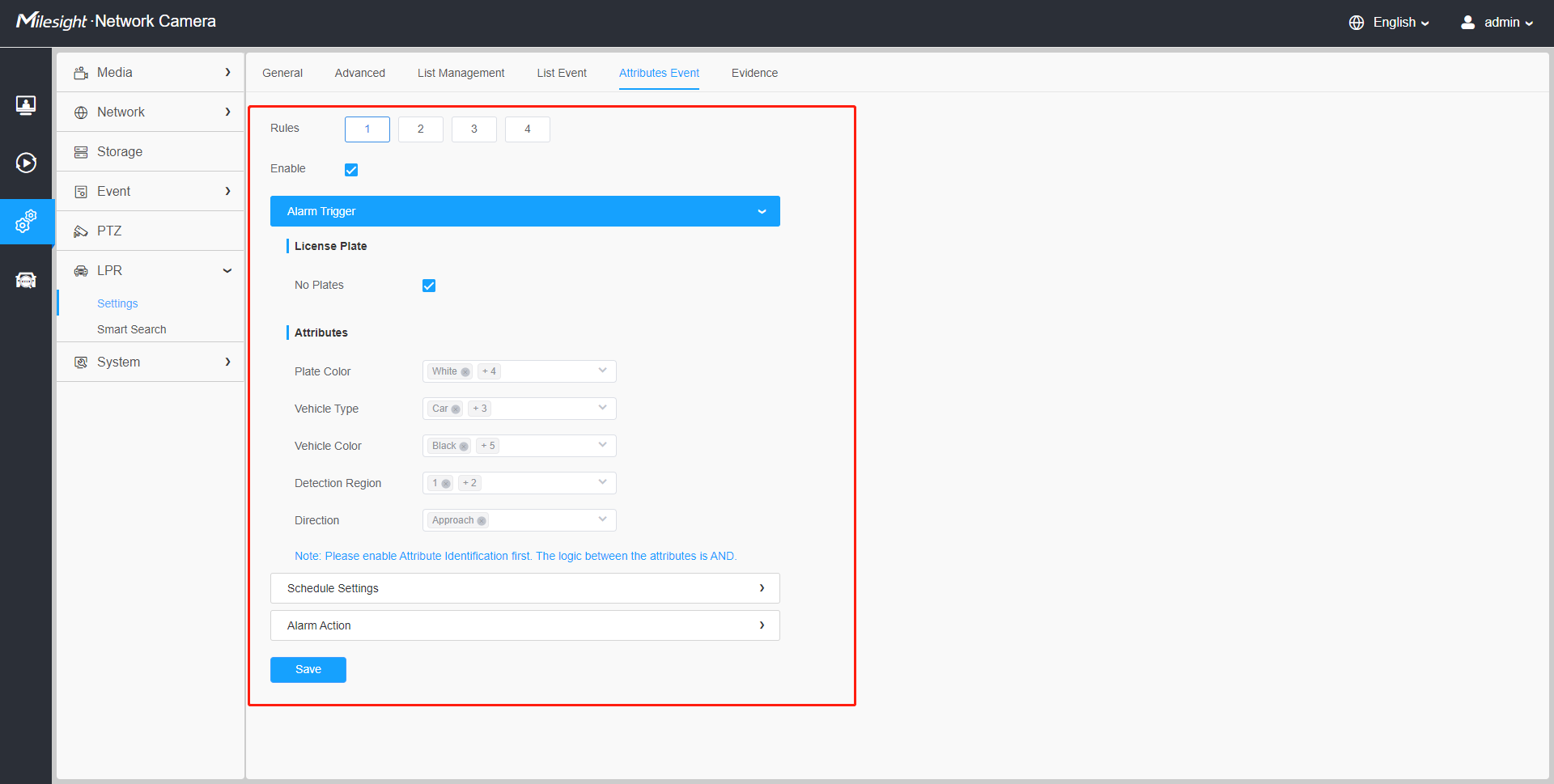
Settings steps are shown as follows:
Step1: Select an event rule and enable it.
Step2: Set the Alarm Trigger as No-plate detection or other attributes.
-
Please enable Attribute Identification first.
-
The logic between No plates and Attributes is OR. For example, if I check both No Plates and Attributes, whether "No plates" or other attributes are recognized, the alarm event will be triggered.
- The logic between the attributes is AND. For example, if I check multiple vehicle attributes, the alarm action will only be triggered when the vehicle meets these attributes at the same time.
Step3: Set the schedule.
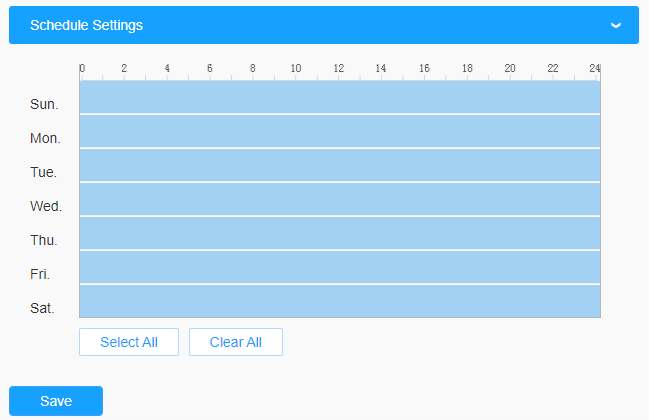
| Parameters | Function Introduction |
|---|---|
|
|
Copy the schedule area to another date. |
| Select all schedule. | |
| Clear all schedule. |
Step4: Set the alarm actions.
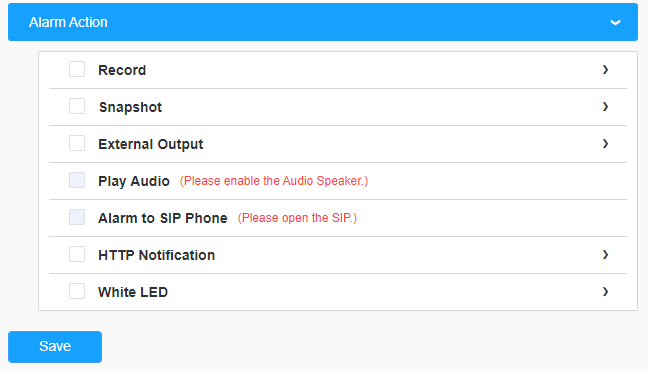
| Parameters | Function Introduction |
|---|---|
| Record | Duration: Selected the duration
time of alarm. 5s/10s/15s/20s/25s/30s are available. Linkage: Save alarm recording files into SD Card or NAS or Upload the recording files via FTP. |
| Snapshot | Number: The number of snapshot,
1~5 are available. Interval: This cannot be edited unless you choose more than 1 to Snapshot. Linkage: Save alarm recording files into SD Card or NAS, upload the recording files via FTP and send alarm email. |
| External Output | If the camera equips with External Output, you can enable the action after configuring the trigger duration. |
| Play Audio |
Auto/10 seconds/30 seconds/1 minute/5 minutes/10 minutes are available. Note: Please enable the Audio Speaker.
|
| Alarm to SIP Phone | Support to call the SIP phone after enable the SIP function. |
| HTTP Notification |
Support to pop up the alarm news to specified HTTP URL. Note:
|
| White LED | When the alarm triggered, White LED will turn on to warning the detected objects (Only for PTZ Bullet). |