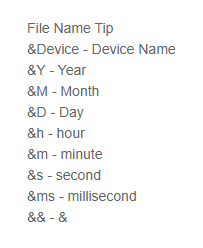Alarm video files can be sent to specific mail account through SMTP server. You must configure the email settings correctly before using it.
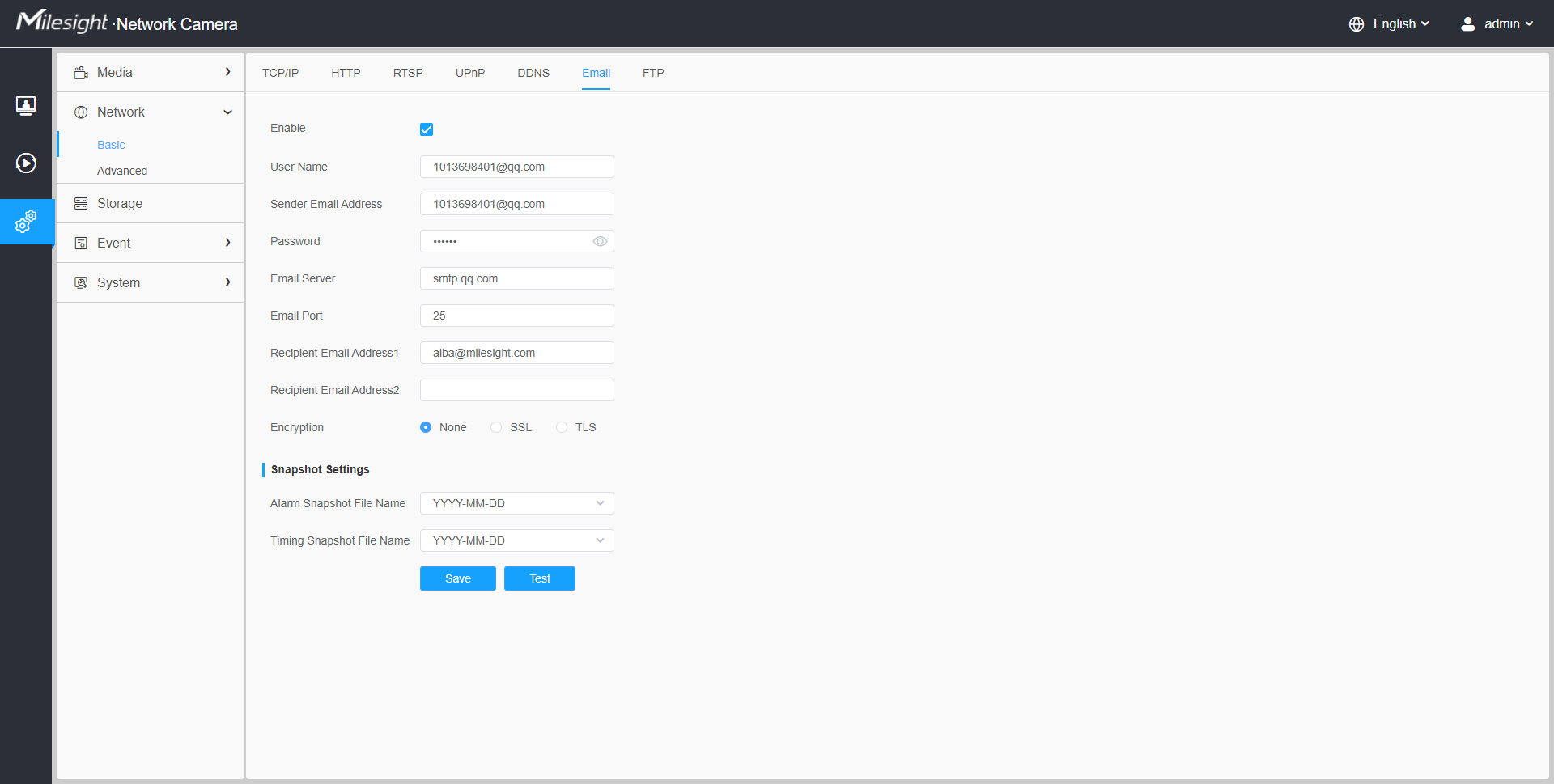
| Parameters | Function Introduction |
|---|---|
|
Enable |
Check the checkbox to enable Email function. |
| User Name |
The sender's name. It is usually the same as the account name. |
| Sender Email Address |
Email address to send video files attached emails. |
| Password |
The password of the sender. |
| Email Server |
The email server IP address or host name(e.g. smtp.gmail.com). |
| Email Port |
The default TCP/IP port for SMTP is 25(not secured). For SSL/TLS port, it depends on the mail you use. |
| Recipient Email Address1 |
Email address to receive video files. |
| Recipient Email Address2 |
Email address to receive video files. |
| Encryption |
Check the checkbox to enable SSL or TLS if it is required by the SMTP server. |
| Snapshot Settings | Alarm Snapshot File Name: Default(YYYY-MM-DD) /MM-DD-YYYY/
DD-MM-YYYY/ Add prefix/ Overwrite with the base file name/ Customize are
available. Timing Snapshot File Name: Default(YYYY-MM-DD) /MM-DD-YYYY/ DD-MM-YYYY/ Add prefix/ Overwrite with the base file name/ Customize are available. |
| Save the configuration. | |
| Test whether the configuration is successful. |