3.7.4 RAID
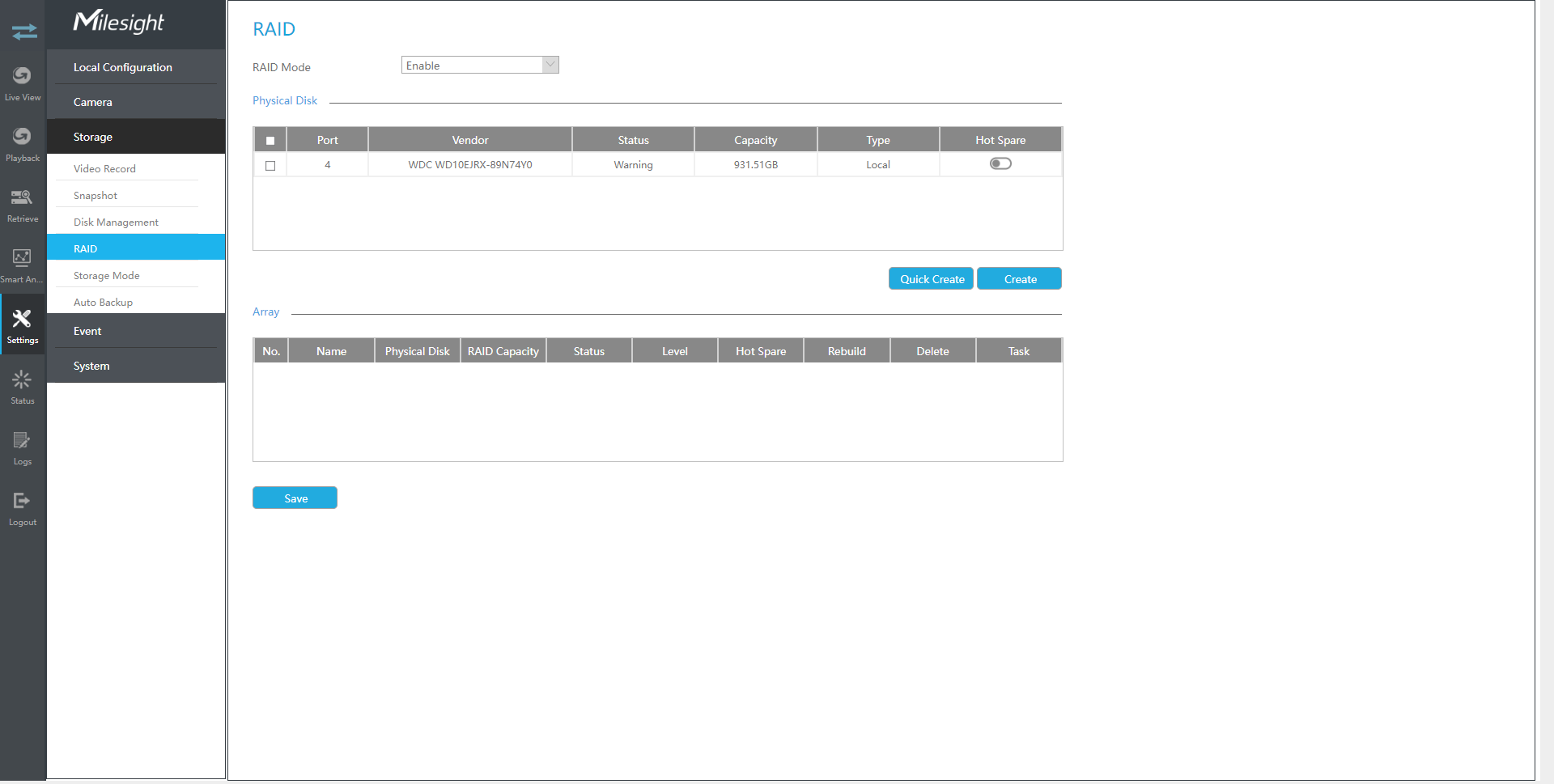
RAID (Redundant Array of Independent Disks) is a storage technology that combines multiple disk drive components into a logical unit. A RAID setup stores data over multiple hard disk drives to provide enough redundancy so that data can be recovered if one disk fails.
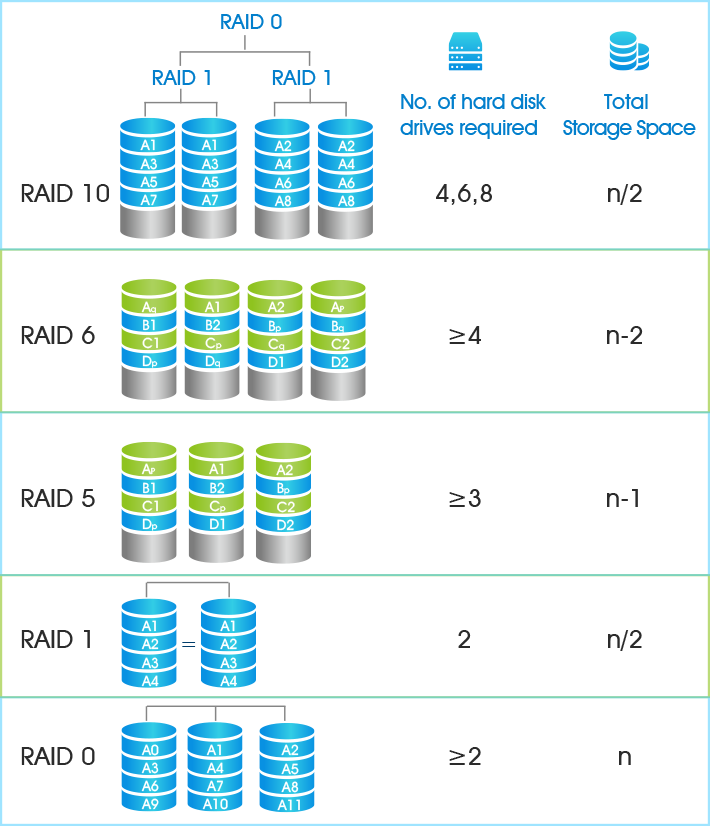
Step1. Enable RAID. NVR will reboot after enabling.
Step2. Select HDD and click "Create" or "Quick Create" to create a new array. New array will be available after a while.
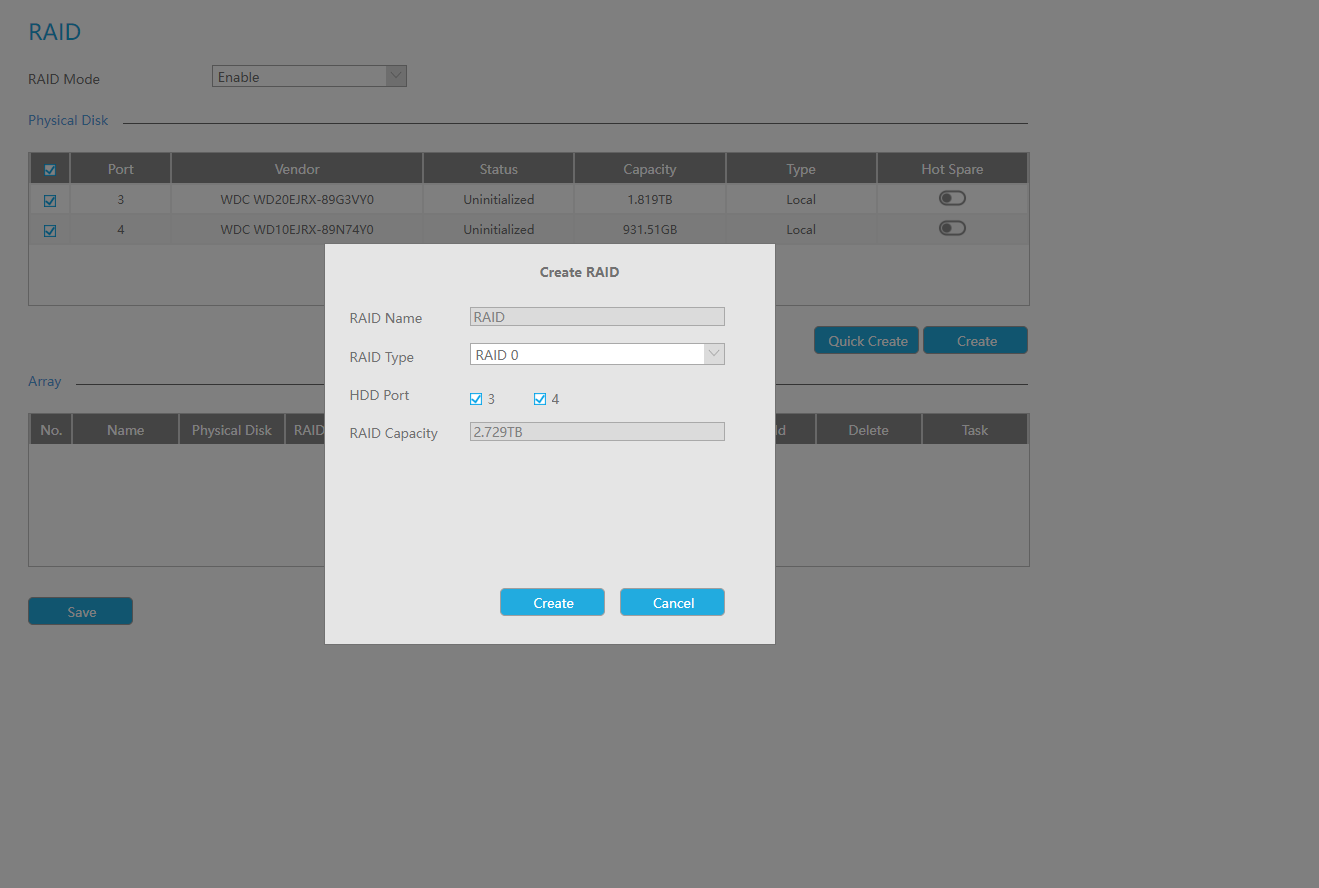
Hot Spare: A disk can be used as the hot spare for any array created in the system.
Rebuild: When the array is in Degraded status, the device can start rebuilding the array automatically with the hot spare disk to ensure the high security and reliability of the data.
- RAID only available for 4K H.265 NVR 7000/8000 Series and 4K H.265 PoE NVR 7000 Series.
- Support more than 16TB capacity for creating the RAID, and the RAID data can be read and written normally. This meets users’ storage requirements for larger capacity.
- Quick Create only for RAID5.