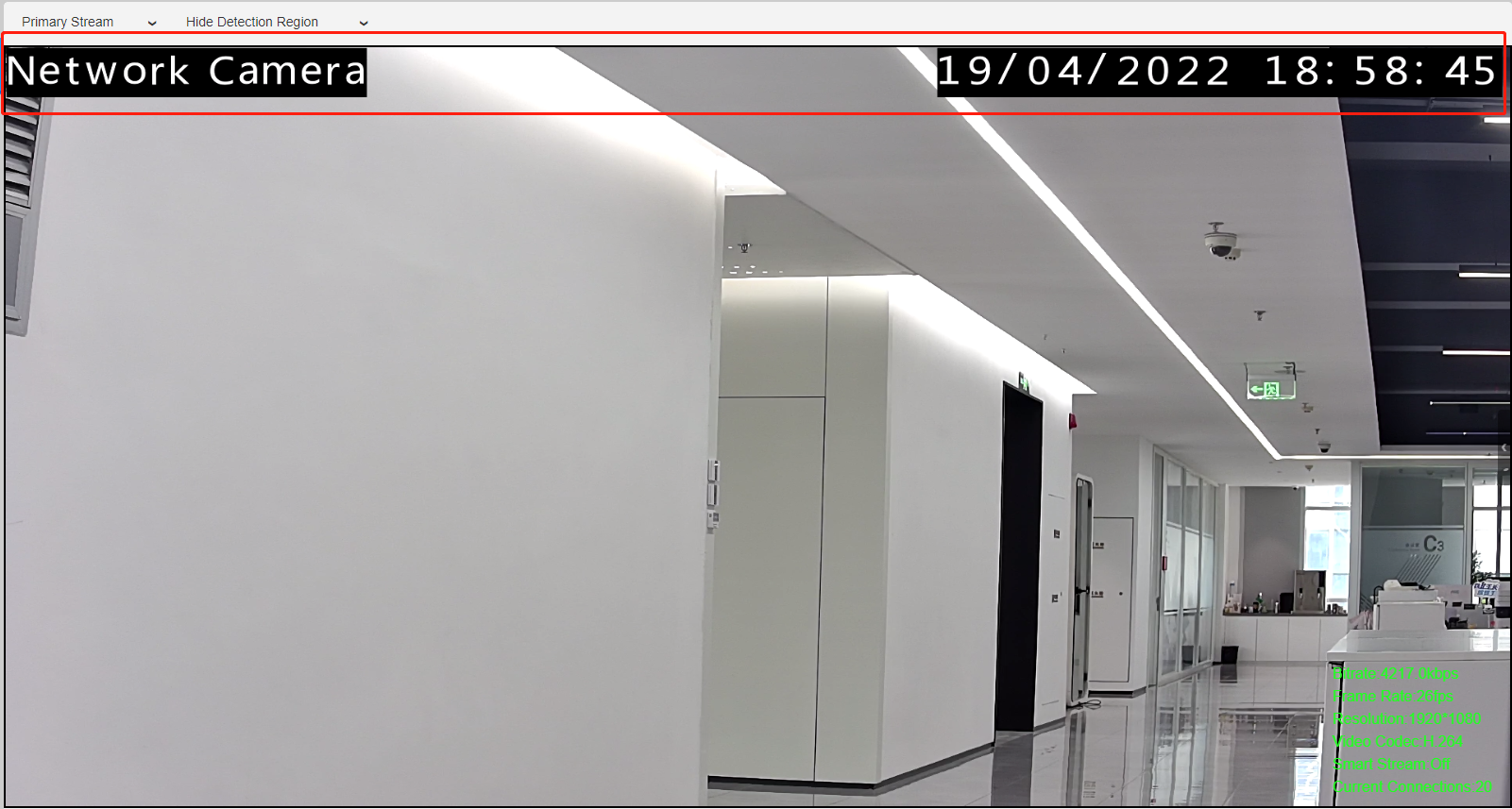8.1.2.2 OSD
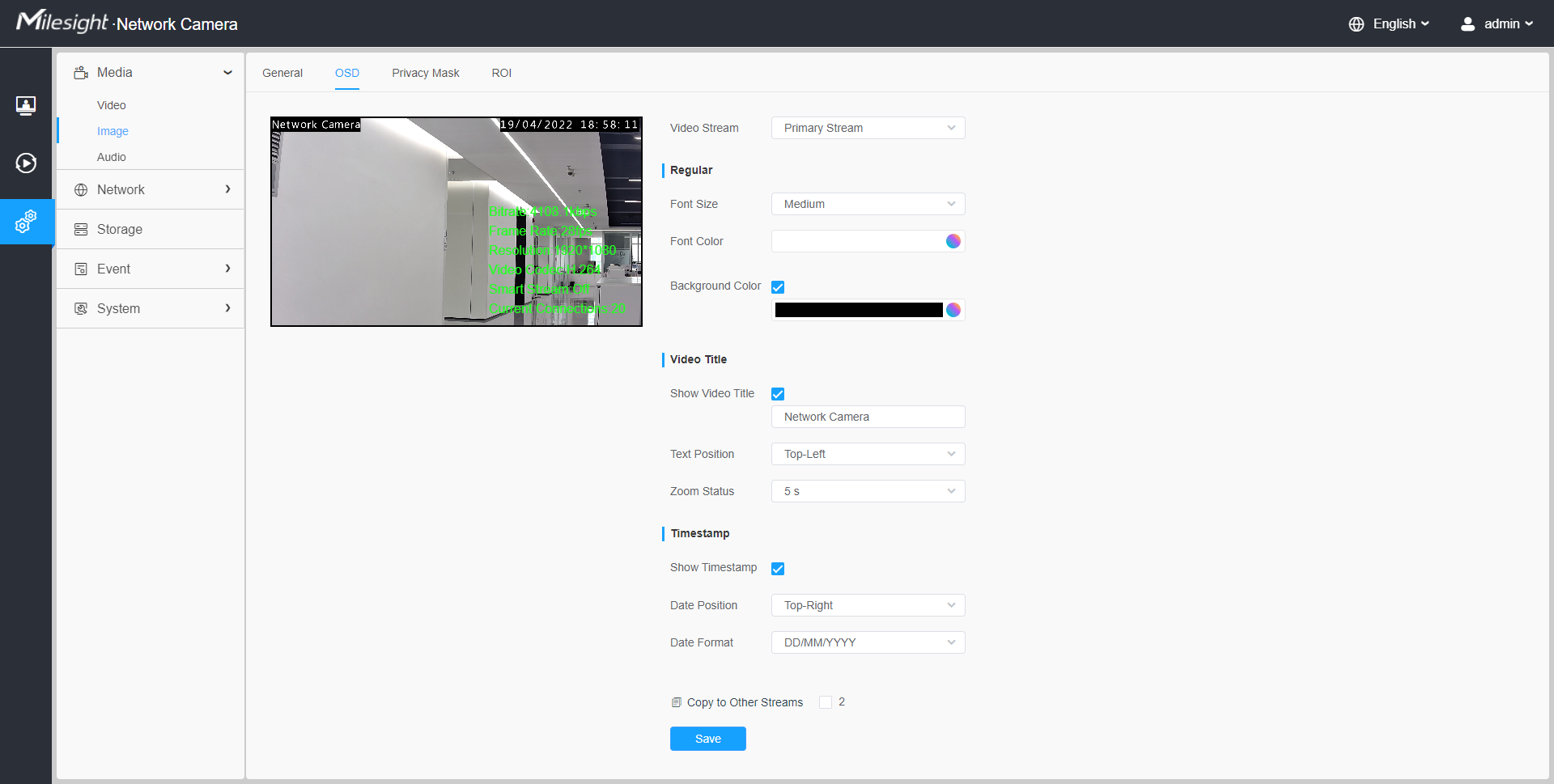
| Parameters | Function Introduction |
|---|---|
| Video Stream | Enable to set OSD for primary stream and secondary stream. |
| Font Size | Smallest/Small/Medium/Large/Largest/Auto are available for title and date. |
| Font Color | Enable to set different color for title and date. |
| Background Color | Enable to set different colors for display information background on
screen. You can set different colors for font and background of image , then the image OSD will show as below:
|
| Show Video Title | Check the check box to show video title. |
| Video Title | Customize the OSD content. |
| Text Position | OSD display position on the image. |
| Show Timestamp | Check the checkbox to display date on the image. |
| Date Position | Date display position on the image. |
| Date Format | The format of date. |
| Copy to Other Streams | Copy the settings to other streams. |