8.4.4.1 Heat Map
- Only allowed to view reports within 7 days without a SD card or NAS.
- For more details about how to set Heat Map, please refer to https://milesight.freshdesk.com/a/solutions/articles/69000643314.

Step1: Enable Heat Map function.
[Basic Settings]
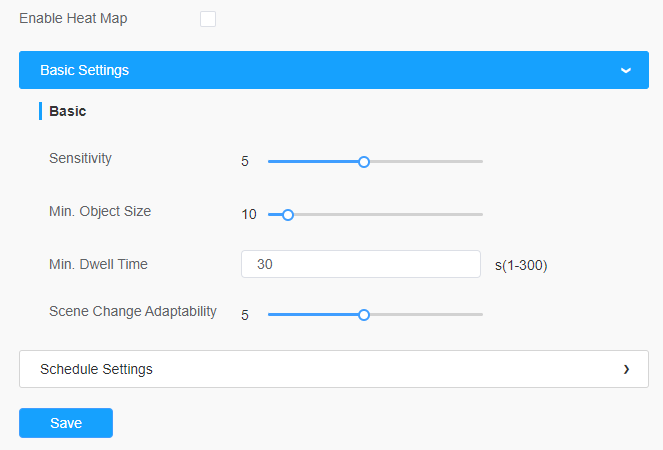
| Parameters |
Function Introduction |
|---|---|
| Sensitivity |
Level 1~10 are available, the default level is 5. The higher the sensitivity, the easier it is for moving objects to be recorded in the results. |
| Min. Object Size |
Set the minimum object size from 1 to 100, the default value is 10. Objects smaller than this value will not be recorded in the result. |
| Min. Dwell Time |
Set the minimum dwell time from 1 to 300, the default value is 30. If the object stays in the area longer than the set "Minimum Dwell Time", it will not be recorded in the result. |
| Scene Change Adaptability |
Level 1~10 are available, the default level is 5. Scene Change Adaptability indicates the camera's adaptability to scene changes, which can increase the accuracy of detection. The camera better adapts to faster changing scenes if the value is higher. |
Step2: Set Heat Map Region. Draw the screen to set the detection area. You can click “Select All” button to select all areas, or "Clear All" button to remove the current drawn area.

[Schedule Settings]
Step3: Schedule Settings.