8.5.3 PTZ Limits
The PTZ camera can be programmed to move within the configurable PTZ Limits (Left/Right).
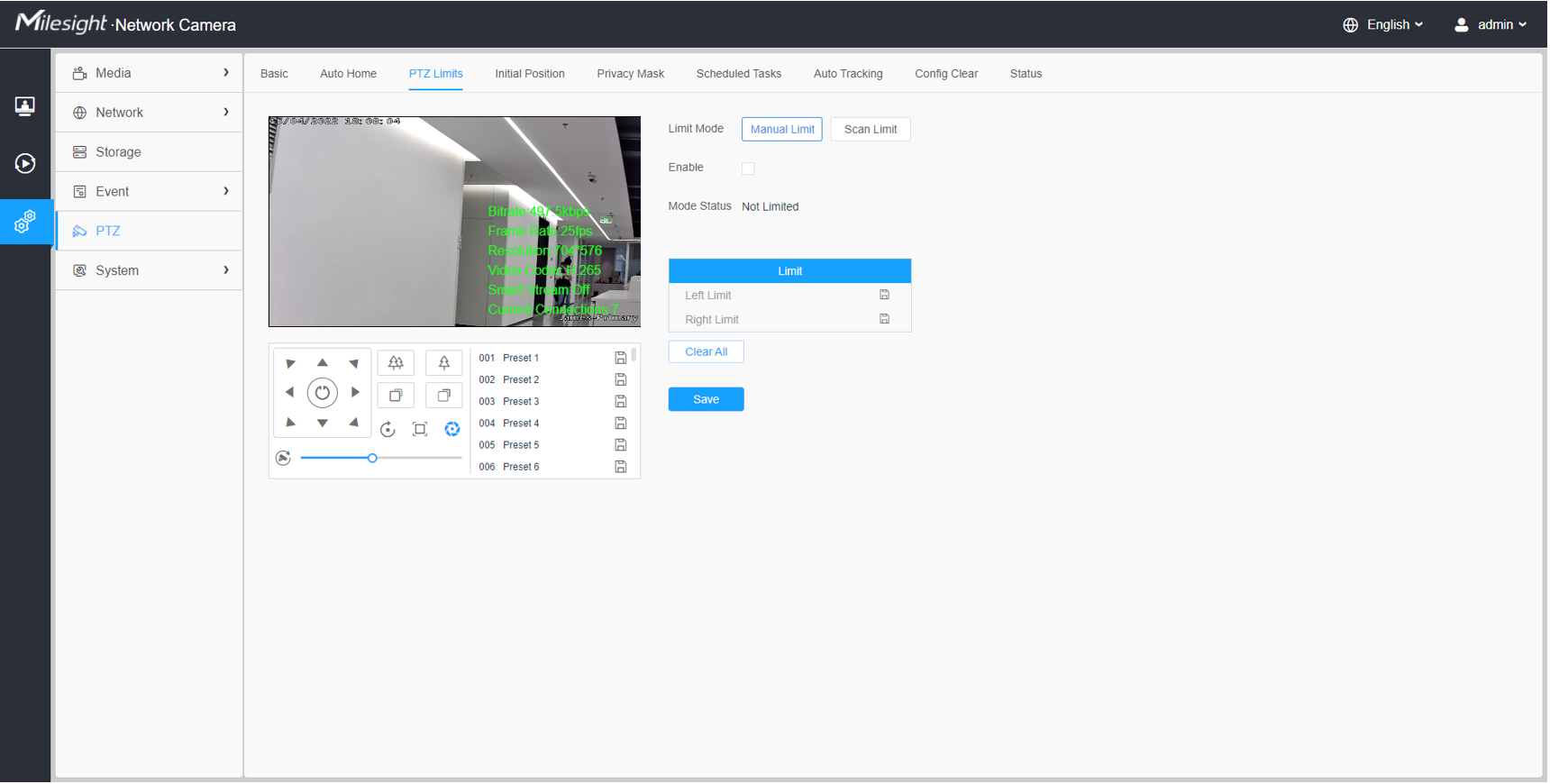
Step1: Check the checkbox to enable the PTZ Limit function.
Step2: Choose the limit mode as Manual limit or scanning limit.
- Manual Limit:
When Manual limit stops are set, you can operate the PTZ control panel manually only in the limited surveillance area.
- Scan Limit:
When Scan limit stops are set, the auto scan is performed only in the limited surveillance area.
Step3: Click the PTZ controller buttons to set the left/right limit stops; you can also call the defined presets and set them as the limits of the PTZ camera.
Step4: Click Set to save the limits or Clear to clear the limits.