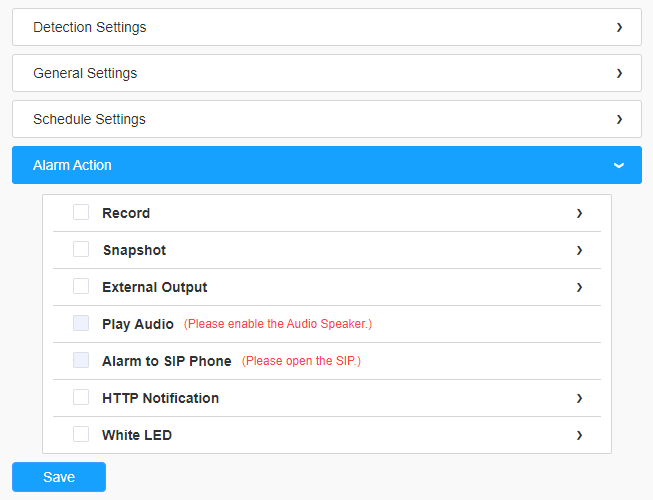8.4.2.2 Region Entrance
Region entrance helps to protect a special area from potential threat of suspicious person’s or object’s entrance. An alarm will be triggered when objects enter the selected regions by enabling region entrance.
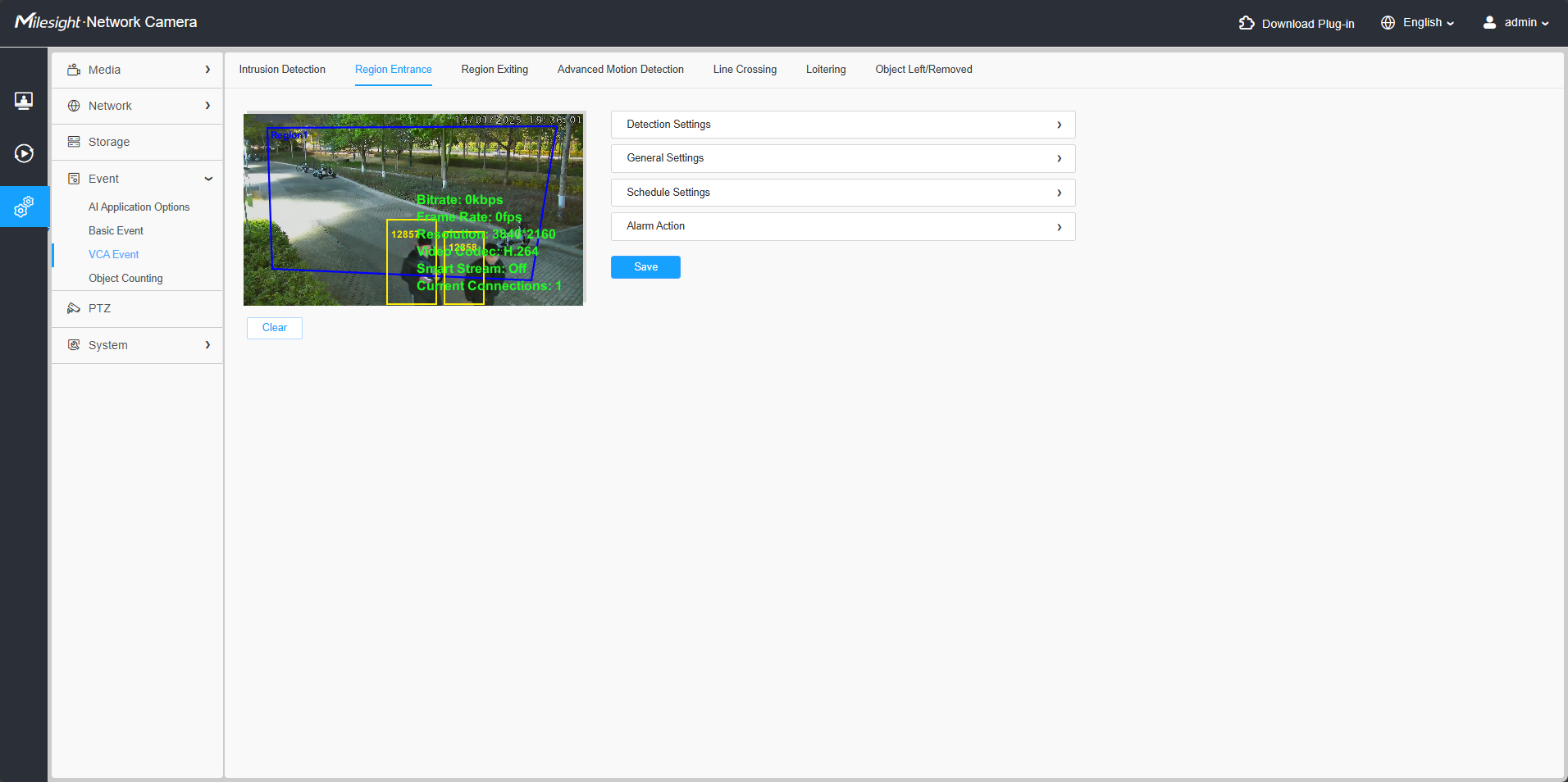
Settings steps are shown as follows:
[Detection Settings]
Step1: Selected effective region including Normal and Advanced.
Normal mode is effective for all detection areas.
Advanced methods will work in specific fields of view and require setting a preset.
Step2: Selected detection region and enable region entrance detection.
Step3: Choose detection object. Check Human or Vehicle attribute, and the camera will alarm once detecting people or vehicle and triggering related events;
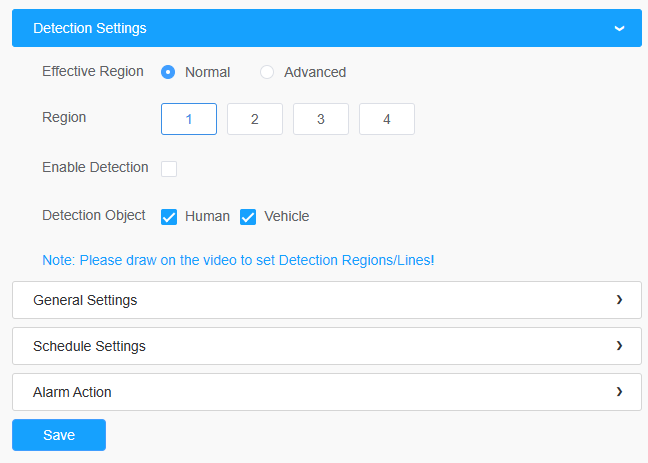
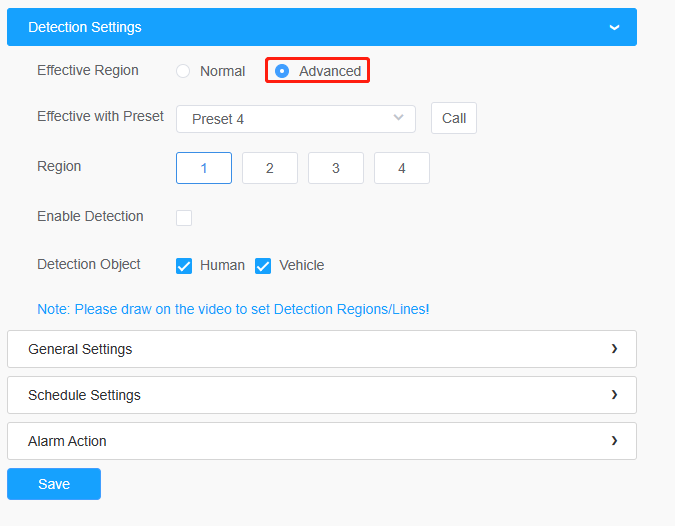
[General Settings]
Step4: Set detecting sensitivity and object size limits;
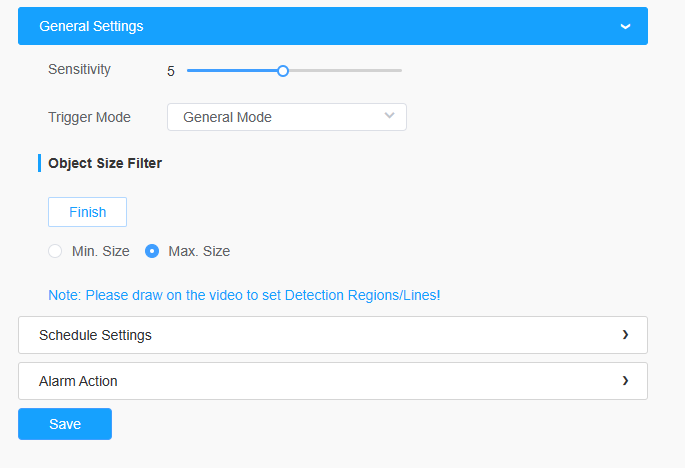
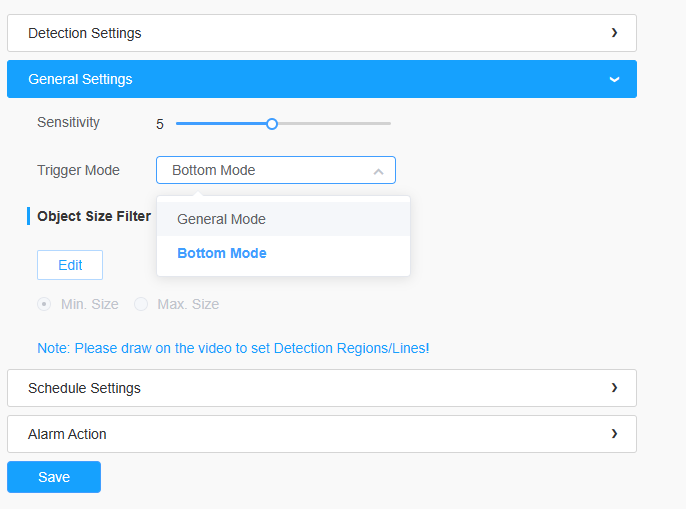
| Parameters | Function Introduction |
|---|---|
| Sensitivity | Level 1~10 are available, the default level is 5. The higher the sensitivity, the easier it is for moving objects to be recorded in the results. |
| Trigger Mode | Set the desired mode of the trigger logic
including General Mode and Bottom Mode. General Mode: The alarm is triggered when the object's body roughly enters the detection area. Bottom Mode: the alarm will be triggered as soon as the bottom of the object enters the detection area. Suitable for scenarios that require sensitivity to intrusion status/bottom detection preference. |
| Min. Size | Draw on the screen to set the minimum size of the detected object. Objects smaller than this size will not be detected. The default minimum size is 3x3. |
| Max. Size |
Draw on the screen to set the maximum size of the detected object. Objects larger than this size will not be detected. The default maximum size is 320x240. |
[Schedule Settings]
Step5: Set detection schedule;
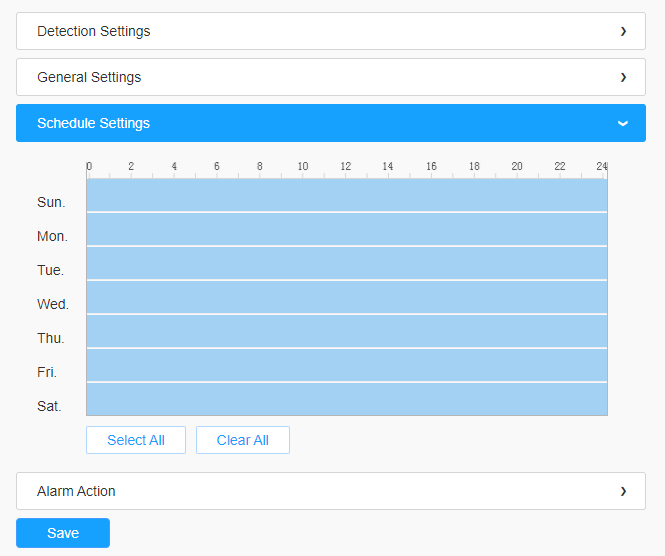
| Parameters | Function Introduction |
|---|---|
| Copy the schedule area
to another date. The "All" button is handy to copy the today’s schedule to all days. |
|
| Select all schedule. | |
| Clear all schedule. |
[Alarm Action]
Step6: Set alarm action;