3.3.2 Event Playback
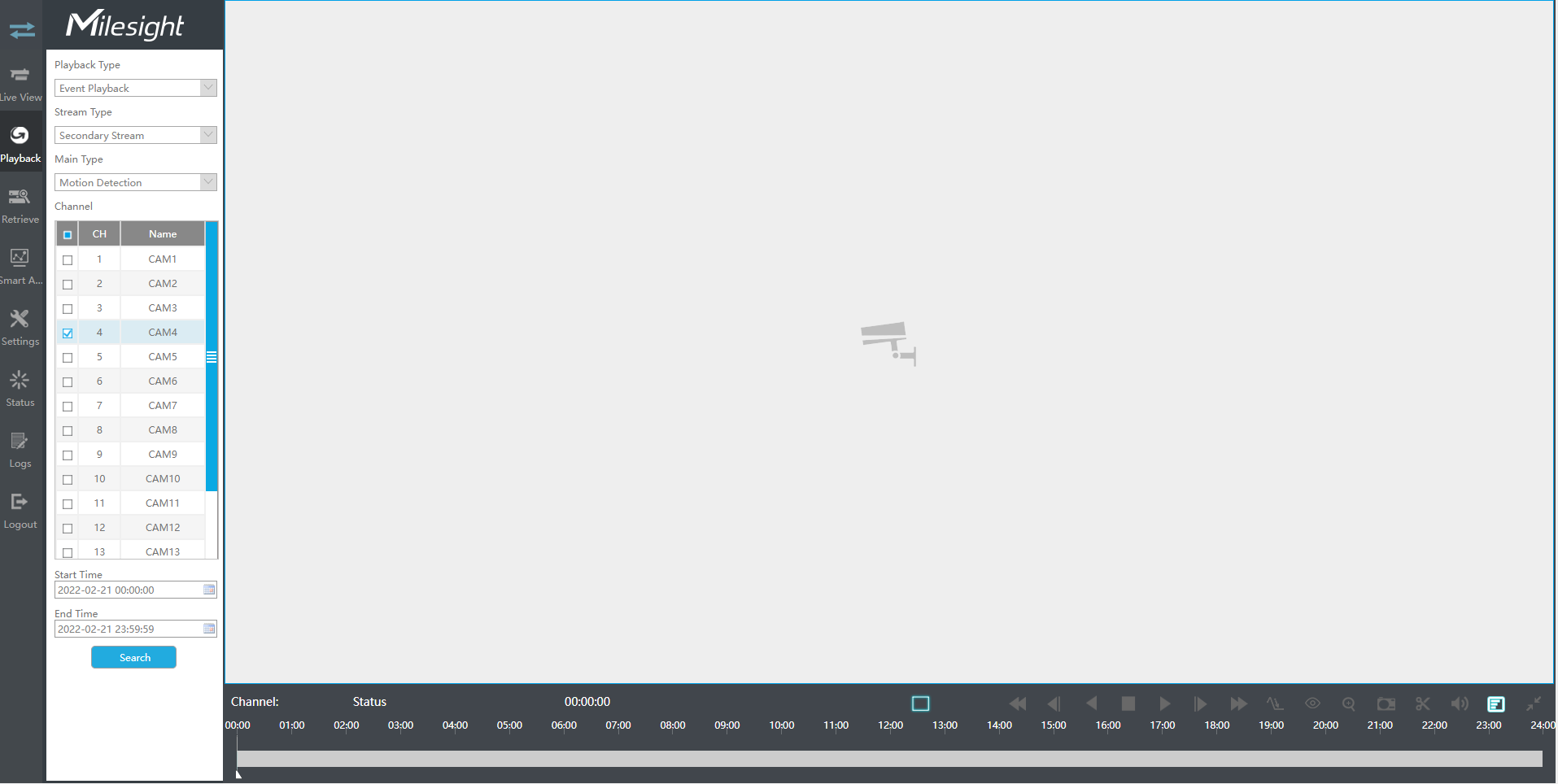
Step 1. Select Event Playback as playback type.
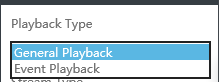
Step 2. Select Stream Type.
Primary Stream and Secondary Stream are available.
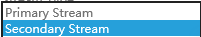
Step 3. Select channel.
Select channels you want to do playback. Layout of playback will be automatically adjusted according to the amount of the selected channels.
Step 4. Select Event Type.
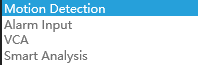
In particular, the Detection Object option is available only if the Main Type is VCA and the Sub Type is one of several VCA events. You can search and playback the video that meets the corresponding conditions according to the selected Detection Object. The Detection Object has three options: All, Human and Vehicle.
The VCA events which support the human/vehicle detection object function are:
- Region Entrance
- Region Exiting
- Advanced Motion Detection
- Line Crossing
- Loitering
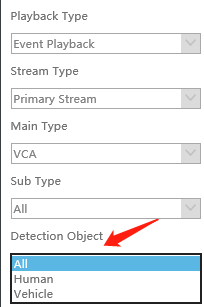
Step 5: Select Start Time and End Time, click "Search" to search the record.
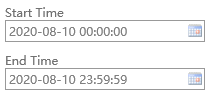
Step 6: It would list all videos after clicking "Search". Set pre
playback and post playback time, then play the video by clicking ![]() .
.