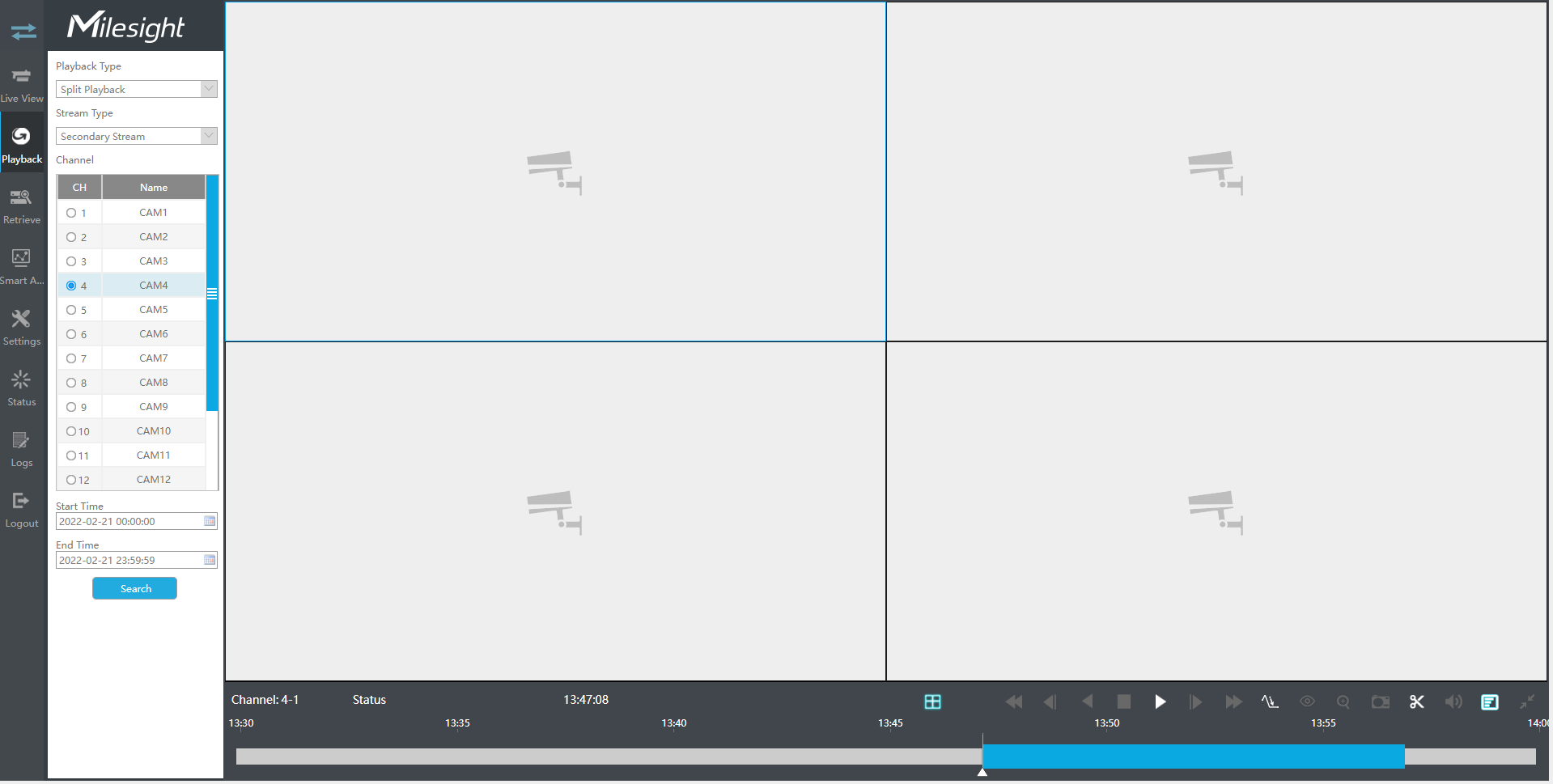3.3.4 Split Playback
Split Playback allows users to select a video channel and set a time range to divide the video files into several parts in the specified time period according to their needs when watching playback, so that users can watch videos of different time simultaneously.
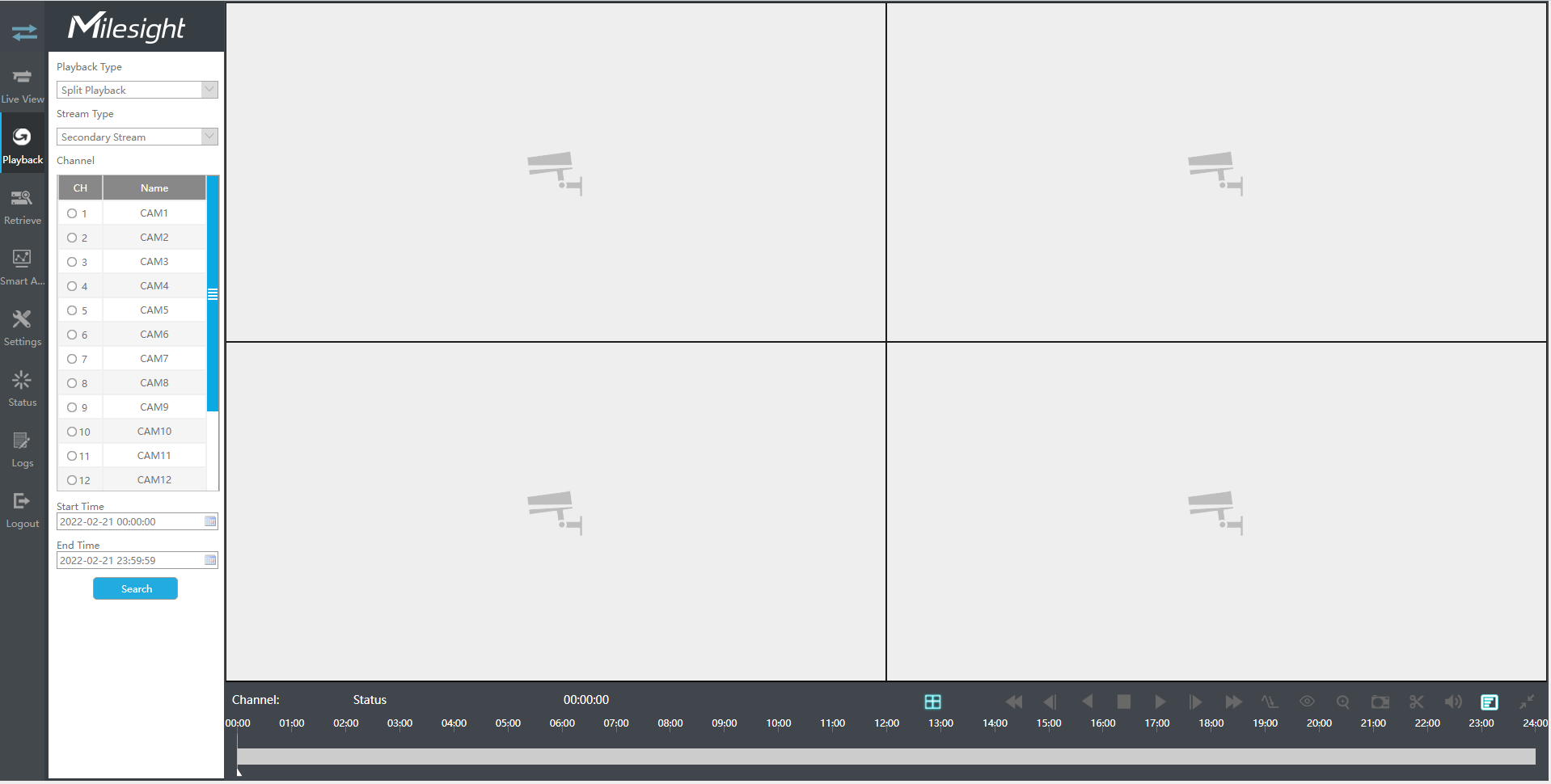
Step1. Select Split Playback as playback type.
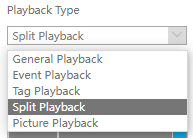
Step2. Select Stream Type.
Primary Stream and Secondary Stream are available.
Step3. Select channel.
Select a channel you want to do play back. You are allowed to select only one channel at one time.
Step4. Set Start Time and End Time.
Set Start Time and End Time and click Search button to search playback records of the chosen channel. The time period should be within 24 hours
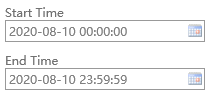
Step5: It would start playing after clicking "Search", displayed in 4 split screens by default.