3.9.2 General
Date & Time
It is for setting up the Time parameters of NVR, including Time Z one, Daylight Saving Time, Time Setting, Server Address, NTP Sync, Interval, etc.
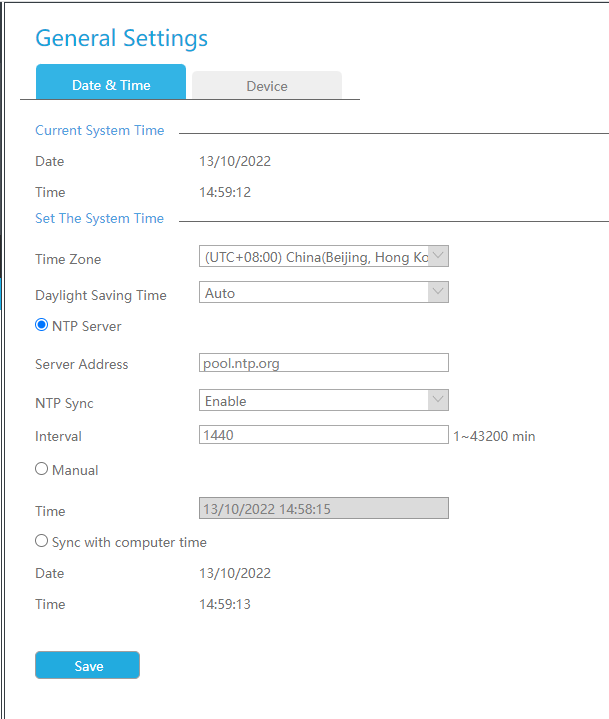
Server Address:Support to Enter the address of NTP Server manually.
NTP Sync:Set the time of NVR to synchronize with the NTP server.
Interval:The interval for synchronizing with NTP server can be set and support NTP Interval ranging from 1 to 43200 minutes.
Device
It is for setting up the general parameters of NVR, including Device Name, HDMI/VGA Resolution, Language, HDMI2/VGA2, HDMI Audio, Audio Out, etc.
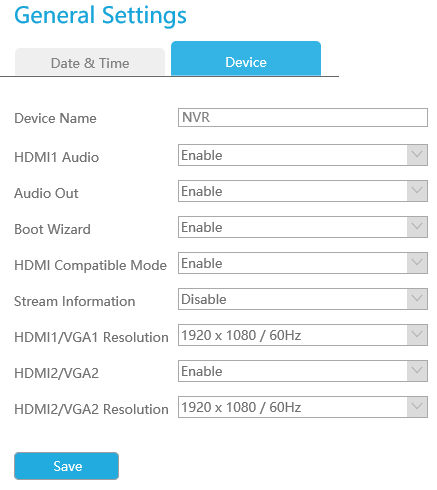
Device Name: Set the device name.
HDMI1/VGA1Resolution: Set the output resolution of HDMI1/VGA1 port.
HDMI2/VGA2: Enable it to use HDMI2/VGA2 port.
HDMI2/VGA2Resolution: Set the output resolution of HDMI2/VGA2 port.
HDMI1 Audio: Enable it to use HDMI1 Audio.
Audio Out: Enable Audio Out.
Boot Wizard: Enable it to pop up boot wizard after rebooting.
Stream Information: Enable it to see bit rate, frame rate and frame size in both live view and playback interface.

- For some models, the stream information will reveal synchronously while transcoding is enabled.
- Channels that play H.265 in plugin-free mode will not display the stream information.