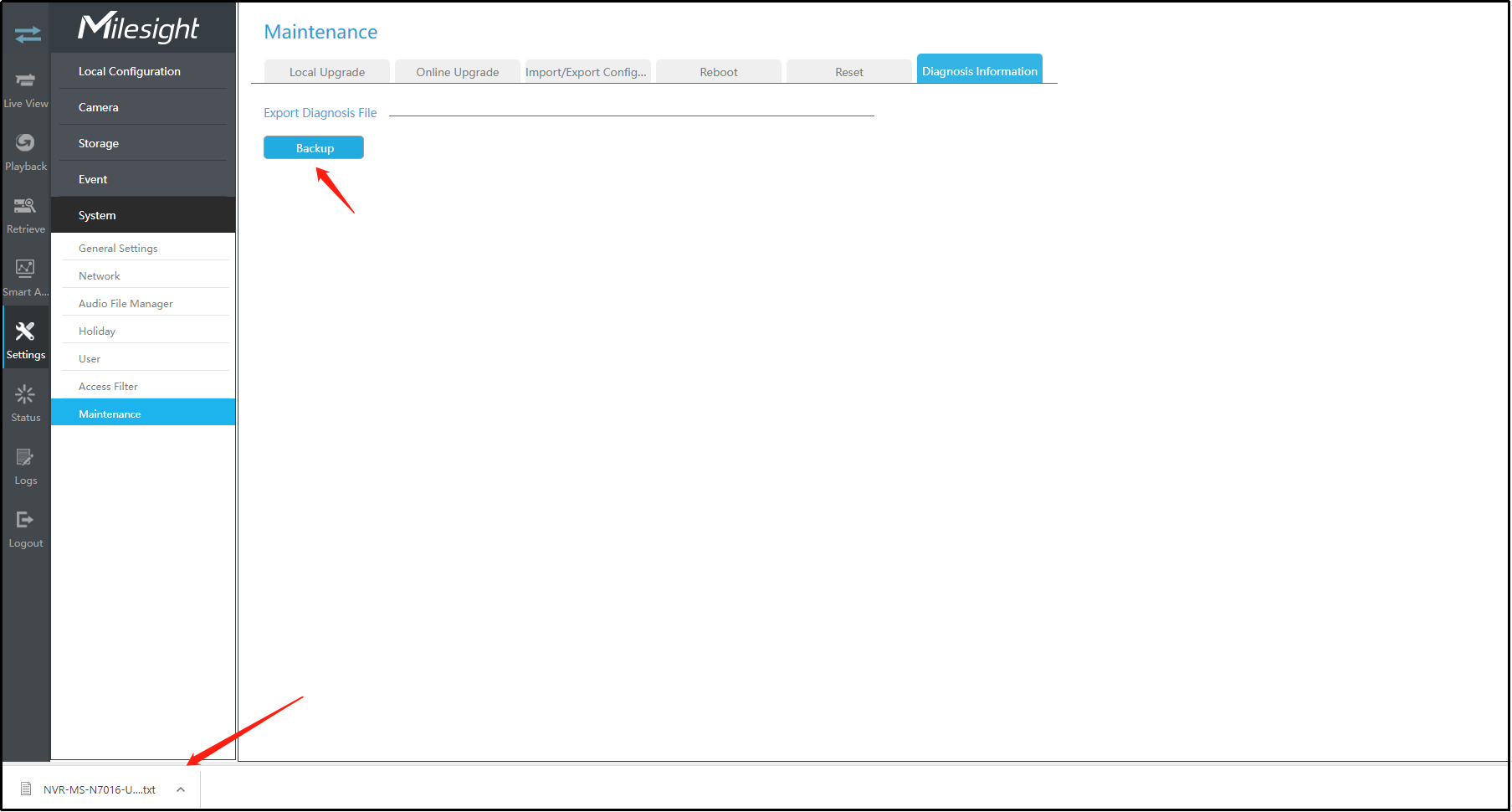3.9.8 Maintenance
Local Upgrade
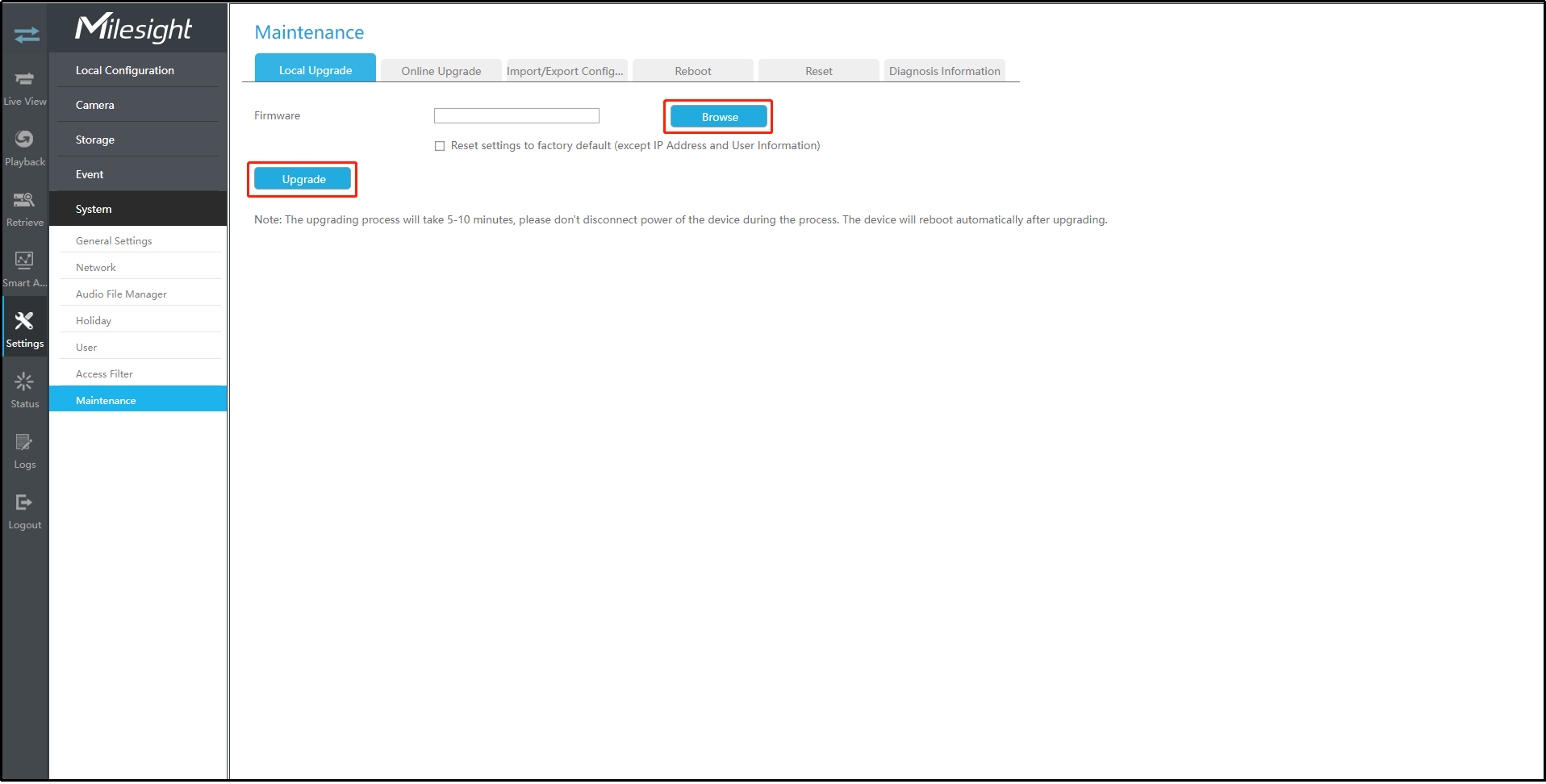
Step1.Click "Browse" and select the corresponding firmware you downloaded in your USB;
Step2. Check if you need to reset settings to factory default (except IP Address and User Information) after upgrade;
Step 3. Click "Upgrade" to confirm the upgrade.
Online Upgrade
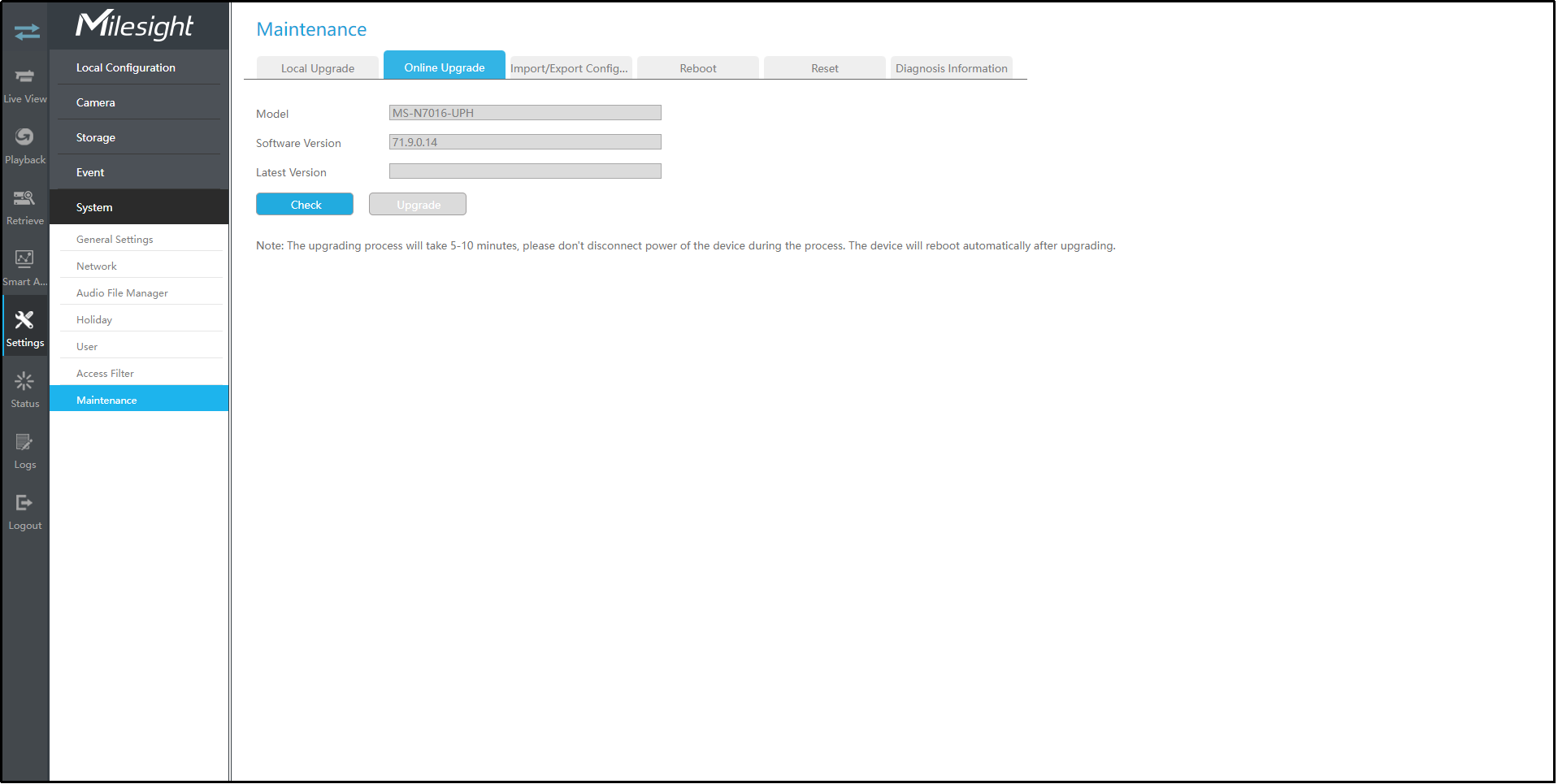
Step1.Click "Check" to confirm whether there is a new version;
If there is a new version, the Latest Version column will display corresponding information.
Step2. Click "Upgrade" to confirm the upgrade.
Import/Export Configuration
Import Configuration File: Select a .cfg file and then click "Restore" to import configuration to your NVR.
Export Configuration File: Select a folder and then click "Backup" to export configuration to USB device.
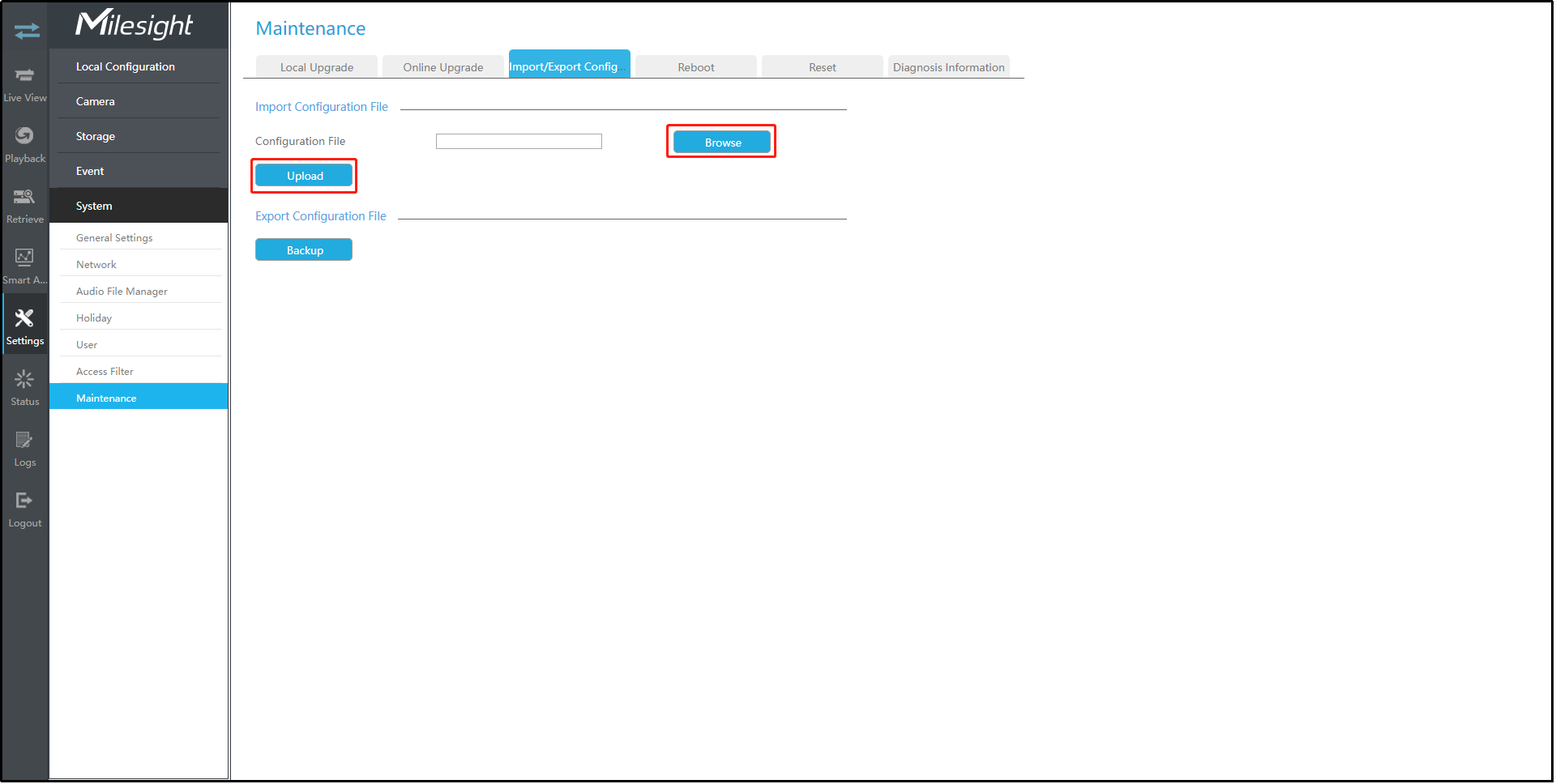
Auto Reboot
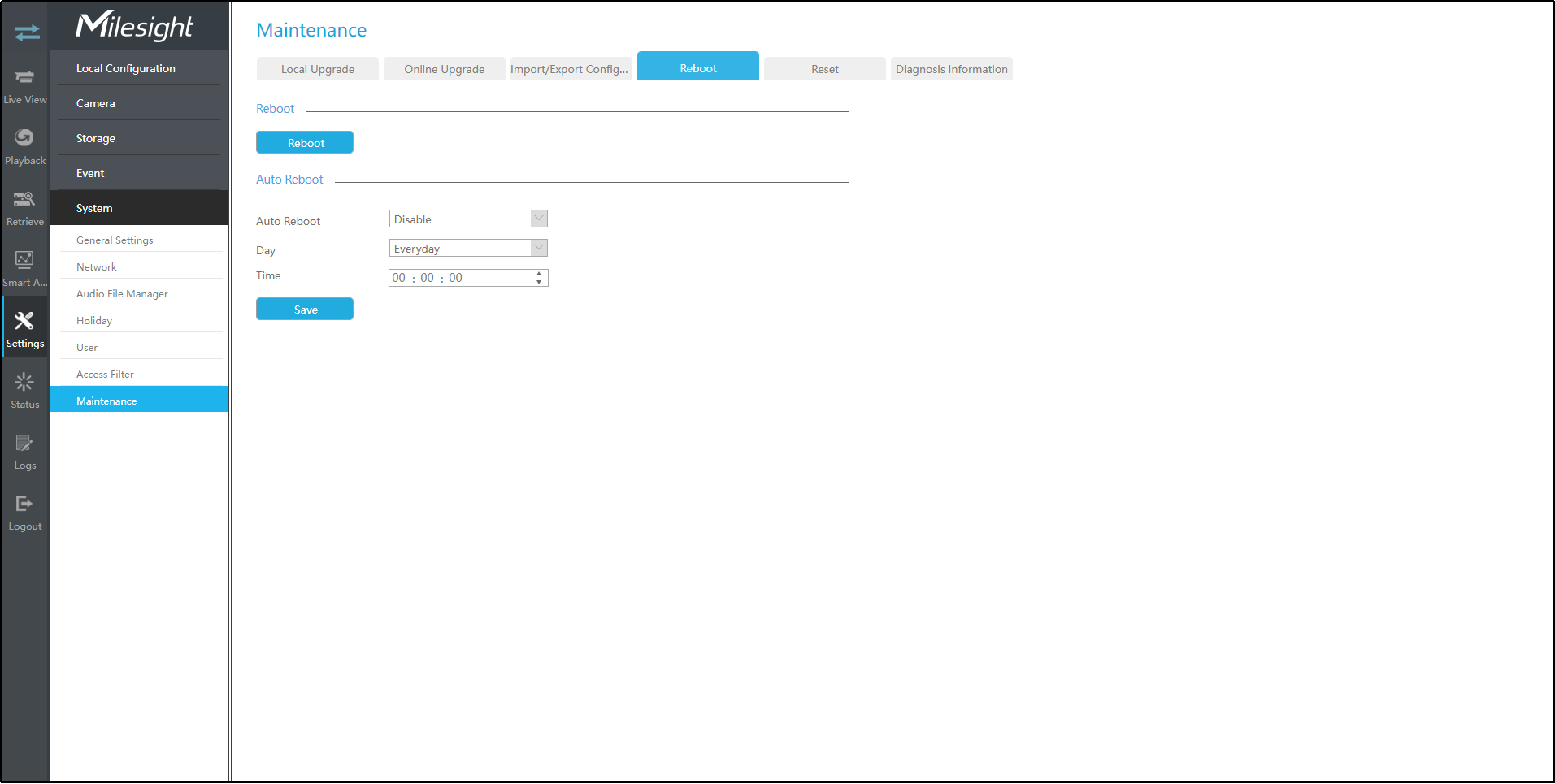
You can set day and time for reboot, and the NVR will reboot automatically at the time you set.
Day: Everyday, Monday, Tuesday, Wednesday, Thursday, Friday, Saturday and Sunday.
Time: Adjustable range from 00:00:00 to 23:59:59.
Reset
All parameters can be reset to default settings by clicking "Reset".
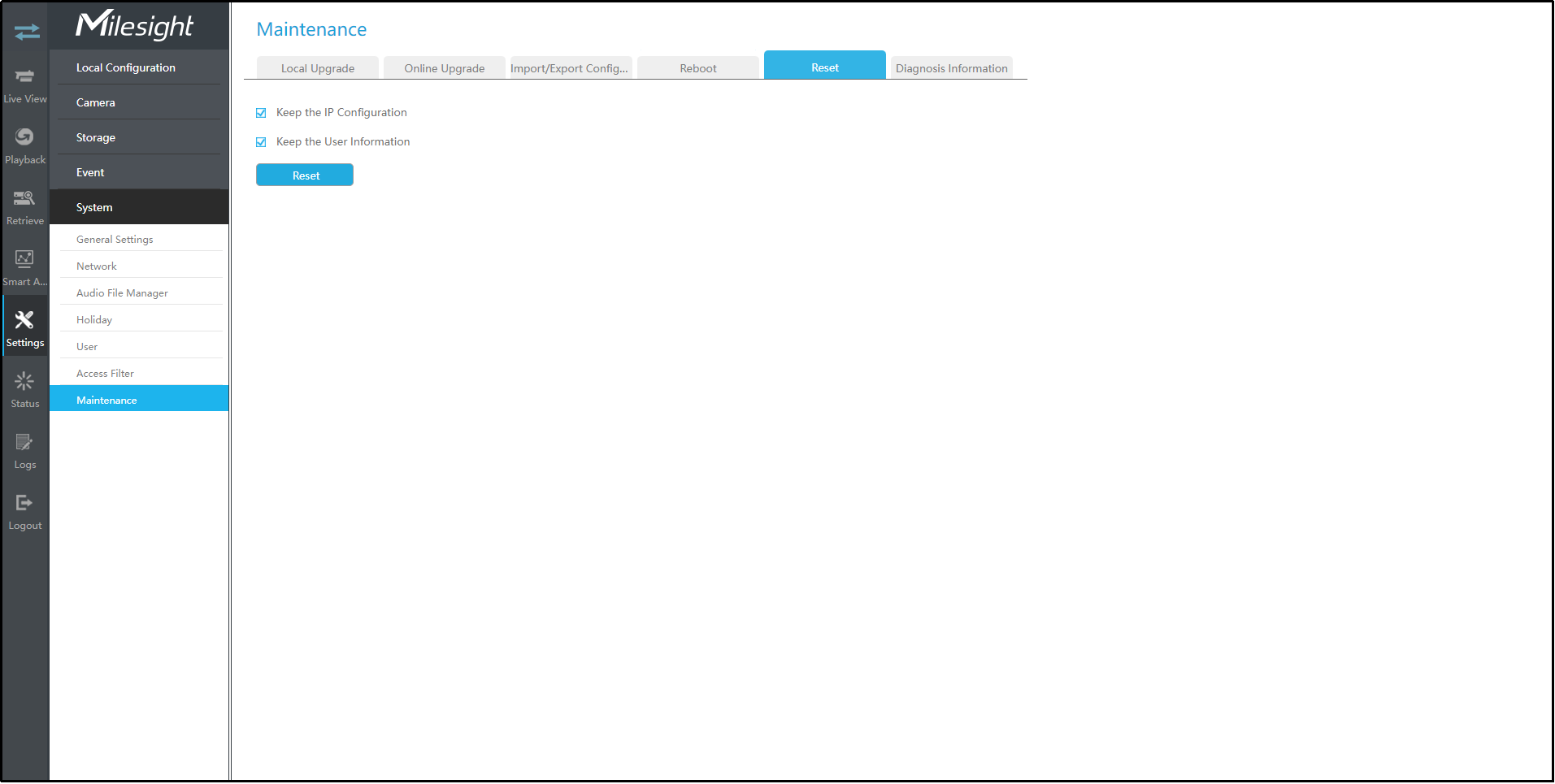
Diagnosis Information
Click "Browse" to select the path to save the diagnosis file on the USB device. And then click "Backup" to export the diagnosis file.