3.9.6 User
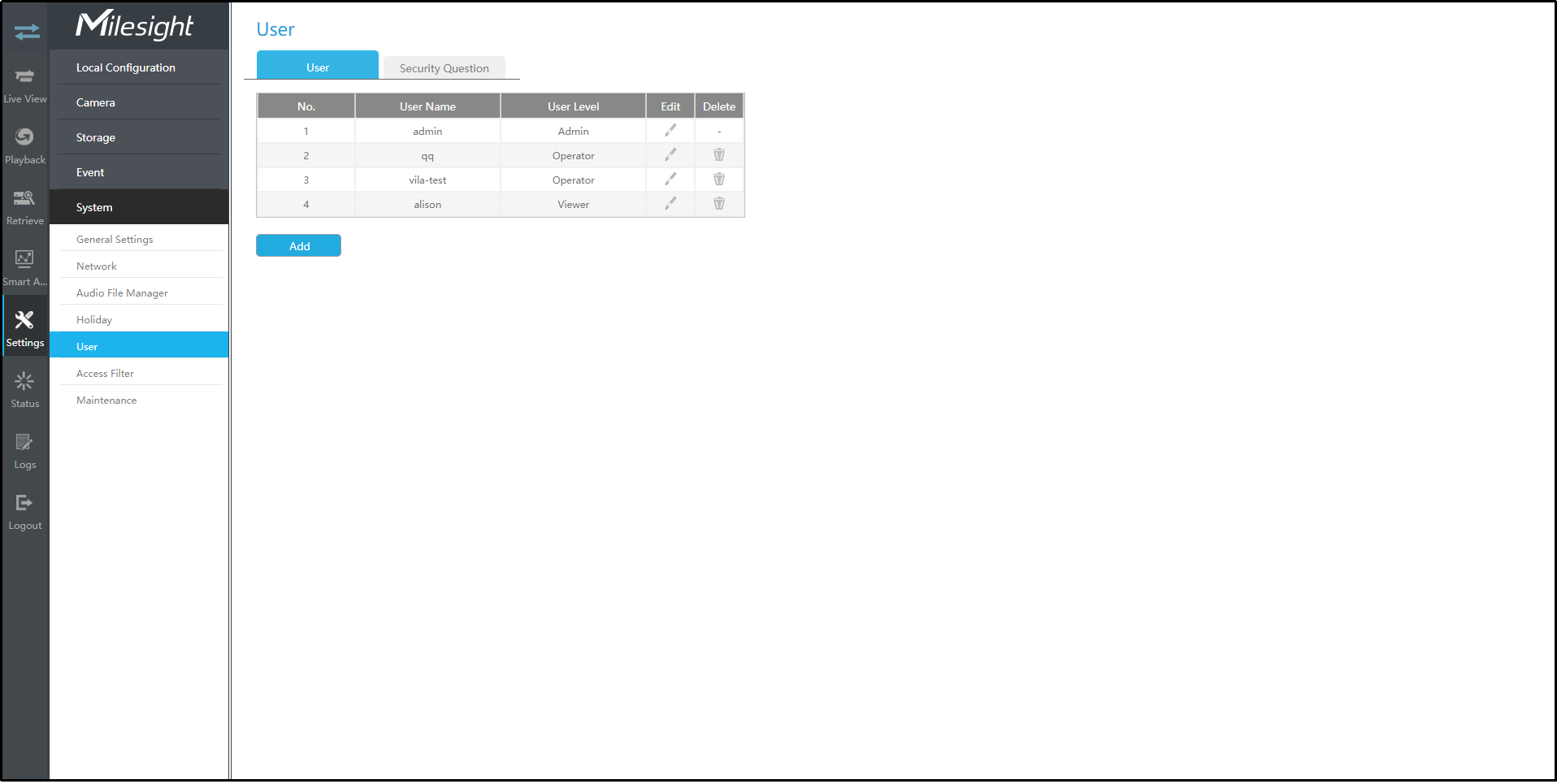
- If the NVR firmware version is below xx.7.0.6, the default user name is “admin” and the default password is “123456”.
- If the NVR firmware version is between xx.7.0.6 and xx.9.0.3, the default user name is “admin” and the default password is “ms1234”.
- If the NVR firmware version is xx.9.0.3 or above, please set the password before login.
Add a new user
Click "Add", input user information, then click "Edit" to configure the user permission, and click "OK" to add a new user.
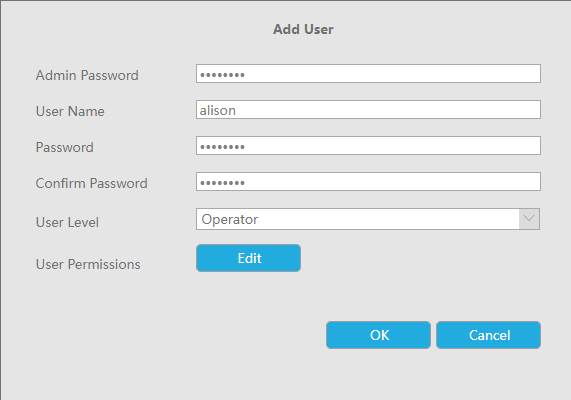
- The user name can only contain letters and number. There are two user levels with different authority: Operator and Viewer.
Edit user limits
Select a user, when the background color changes into dark gray, click ![]() to edit user
permissions. User Permissions include Operation Permissions and Channel Permissions.
to edit user
permissions. User Permissions include Operation Permissions and Channel Permissions.
- “Local” means that the privilege to the monitor connected with NVR.
- “Remote” means that the privilege to web settings.
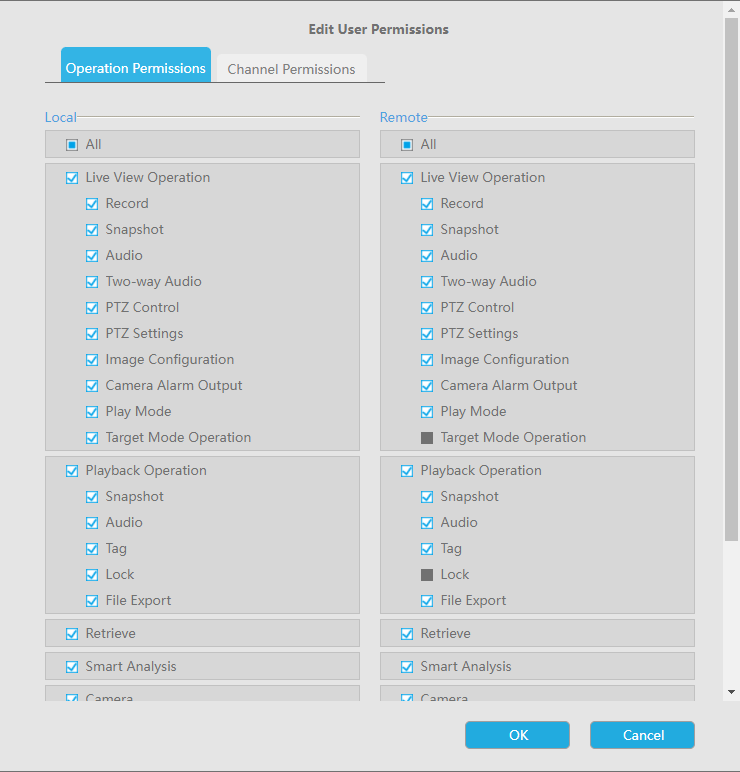
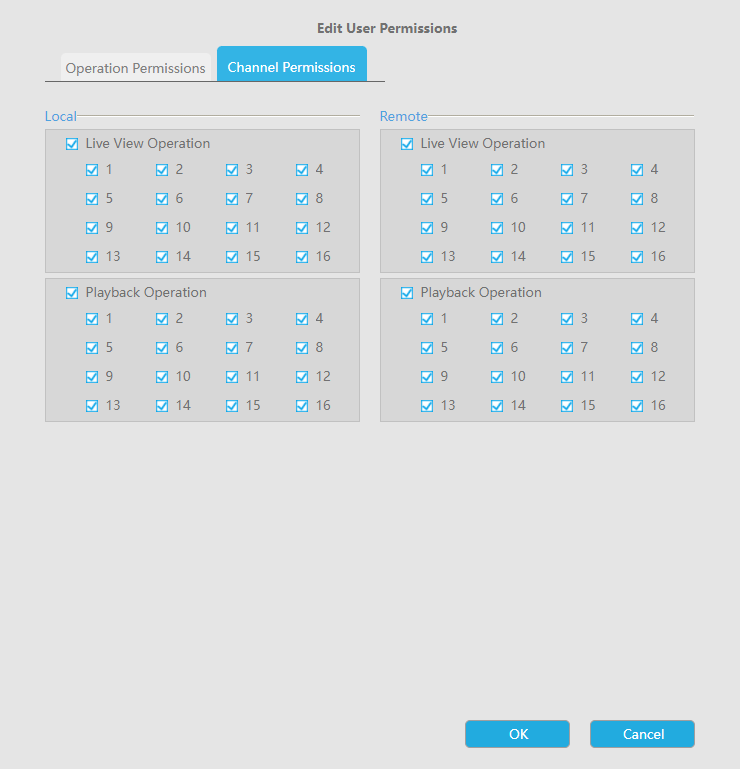
Edit user password
Select a user, when the background color changes into dark gray, click![]() to modify password
after enabling Change Password. You can also click "Edit" to set Unlock Pattern after
enabling Unlock Pattern.
to modify password
after enabling Change Password. You can also click "Edit" to set Unlock Pattern after
enabling Unlock Pattern.
Sync new password to current connected PoE channels is available for PoE NVR Series.
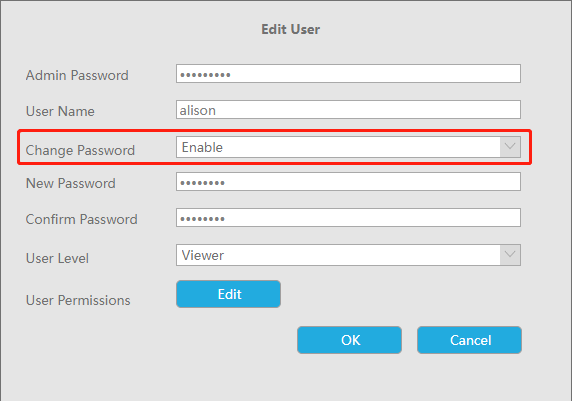
Delete user
Select a user and click ![]() to delete a user.
to delete a user.
Modify Security Question
Input Admin Password, select security question and answer. Click "Apply" to save.
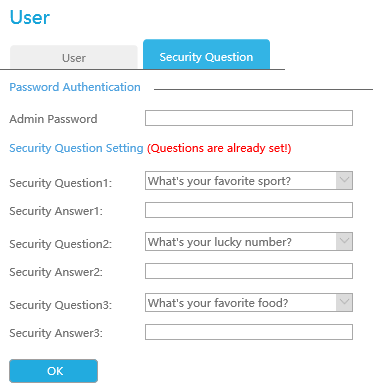
- This option is available for the NVR firmware version xx.9.0.3 or above.
- Security question is used for resetting admin password if you forget current one.