2.1 Installation Guide
Run the installation file and install the programs on your computer by following the on-screen instructions. After finishing installation, you will find the programs on the start menu or on the desktop.
Step1: Check the box ‘I accept the terms in the <License Agreement>’;
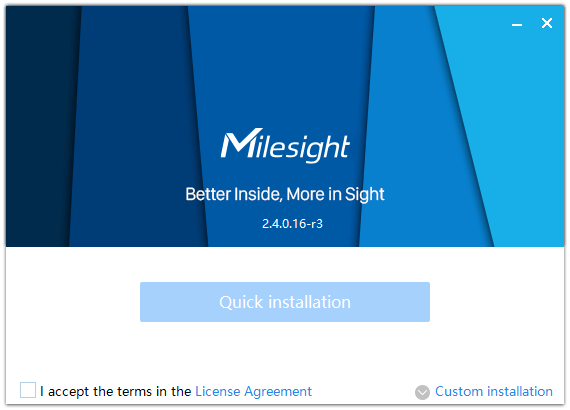
Step2: Choose ‘Custom installation’ to select the destination folder where Milesight CMS will be installed, or choose ‘Default installation’ to install it in the default destination folder;
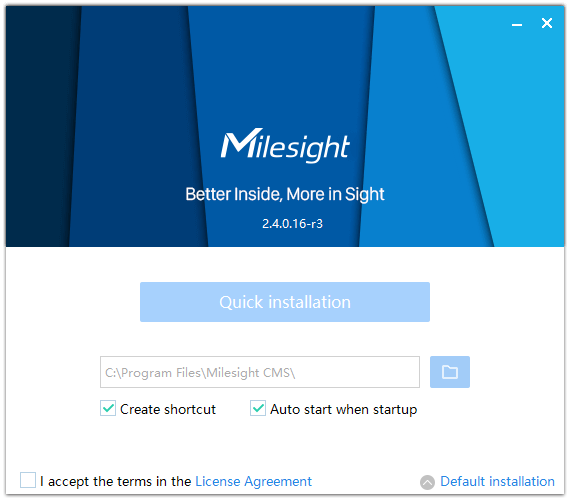
Step3: Click ‘Quick installation’ button to complete the installation.
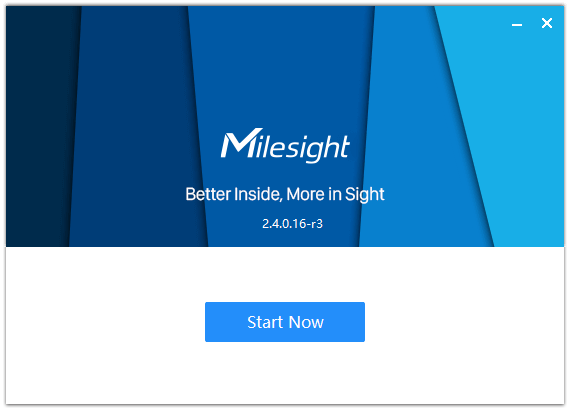
Note: The language of Milesight CMS is based on the language of
computer system.