3.9.7 Access Filter
Enable Access Filter to restrict or open the access to device address added via IP or MAC.

Step1.Enable Access Filter.

Step 2.Select Filter Type.
There are two options: Deny and Allow.
Deny: Only restrict the access to the added device address.
Allow: Only open the access to the added device address.

Step 3.Add Address.
Click "Add" to add device address. You can add the address via IP or MAC.
Method 1: Add the address via IP. You can choose the IP address rule according to your needs. There are two rules: Single and Range.


Method 2: Add the address via MAC.
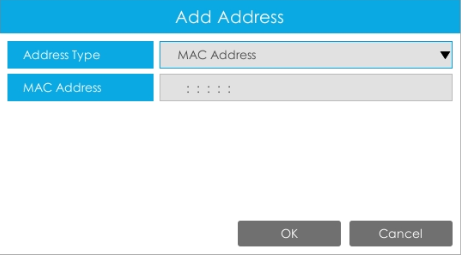
Step 4. Then click "Apply" to make Access Filter effective.
You can click![]() in
the Access Filter interface to edit the corresponding address again.
in
the Access Filter interface to edit the corresponding address again.

- If Access Filter is enabled and Filter type is Allow, but no address is added to the table, then no address is allowed to Access the NVR.
- If Access Filter is enabled and Filter type is Deny, but no address is added to the table, then all addresses are allowed to Access the NVR.