Live View
This part is mainly used for viewing real-time video. The interface is mainly made up of left Resource Panel, center Viewing Panel, right Notification Panel and bottom toolbar.
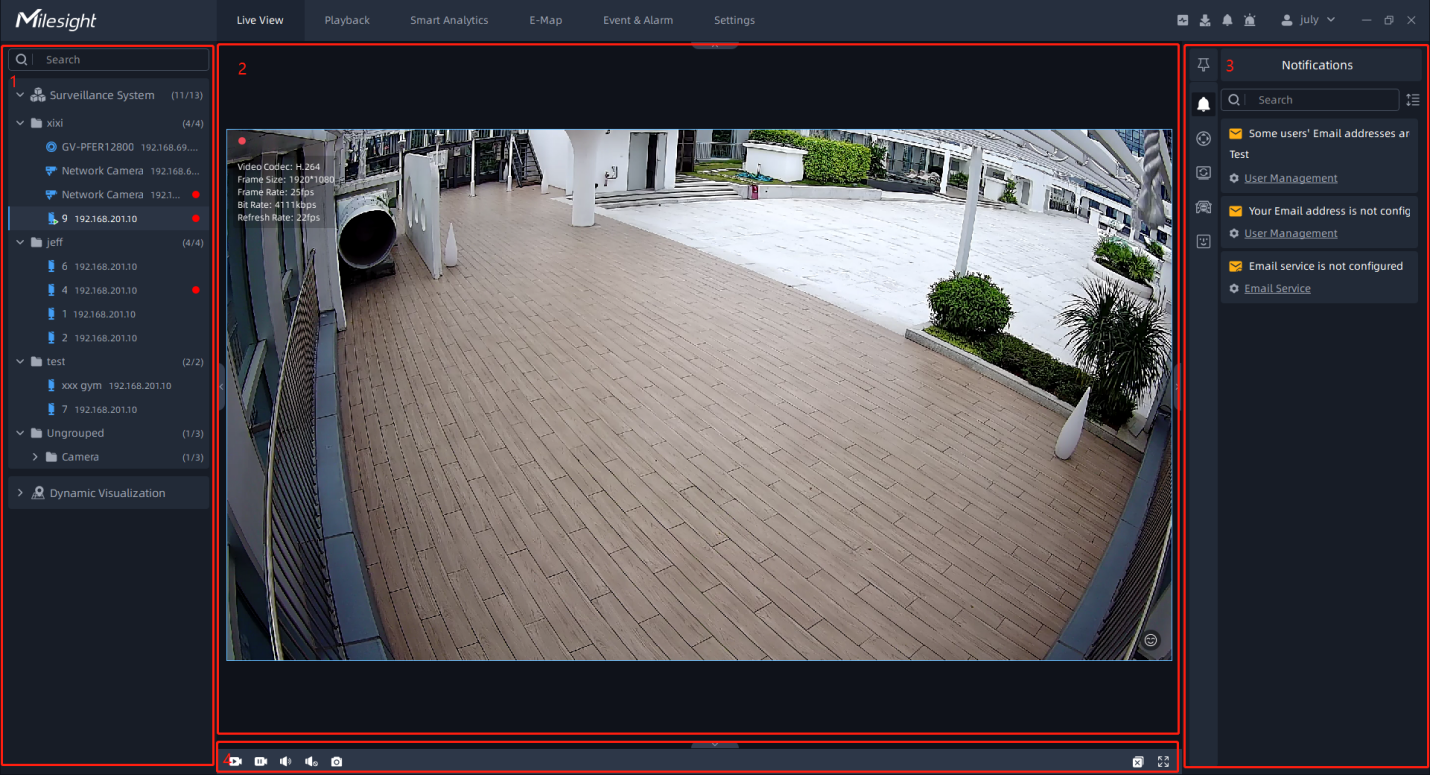
Left Resource panel: Displays all servers and cameras inside the VMS system.
Center Viewing panel: Can display maximum up to 64 individual live camera streams.
Right Function panel: There are four tabs, including Notifications, ANPR Preview, PTZ Control and Camera Tour List.
Bottom Toolbar: Users can operate all channels being played in batches.
If cameras have not been added, then you can add the cameras manually or by searching cameras. For details, please refer to the 3.2.1 Camera Management of Camera Management. After adding the camera, you can drag it to the Center Viewing panel to display the video.