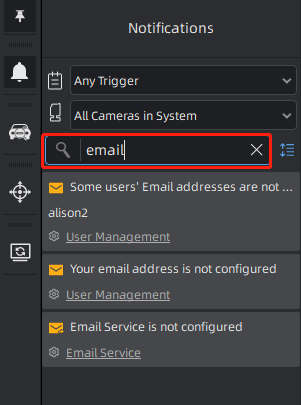4.3.1 Notification
User can receive and check real-time notifications from system or event setting pushed in the panel. Also, user can directly click received notification window to jump up to the related configuration page. After the setting is completed and the configuration is valid, the corresponding notification in the panel will disappear. There are two types of notification, including system notification and event rule notification. The panel page is as below:
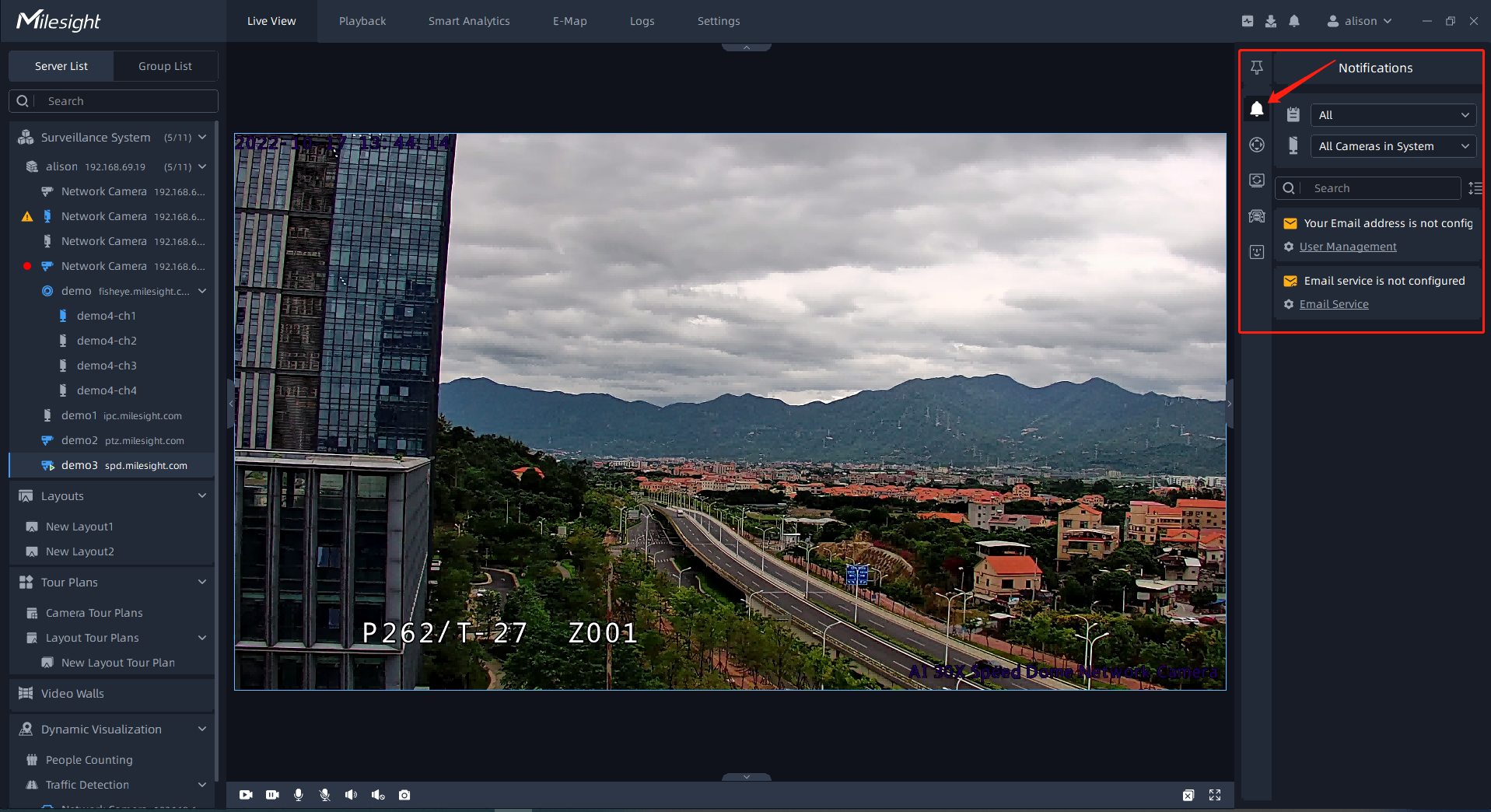
System Notification: If the system Email service, Email address or Storage are not configured, etc, then the notifications will be automatically pushed and shown in the Notification panel according to system detecting rules.
Event Rule Notification: You can refer to the table of Event Rule Settings to set event rule and choose Show Notification in Action configuration options. When the event is triggered, the event notification will be pushed to the Notification panel.
And you can filter the notifications based on the event or camera, or you can directly search for notifications in the notification panel.
- Notification filtering:
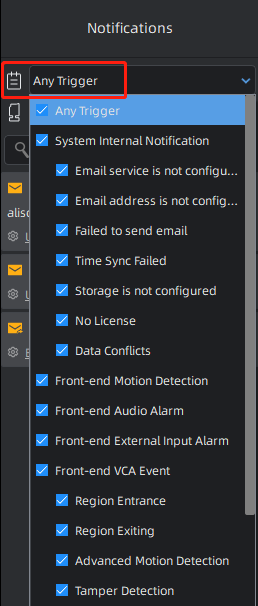
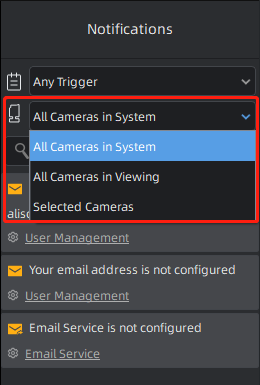
- Search for notification: