3.2.5.2 Record Settings
Here you can configure some parameters for continuous recording schedule of selected channel.
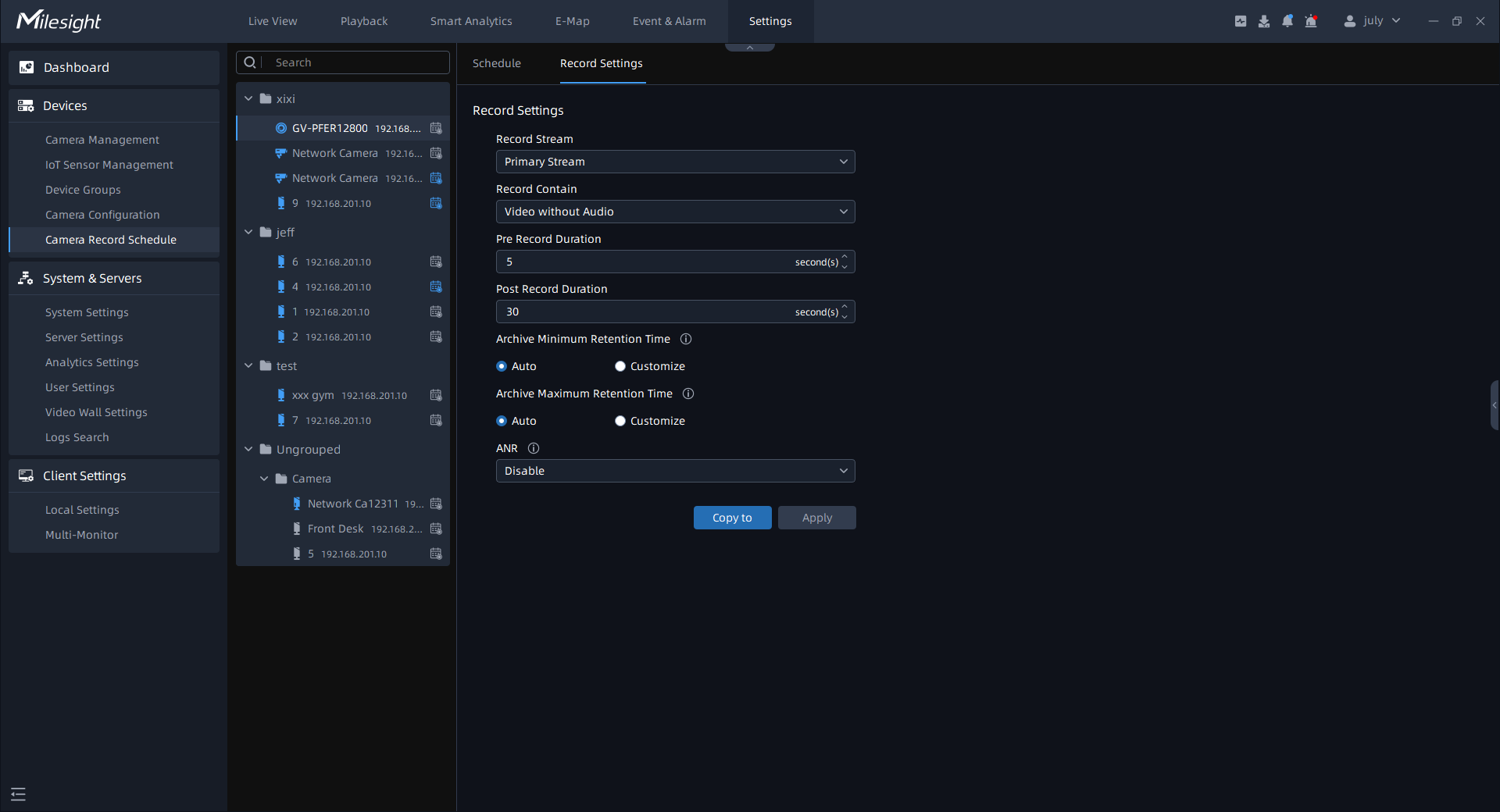
The meanings of the items on the Record Settings page can be referred to the table below:
|
Items |
Function Introduction |
|---|---|
|
Record Stream |
Choose Primary stream, Secondary Stream or Dual Stream to record video. |
|
Record Contain |
You can choose Video with Audio or Video without Audio to record video. Note: When the recording is enabled with audio, it will pop up this
prompt to show the audio status of the current channel.
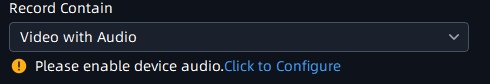 |
|
Pre Record Duration |
Enable the function for Continuous Recording schedule. re Record Duration can be set from 1~10s, the default time is 5s. |
|
Post Record Duration |
Enable the function for Continuous Recording schedule. Post Record Duration can be set from 10~60s, the default time is 30s. |
|
Archive Minimum Retention Time |
Choose Auto, 30 days, 60 days, 90 days or Customize to set Archive Minimum Retention Time. Note: The customized archive due time is from 1 to 365 days.
|
|
Archive Maximum Retention Time |
Choose Auto, 30 days, 60 days, 90 days or Customize to set Archive Maximum Retention Time. Note: The customized archive due time is from 1 to 365 days.
|
|
ANR |
Enable or disable ANR function. This function is independent of schedule. Note: Please make sure that you have the network storage device within
the network or the SD card inserted in your camera.
|
After finishing the settings and clicking the Apply button, you can click the “Copy to” button to copy the settings to continuous recording schedule of other channels. Then click the “Save” button to apply your settings to the other channels.