6.4.1 Sensor Control
Here users can see the status of sensors as shown in the table below, and can perform individual as well as batch control, etc.
And users can add sensors and gateways on the IoT Sensor Management interface.
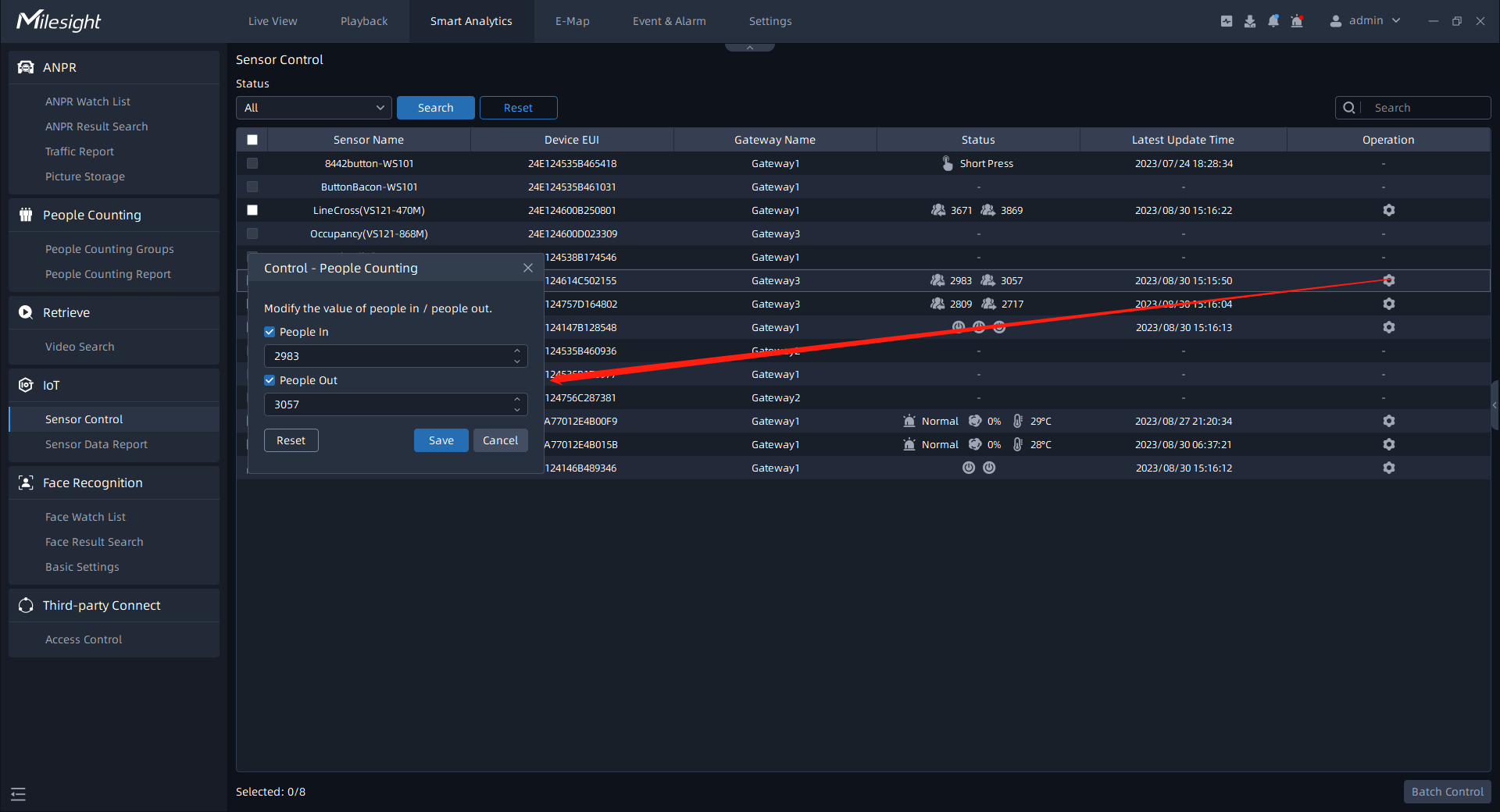
|
Parameters |
Function Introduction |
|---|---|
Light Control WS558 |
Check the status of each switch. For example, as shown in the picture, the first switch is currently on, and the other switches are off. |
|
Occupancy Sensor VS121 |
Check the current number of people detected by the sensor. |
|
Magnetic Contact WS301 |
Check the switch status of the door, open and close are available. |
| 3D TOF People Counting Sensor VS132 |
Check the current number of people detected by the sensor. |
|
AI ToF People Counting Sensor VS133 |
Check the current number of people detected by the sensor.
Note:
The VMS only supports people counting statistics for Line 1
from VS133. |
Smart Button WS101 |
Check the status of the smart button, Short Press(<=3 seconds), Double Press and Long Press(>=3 seconds) are available. |
Wall Switch WS50X |
Check the status of each switch. For
example, as shown in the picture, the first switch is currently on,
and the other switches are off. And the users can also switch the status of the Electronic Switch on VMS client, so as to achieve the effect of turn on or turn off.
|
Status |
Click to filter sensors in different status. |