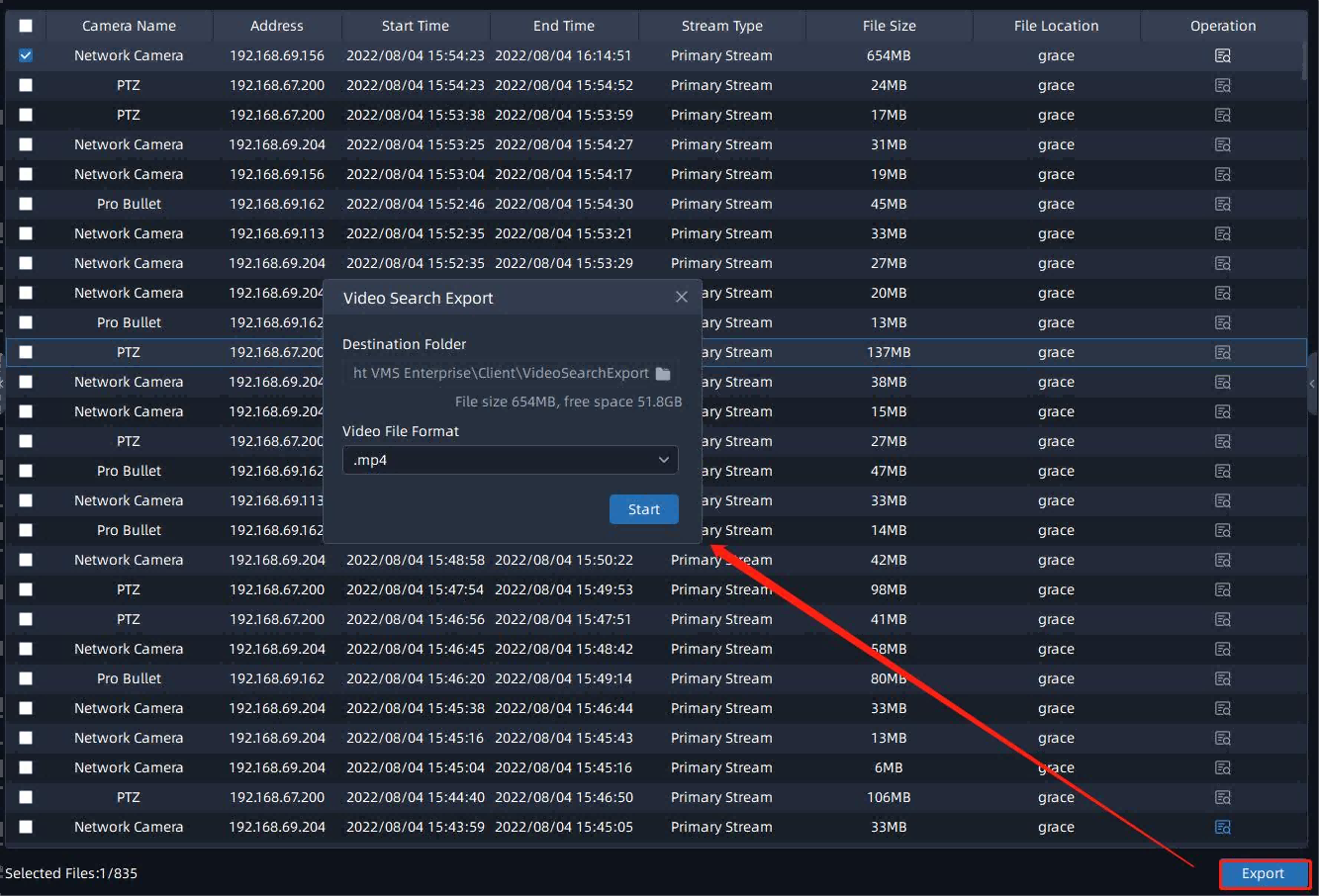6.3.1 Video Search
Users can search and back up recording files according to different recording type, stream type, time, file type and event type, which is convenient for users to manage recording files and greatly improves user experience.
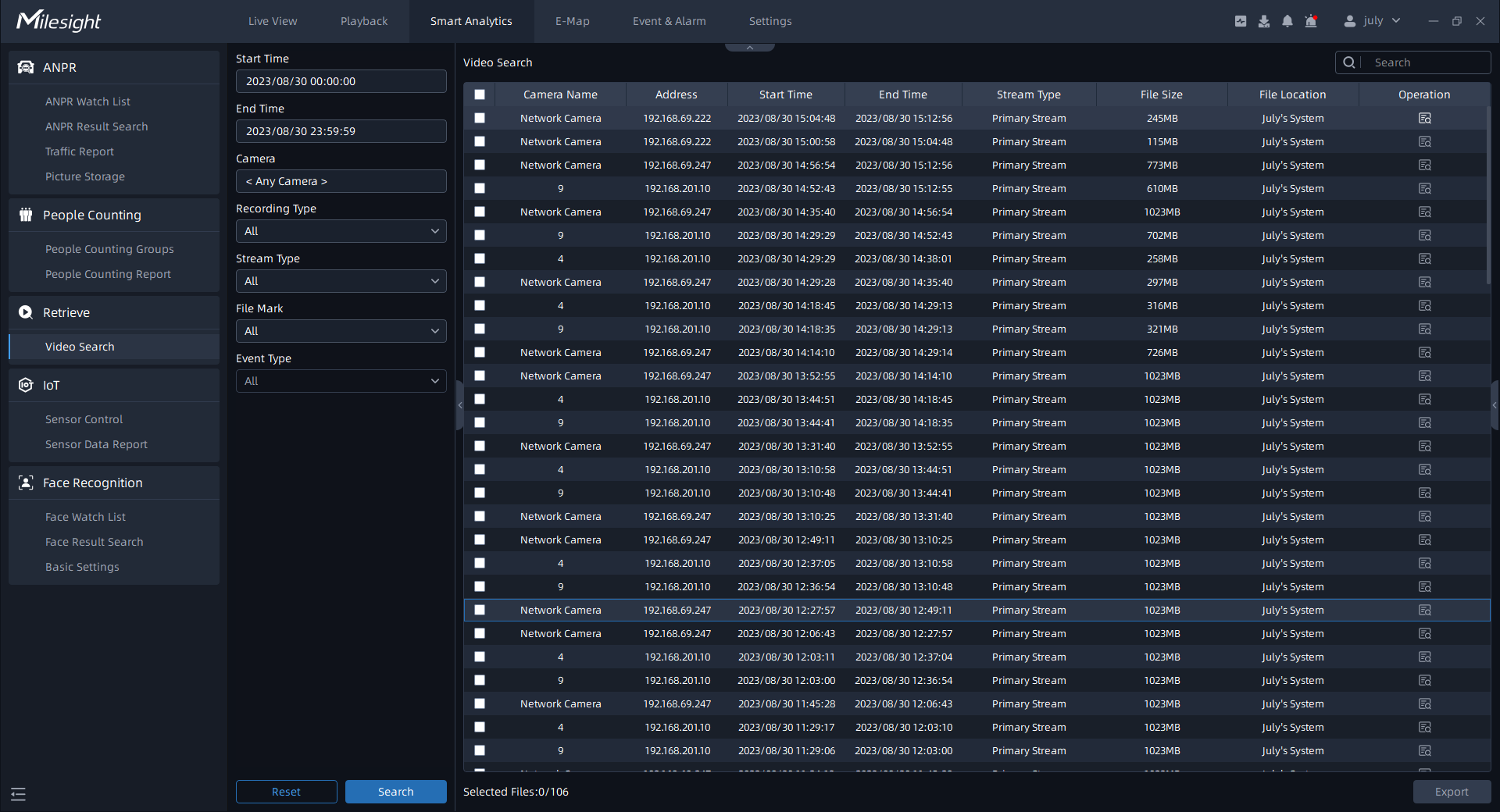
Step1: Check the corresponding camera, and select Recording Type, Stream Type, Start Time, End Time, File Mark and Event Type, then click Search button to search for recording files.
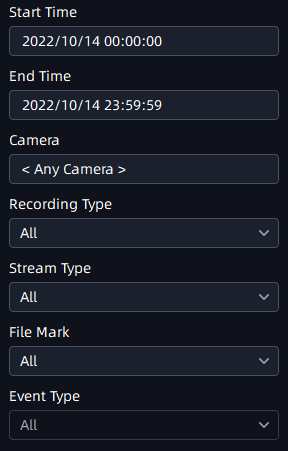
The recording files will be listed as shown below:

Step2: Click the ![]() icon in the list, you can check the recording
with detailed information as shown below. You can also add tags for the video or play
the video in the playback interface with one click.
icon in the list, you can check the recording
with detailed information as shown below. You can also add tags for the video or play
the video in the playback interface with one click.
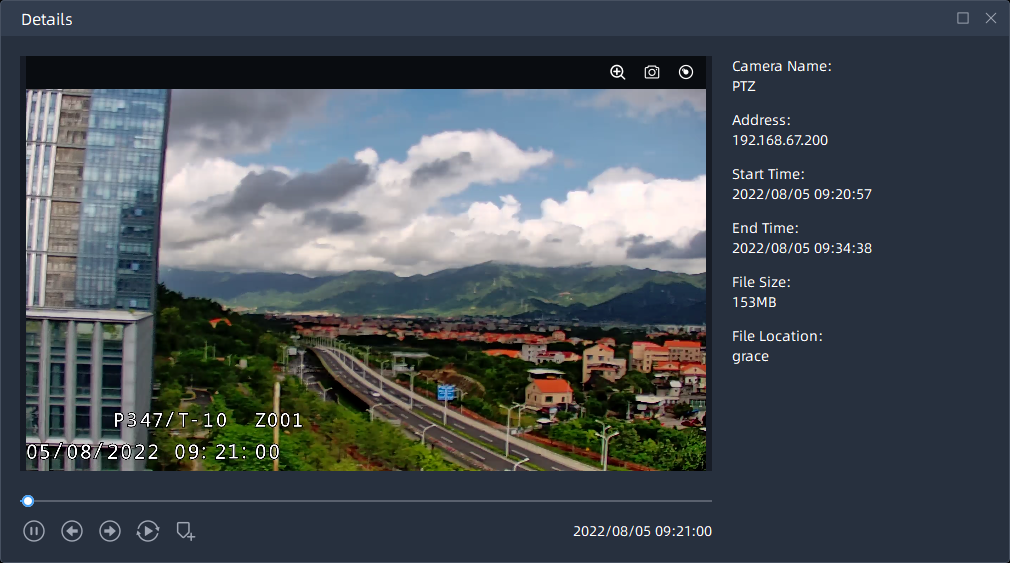
Step3: Check the recording files and click Export button to back up the videos to the destination folder. Users can choose to back up the videos in mp4 or avi format.