List Event
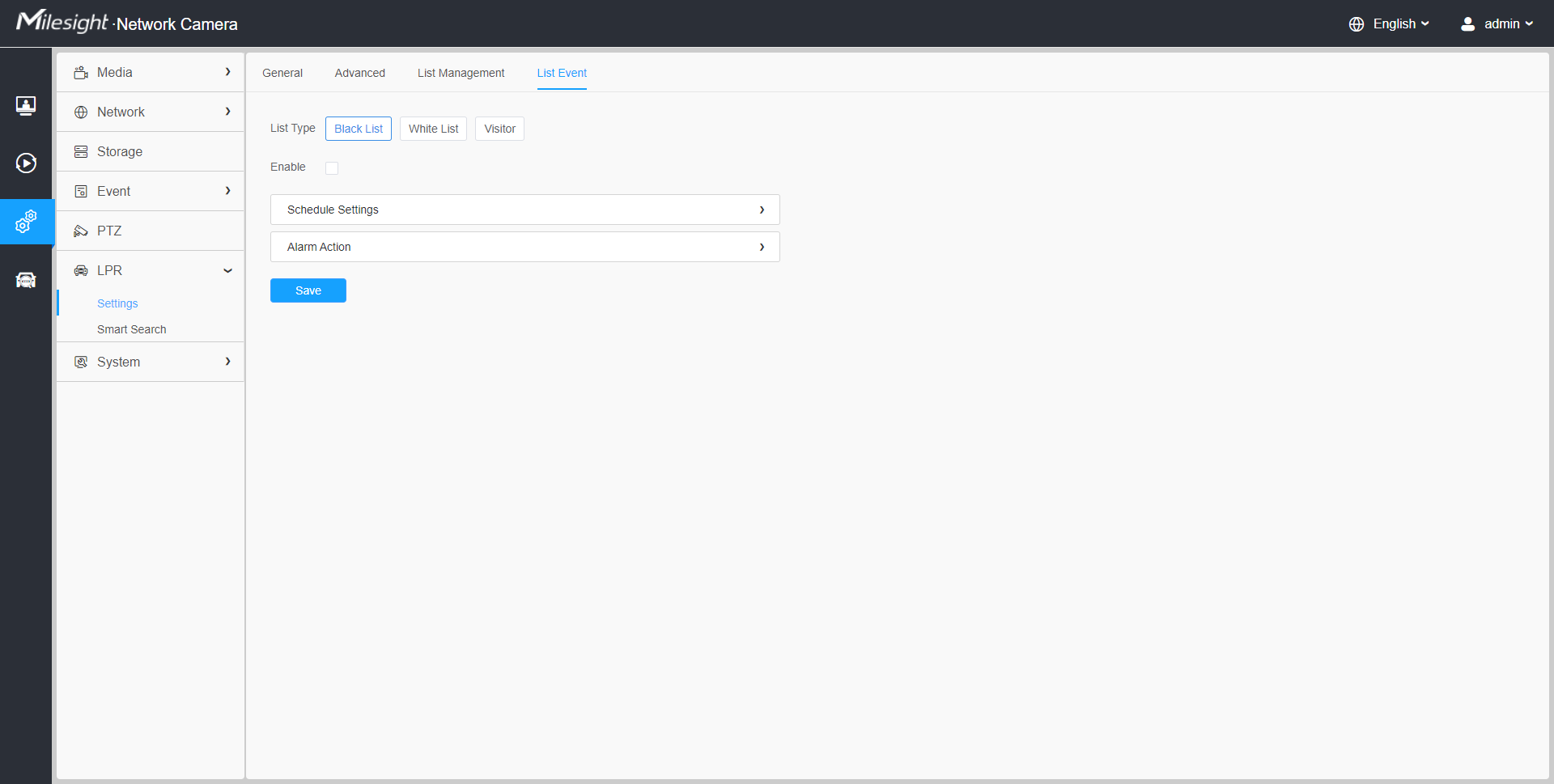
Step1: Select the List Type. Check the check box to enable Black List/White List/Visitor mode.
Step2: The corresponding alarm icon is triggered when the Black List/White List/Visitor vehicles passing by.
Black List:
White List:
Visitor:
[Schedule Settings]
Step3: Schedule Settings.
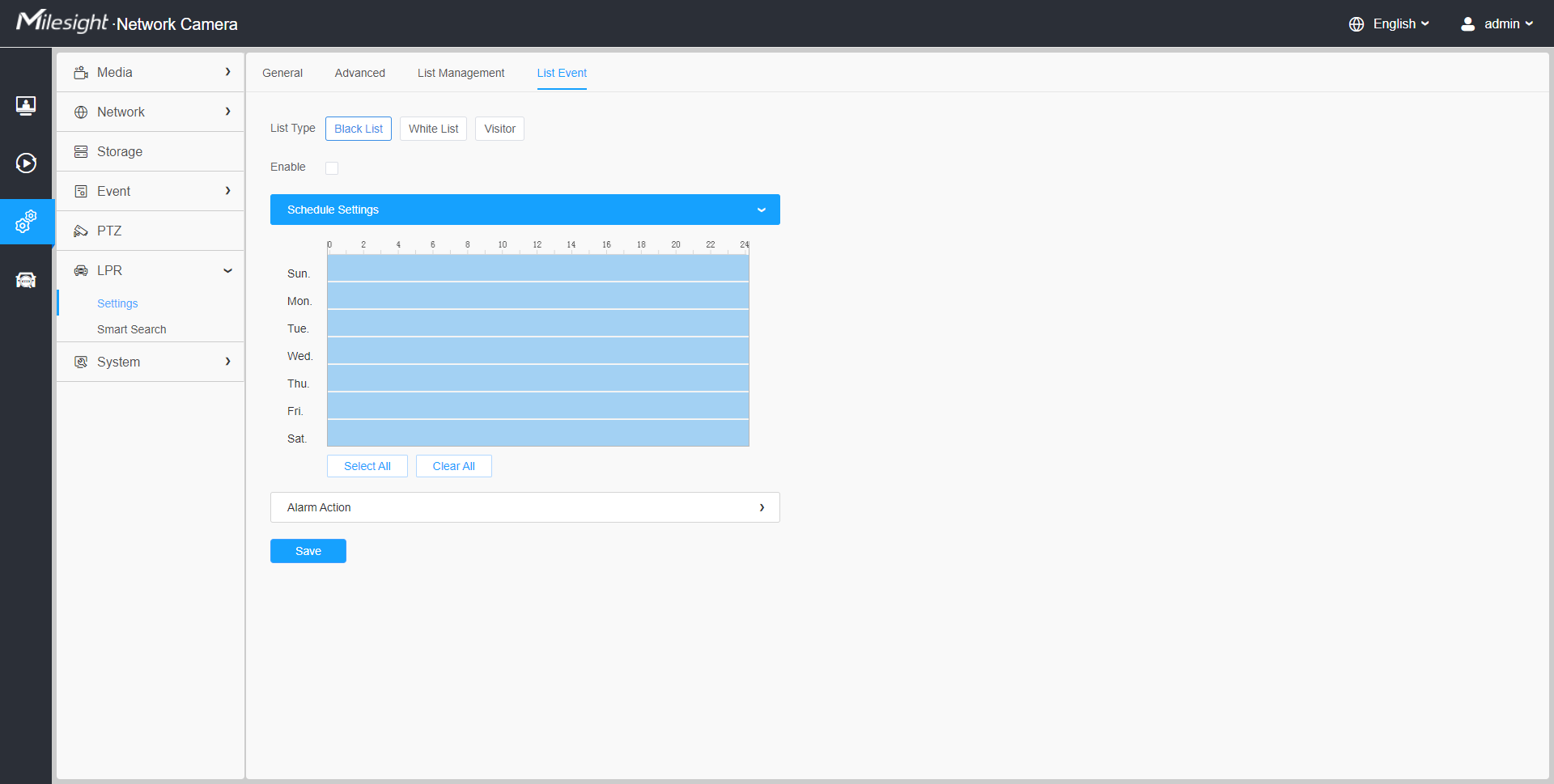
| Parameters | Function Introduction |
|---|---|
| Copy the schedule area to another date. | |
|
Select all schedule. |
|
| Clear all schedule. |
[Alarm Action]
Step4: Set Alarm Action.
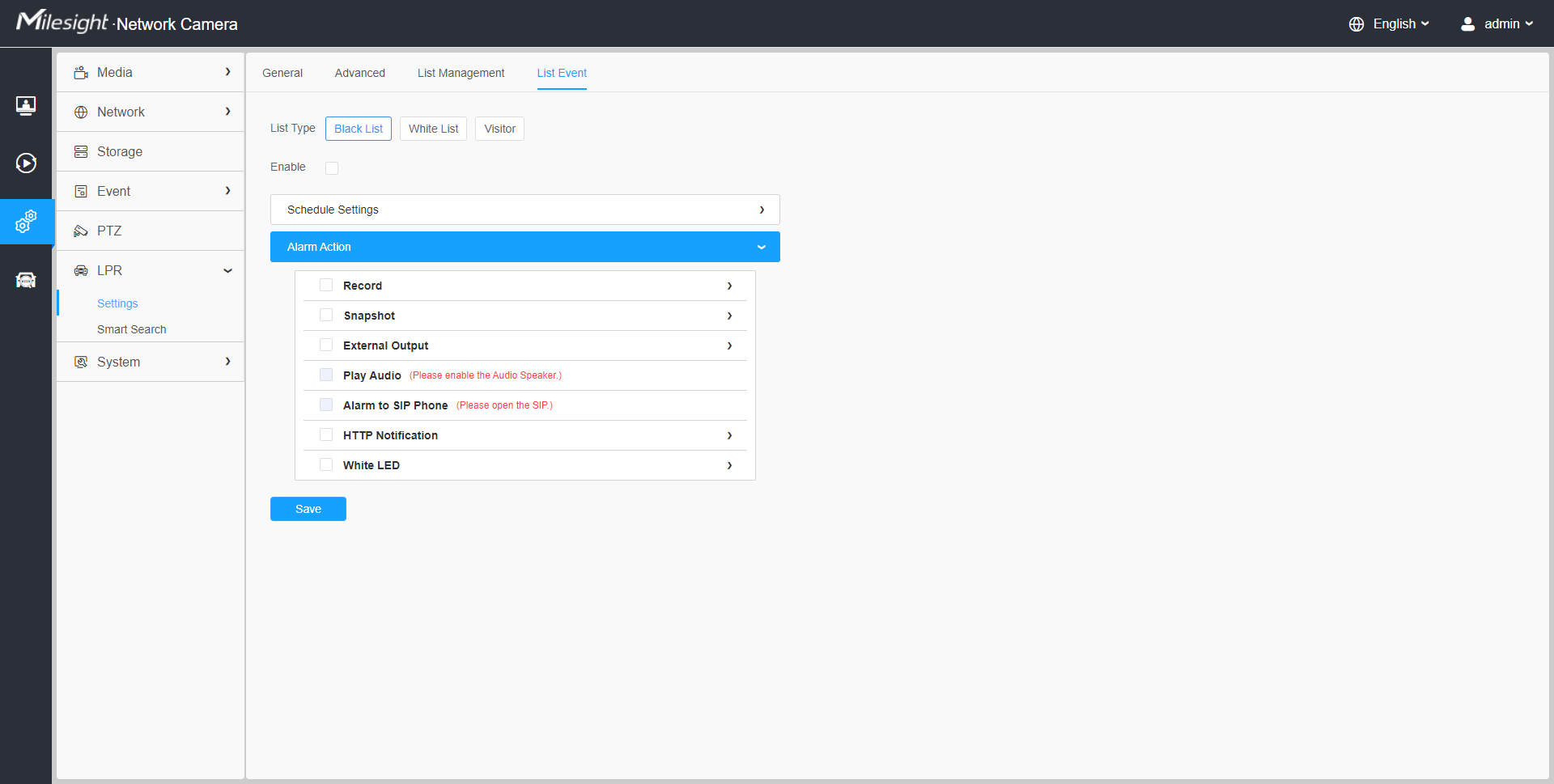
| Parameters | Function Introduction |
|---|---|
| Record | Duration: Selected the duration time of alarm.
5s/10s/15s/20s/25s/30s are available. Linkage: Save alarm recording files into SD Card or NAS or Upload the recording files via FTP. |
| Snapshot | Number: The number of snapshot, 1~5 are
available. Interval: This cannot be edited unless you choose more than 1 to Snapshot. Linkage: Save alarm recording files into SD Card or NAS, Upload the recording files via FTP and send alarm email. |
| External Output | If the camera equips with External Output, you can enable the action after configuring the trigger duration. |
| Play Audio |
Auto/10 seconds/30 seconds/1 minute/5 minutes/10 minutes are available. Note: Please enable the Audio Speaker.
|
| Alarm to SIP Phone | Support to call the SIP phone after enable the SIP function. |
| HTTP Notification |
Support to pop up the alarm news to specified HTTP URL. Note:
|
| White LED | When the alarm triggered, White LED will turn on to warning the detected objects (Only for PTZ Bullet). |