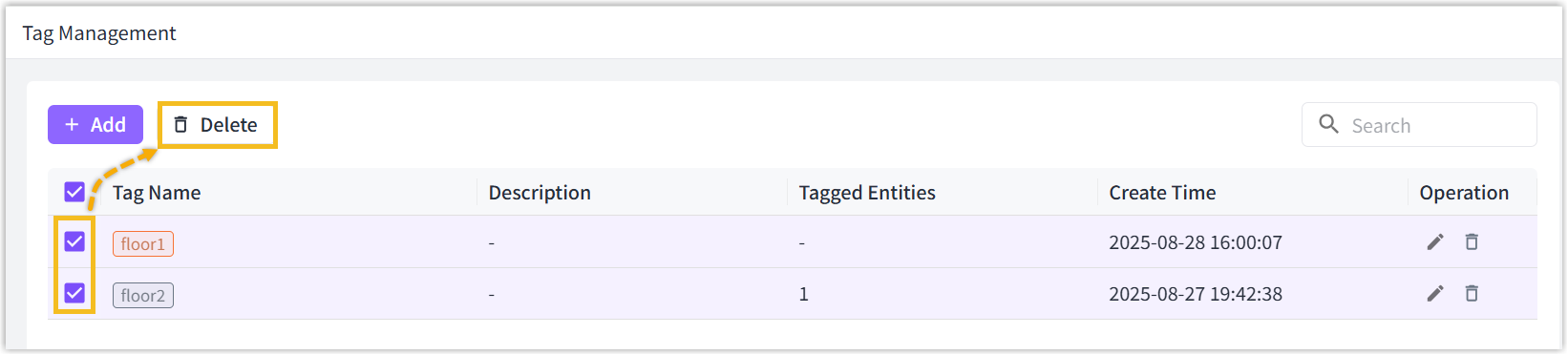Tag Management
Tags can be used to associate entity data and categorize entity data.
Add a Tag
-
Go to Tag Management page, click +Add to add a new tag.
-
Customize the tag name and description, then set the tag color.
-
Click Save to save the settings.
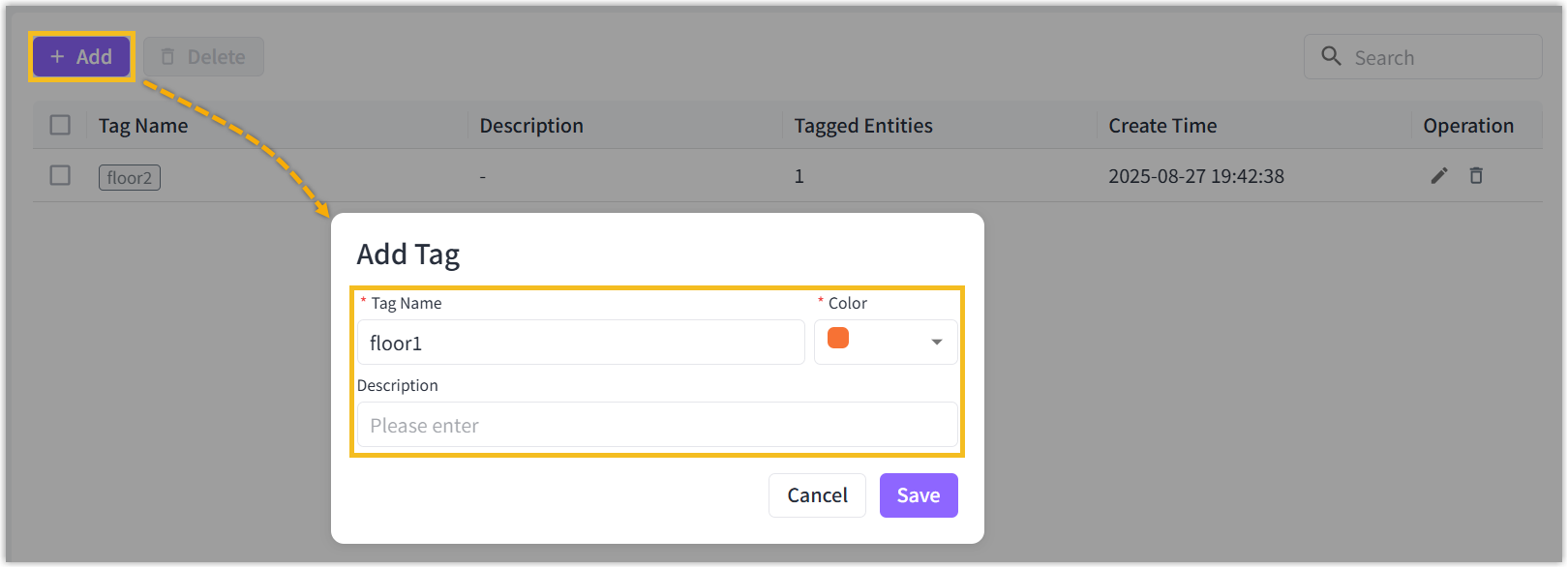
-
Click Edit icon to modify the tag info as required.
Delete Tag
Delete a Tag: Click Delete icon of desired tag to delete this tag.
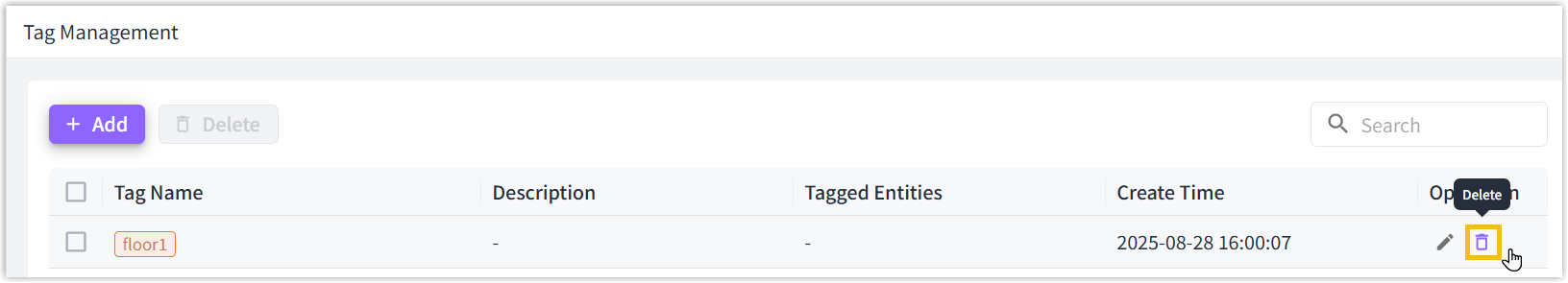
Delete Tags in bulk: Check the boxes of desired tags, click Delete button at the top to delete these tags.