Become a Milesight Developer
Milesight Development Platform helps managing your devices remotely. This topic describes how to create a Milesight Development Platform account.
Procedure
- Go to the Sign up page of Milesight Development Platform.
- Select a data center to store the account info. It's recommended to select the data center closest to you.
- Register your account.
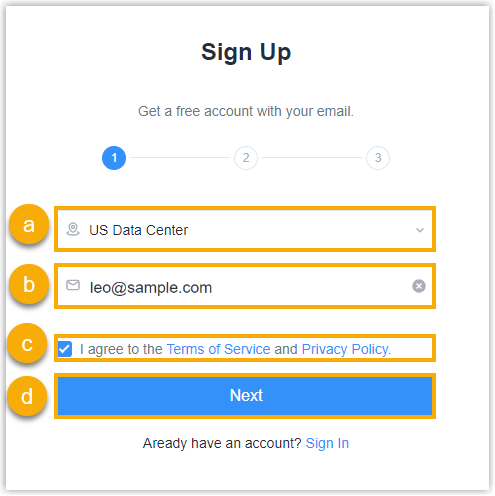
- Enter your email address.
- Click Send to receive the verification code from the email address, then enter the verification code.
- Read the Terms of Service and Privacy Policy, then select the checkbox to agree them.
- Click Next.
- Complete the account information.
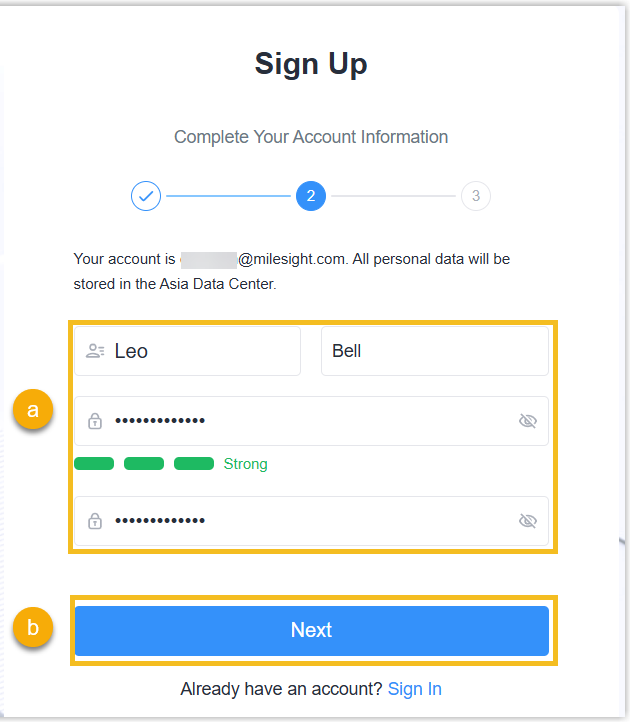
- Enter the basic information and set your password.
- Click Next.
- Create your account and an enterprise.
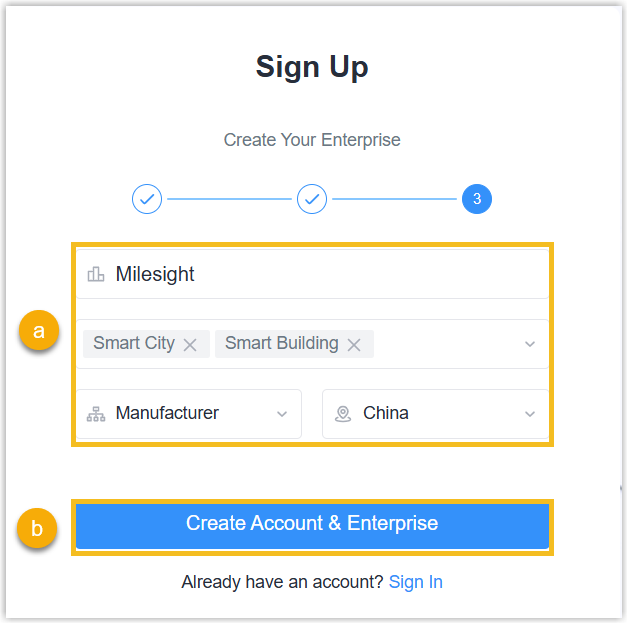
- Enter the basic information of the enterprise.
- Click Create Account & Enterprise.