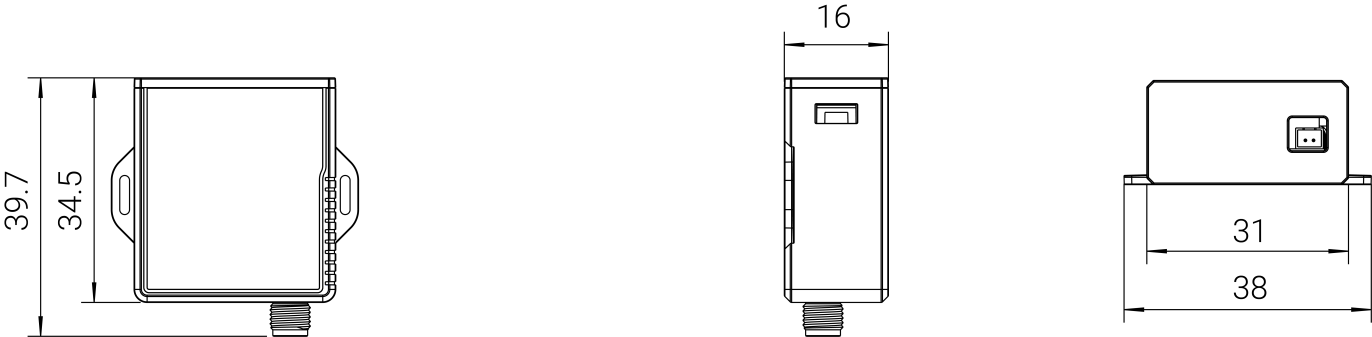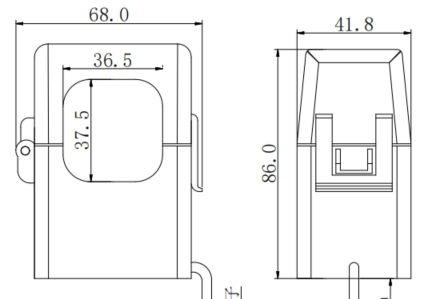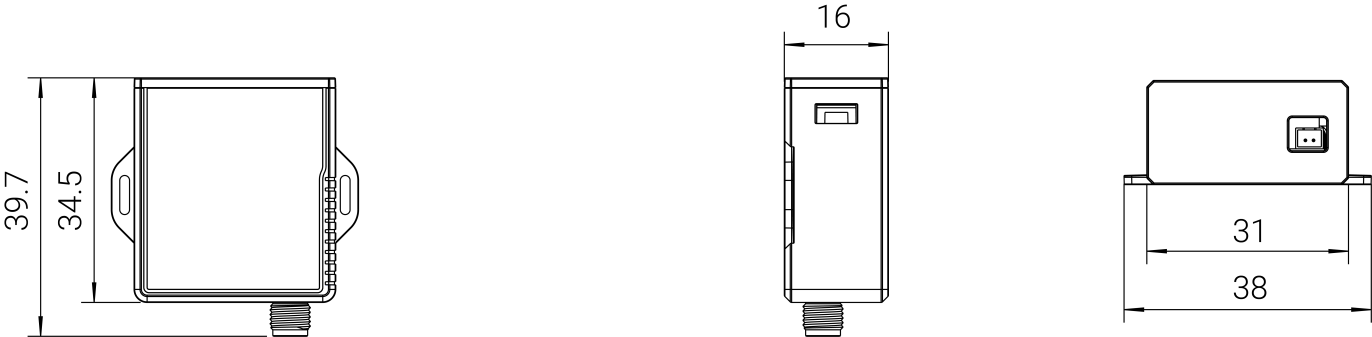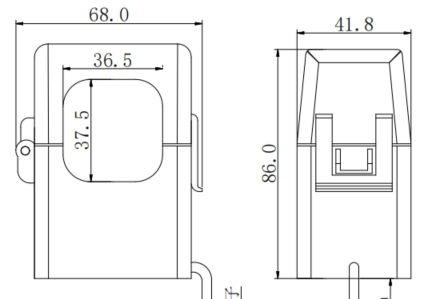Hardware Introduction
Packing List
 |
or |
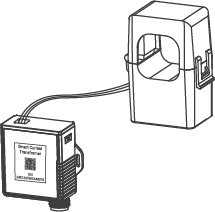 |
 |
| 1 × CT10x Current Transformer | 1 × USB-C NTC Sensor (1m) | ||
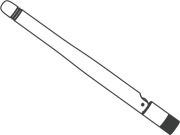 |
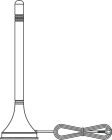 |
 |
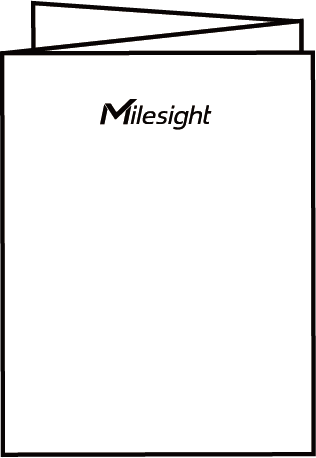 |
| 1 x LoRaWAN® Stubby Antenna | 1 x LoRaWAN® Magnetic Antenna (Optional) | 1 × Warranty Card | 1 × Quick Guide |
| CT101/CT103 Only | |||
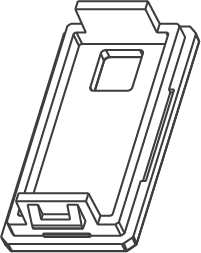 |
 |
||
| 1 × Transceiver Cover | 1 × Extension Cable (1m) | ||
Note: If any of the above items are missing or damaged,
please contact your sales representative.
Hardware Overview
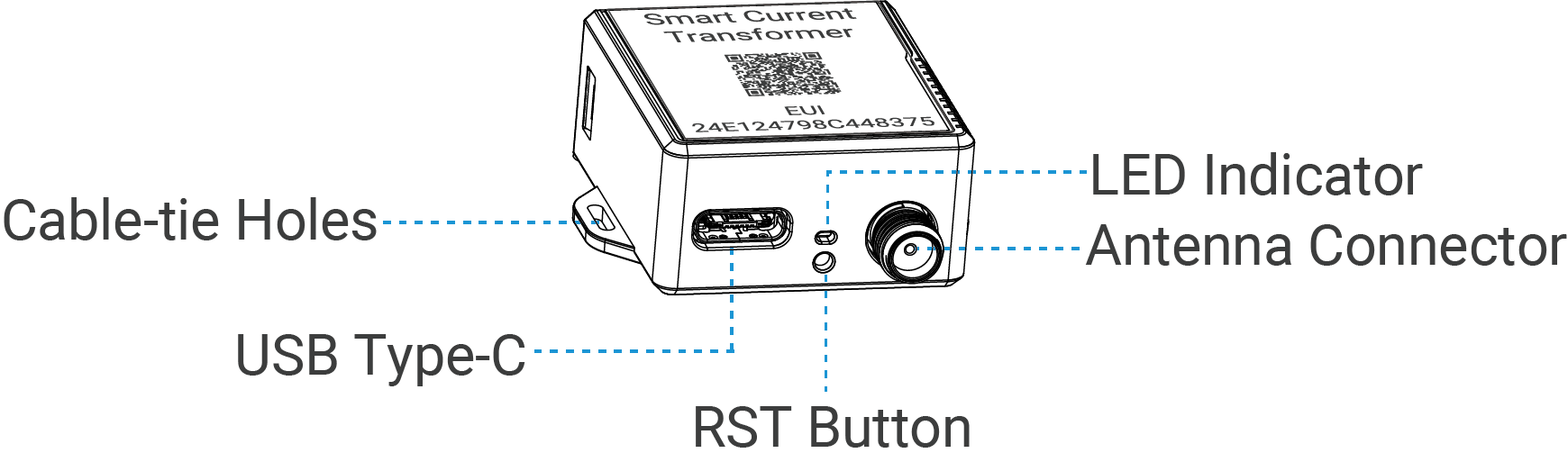
Button and LED Indicator
| Function | Action | LED Indicator |
|---|---|---|
| Normal Work | The device is functioning properly. | Green light blinking every 2s |
| Low Power Mode | The device measures and reports at reduced rate. | Green light blinking every 5s |
| Low Voltage Mode | The device only measures at reduced rate. | Green light blinking every 10s |
| Alarm | The current is over the threshold or measuring range, or the temperature is over the threshold. | Red light fast blinking |
| Reboot | Quick press the RST button once. | Green light blinking Once |
Note: if not blinking even the device is installed, it is possible that
the start circuit of the cable is too small and will take some minutes to charge the
device.
Dimensions (mm)
CT101/CT103:
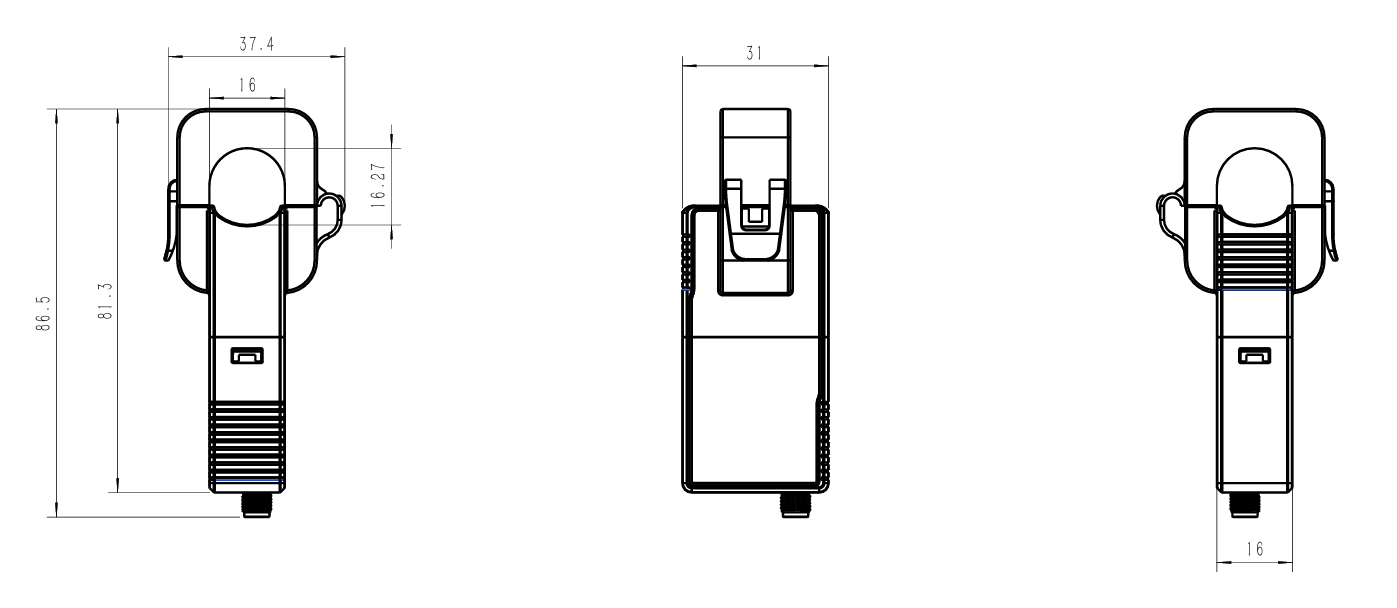
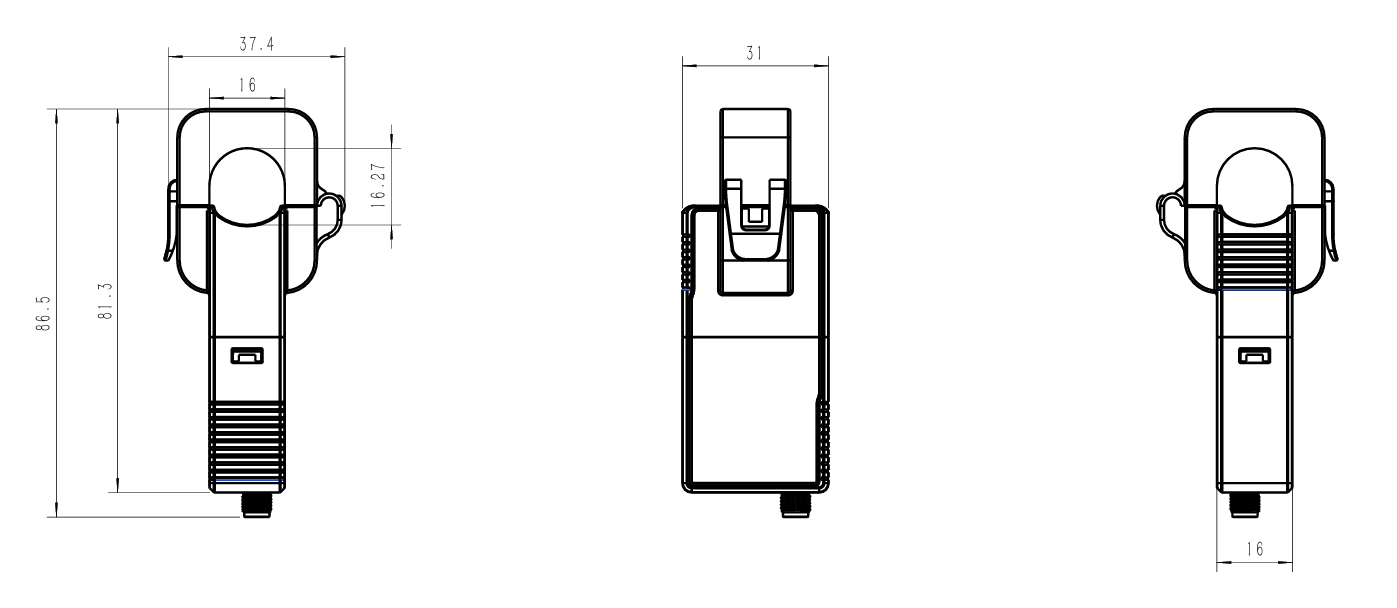
CT101/CT103 (Detachable Design):
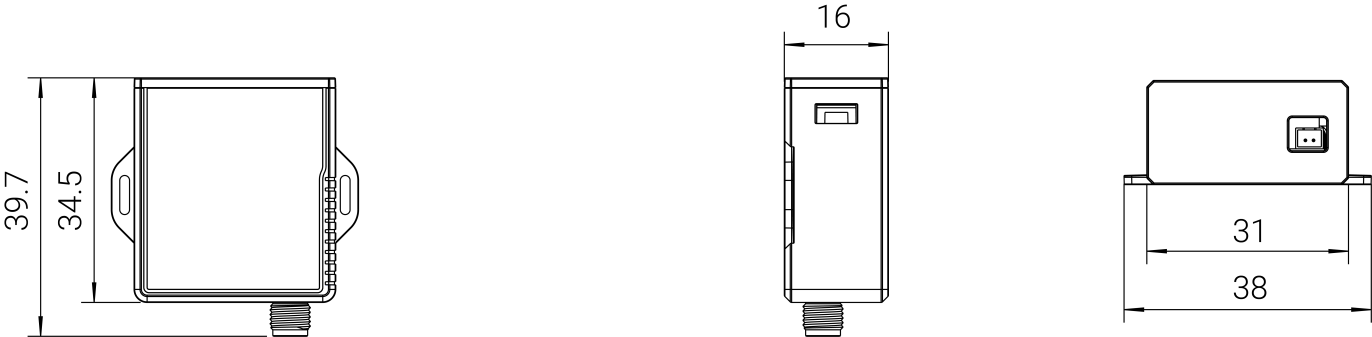
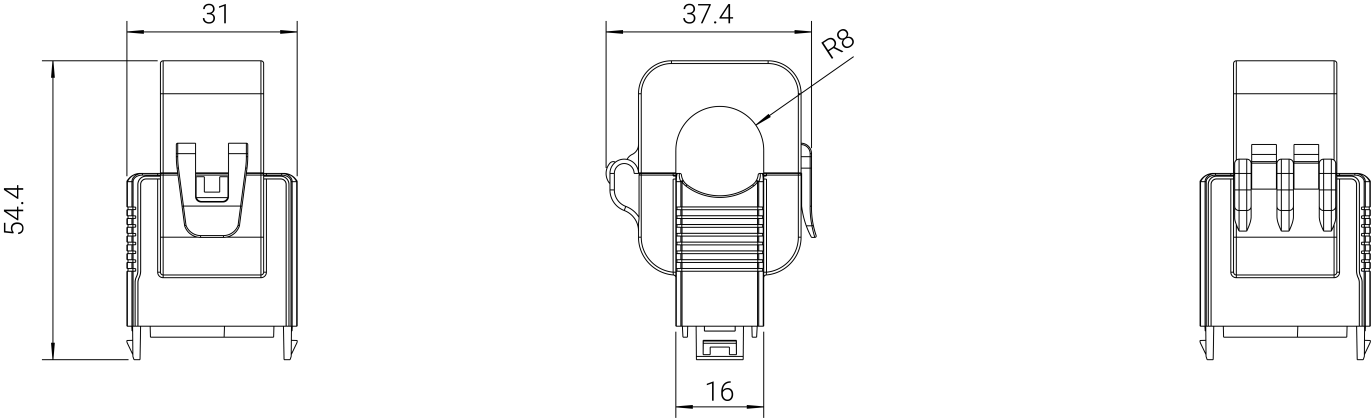
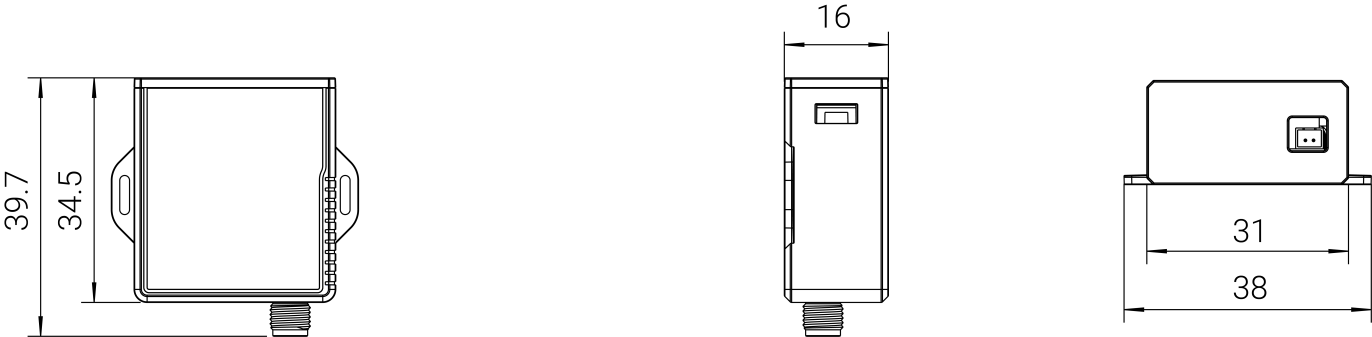
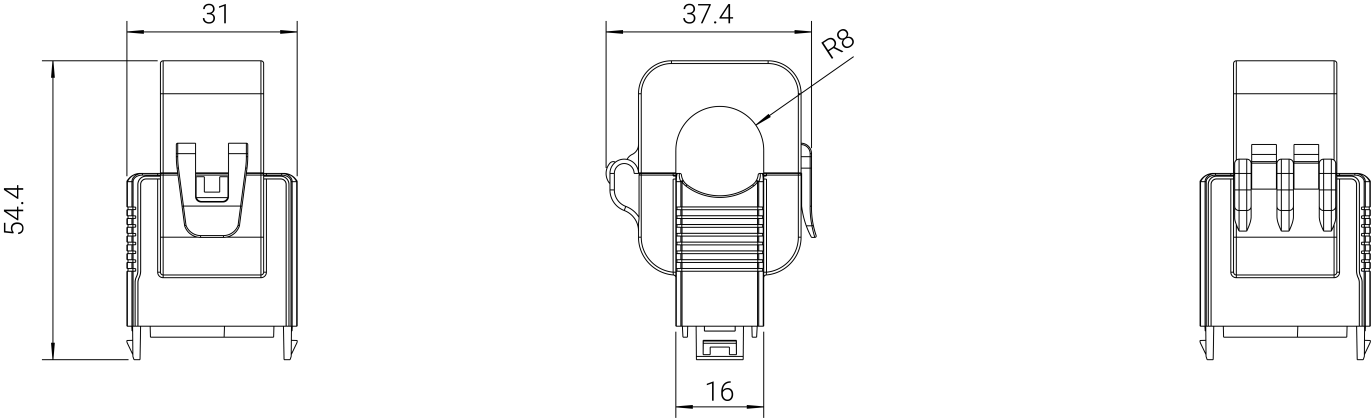
CT105: