Installation
Current Transformer Assembly (CT105 Only)
CT105 can be connected to the connectors of transceiver.
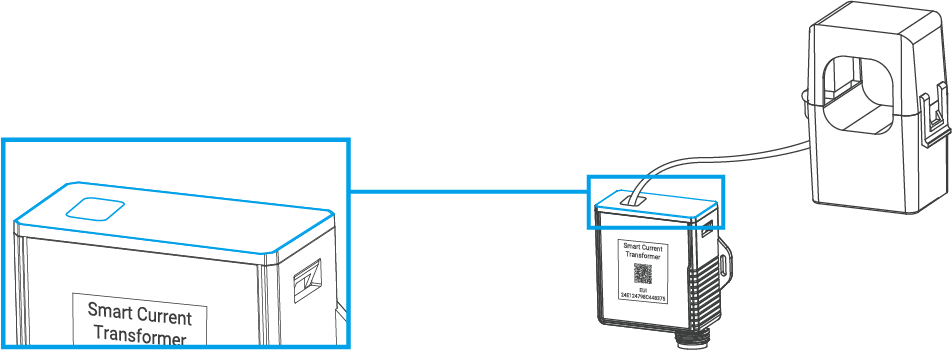
Extension Cable Assembly (CT101/CT103 Optional)
CT101/CT103 supports for using the current transformer probe separately from the transceiver or with an extension cable.
- Press the clip on the side with a screwdriver and separate CT and transceiver.Attention: Do not attempt to disassemble the device by force.
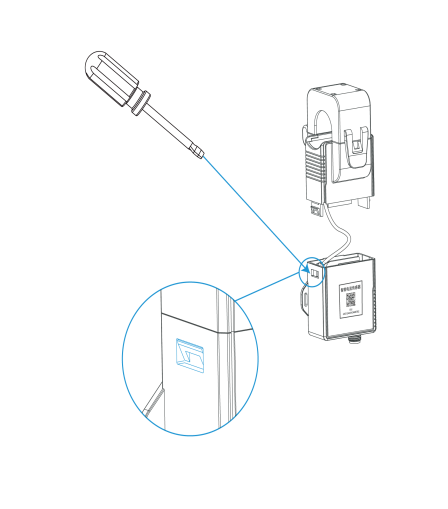
- Disconnect the wiring socket of the probe from the transceiver, then connect the
extension cable to the CT clip.
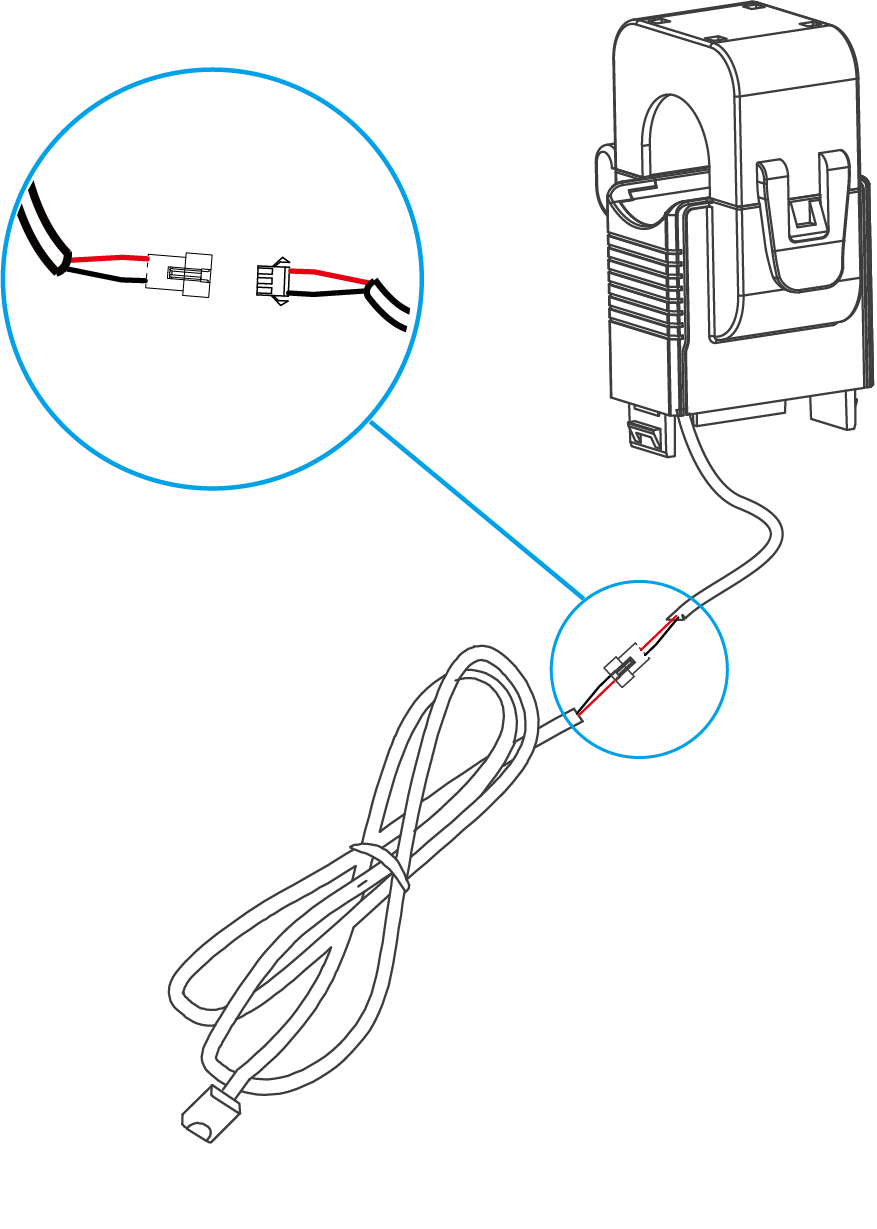
- Pass the other end of the extension cable through the transceiver cover, then connect to
the transceiver.
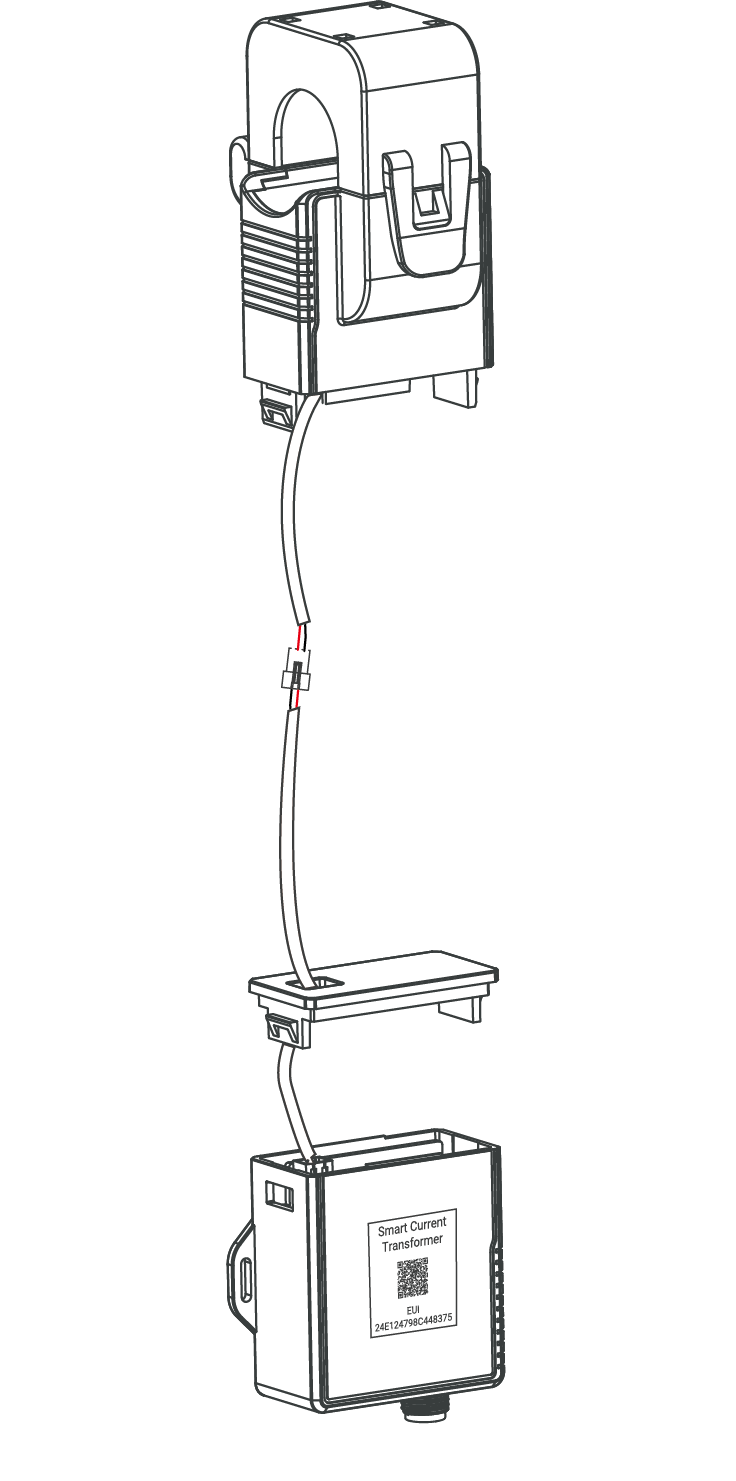
Antenna Installation
Rotate the antenna into the antenna connector. The antenna should be installed vertically
and kept away from metal objects and obstacles.


Note: Keep the device away from metal objects, obstacles, or the
environment surrounded by other electrical equipment that may cause interference. If
necessary, please select a magnetic antenna.
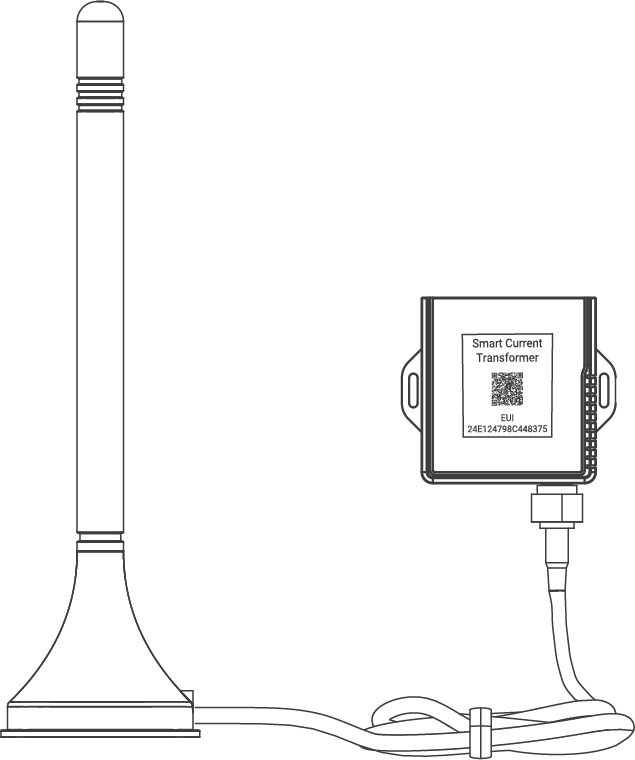
Transformer Installation
Open the current transformer to clip it around a single-phase wire. Then close the clip with a slight “click” sound to make sure the clip firmly grips the wire.
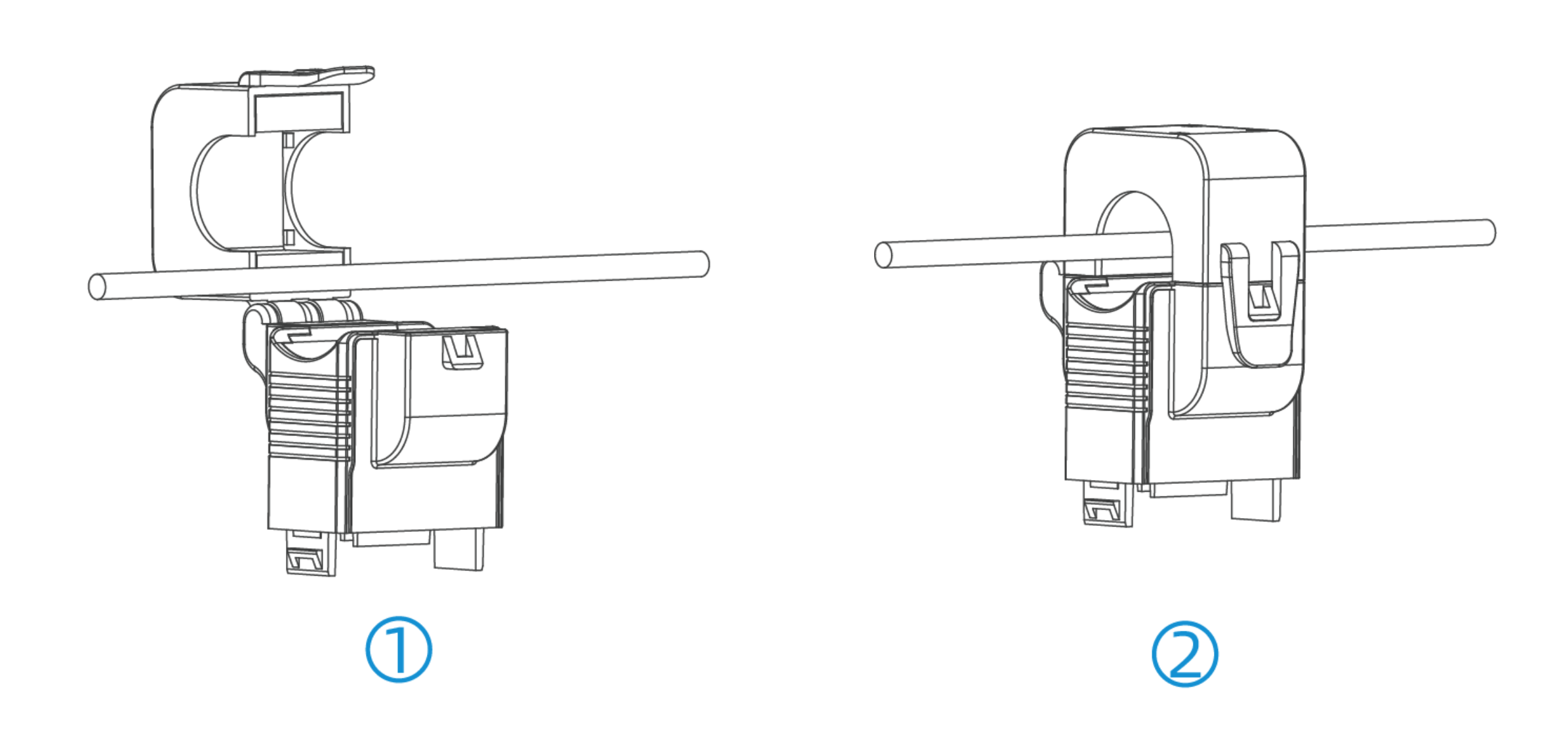
Note:
- Do not place Phase wire and Neutral wire within a single current transformer.
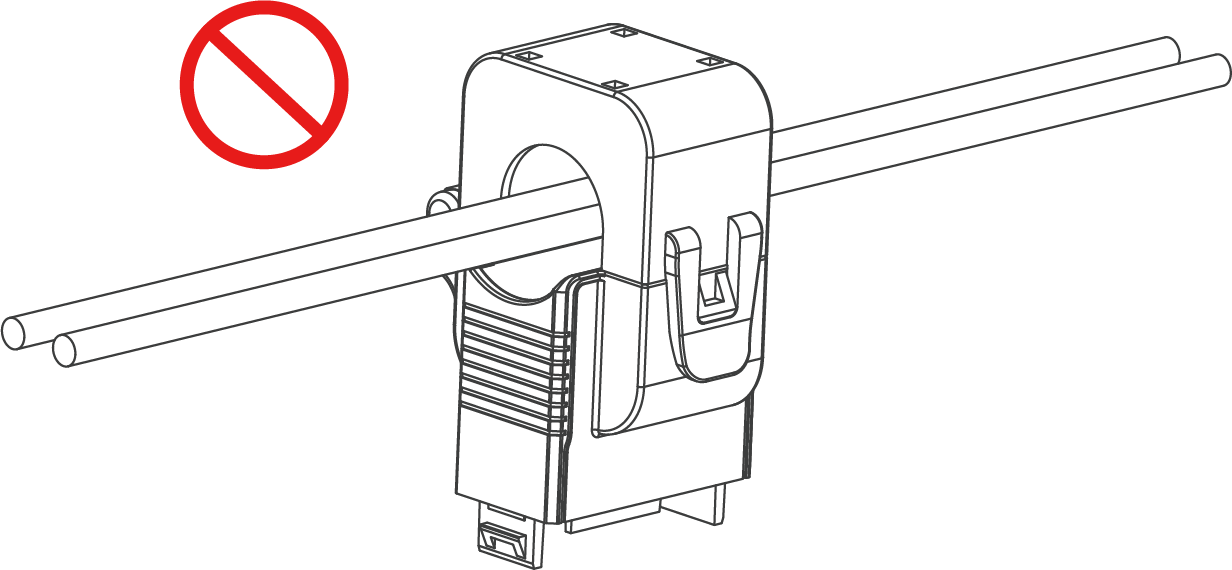
Transceiver Installation
The transceiver can be put or hang in any suitable position or to be fixed via
cable-ties.
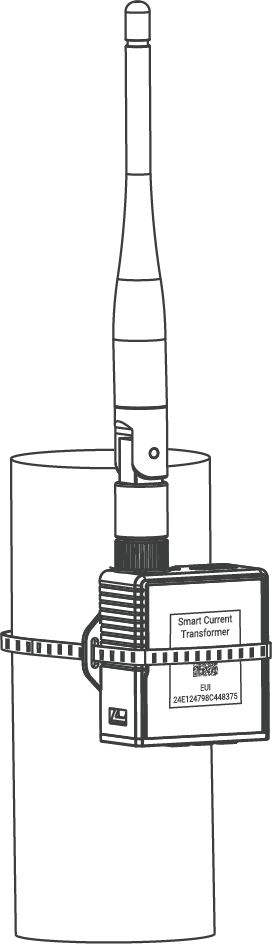
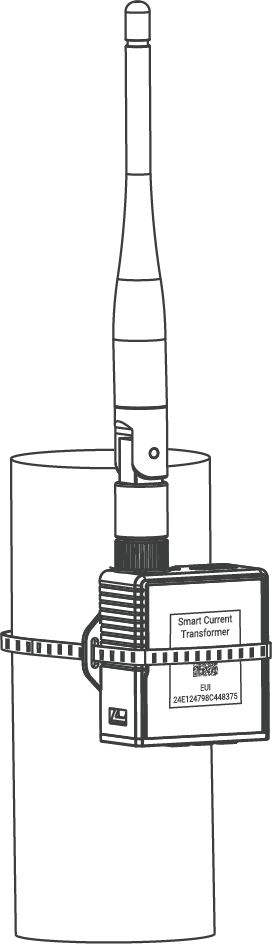
USB-C NTC Sensor Installation (Alternative)
The device can monitor the temperature of the wire through the USB-C NTC Sensor, it will alarm when the temperature exceeds the threshold.
Pass the USB-C NTC Sensor around the tested wire, and then tighten the buckle. The other end is connected to the CT device via the USB Type-C.
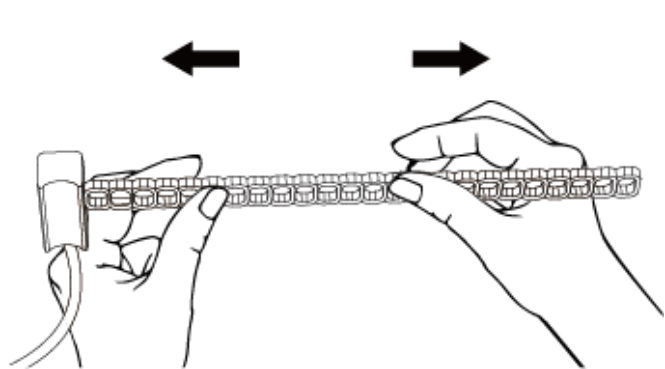
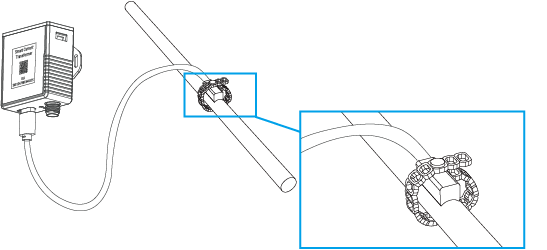
Note: Keep the USB-C NTC Sensor as close to the wire connector as
possible to better detect the temperature.