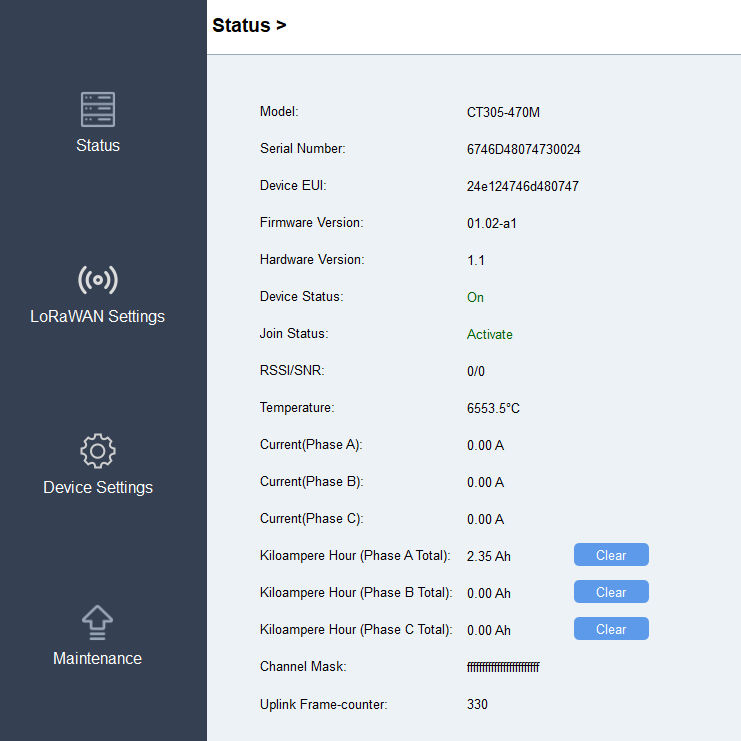Access the Sensor
The device can be powered and configured via a Type-C port for configuration and console.
- Download ToolBox software from Milesight website.
- Connect the device to a computer via the Type-C port.
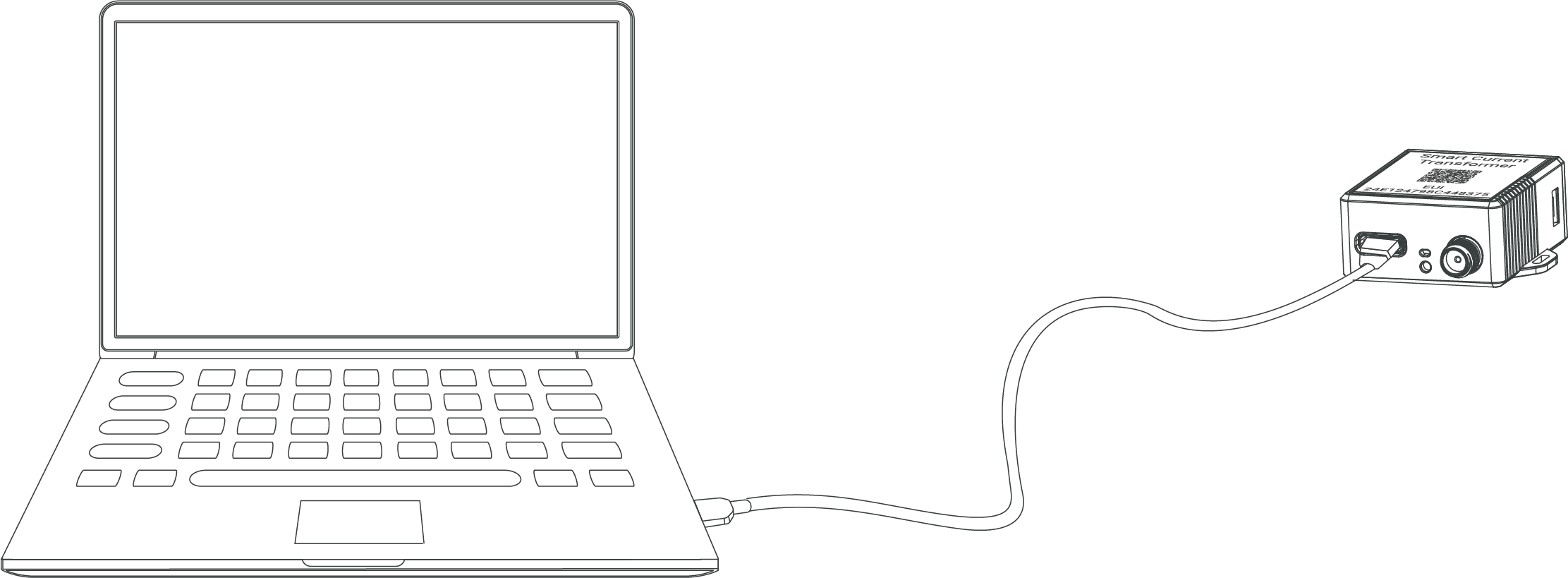
- Open the ToolBox and select type as General, then click password to log into
the ToolBox. (Default password: 123456. In order to protect the security of the
device, please change device password when first configuration.)
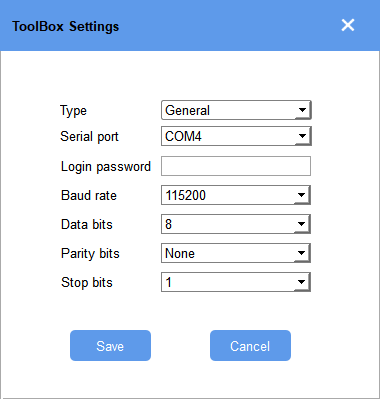
- After logging into the ToolBox, you can check device status and change device
settings.