Time Synchronization
This section describes how to sync the time of the device.
- Sync via ToolBox App
-
After reading the device via Milesight ToolBox App, sync the device time with time zone from the smart phone.
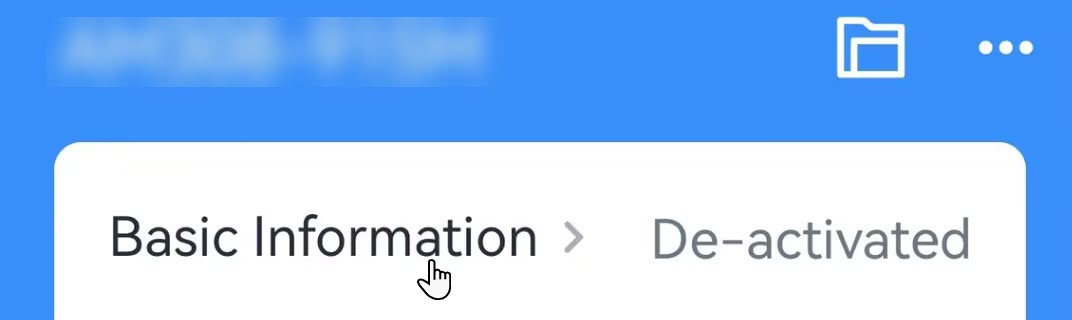
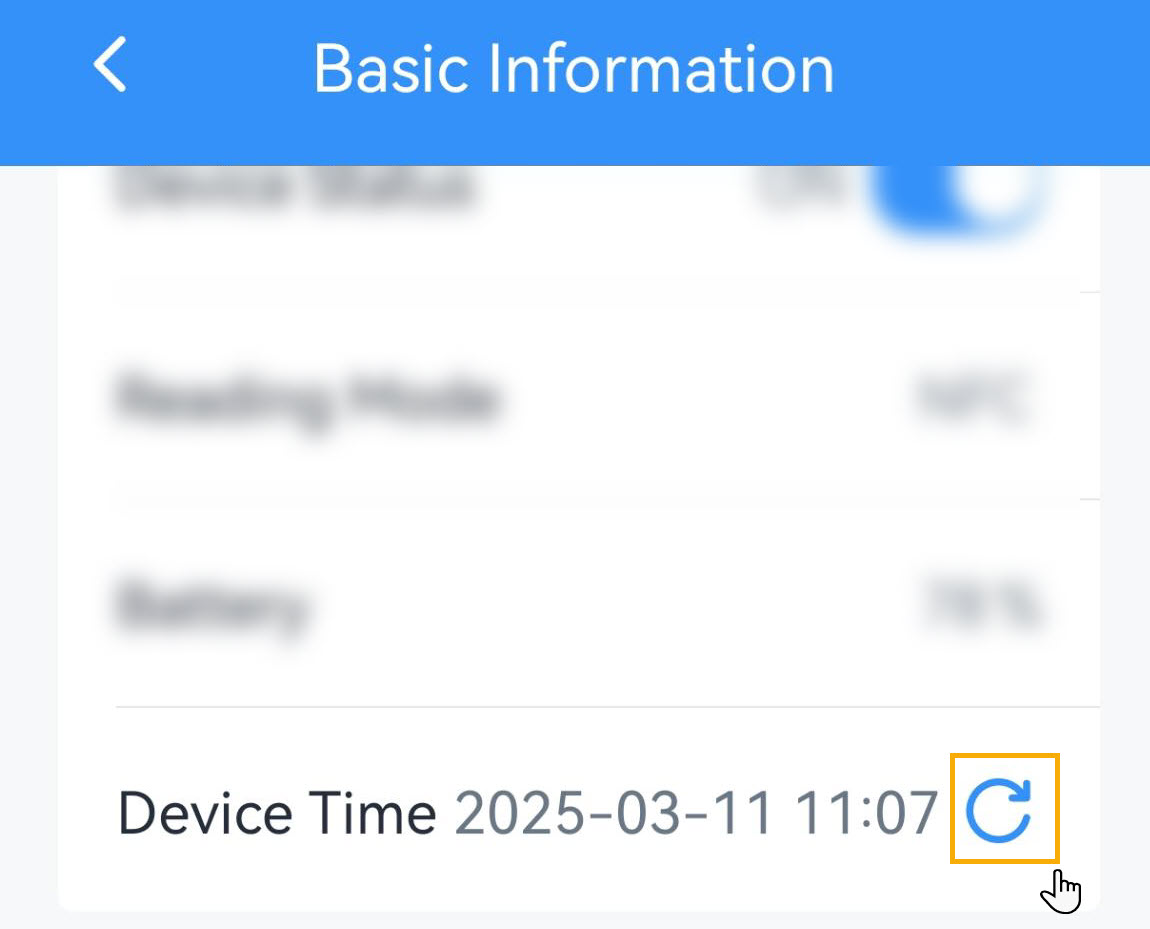
- Sync via Network Server
- This requires to ensure the LoRaWAN® network server supports device
time synchronization feature. Example: Milesight gateway embedded NS.
- Set the LoRaWAN® version of the device to V1.0.3.
- Connect the device to the network server. After joining the network, the device will send a DeviceTimeReq MAC command to enquire the time from network server.
Note:- This only supports to get the time but not time zone. The time zone can be configured by ToolBox App or downlink command.
- The device will send the DeviceTimeReq command every 5 days since the last sync.