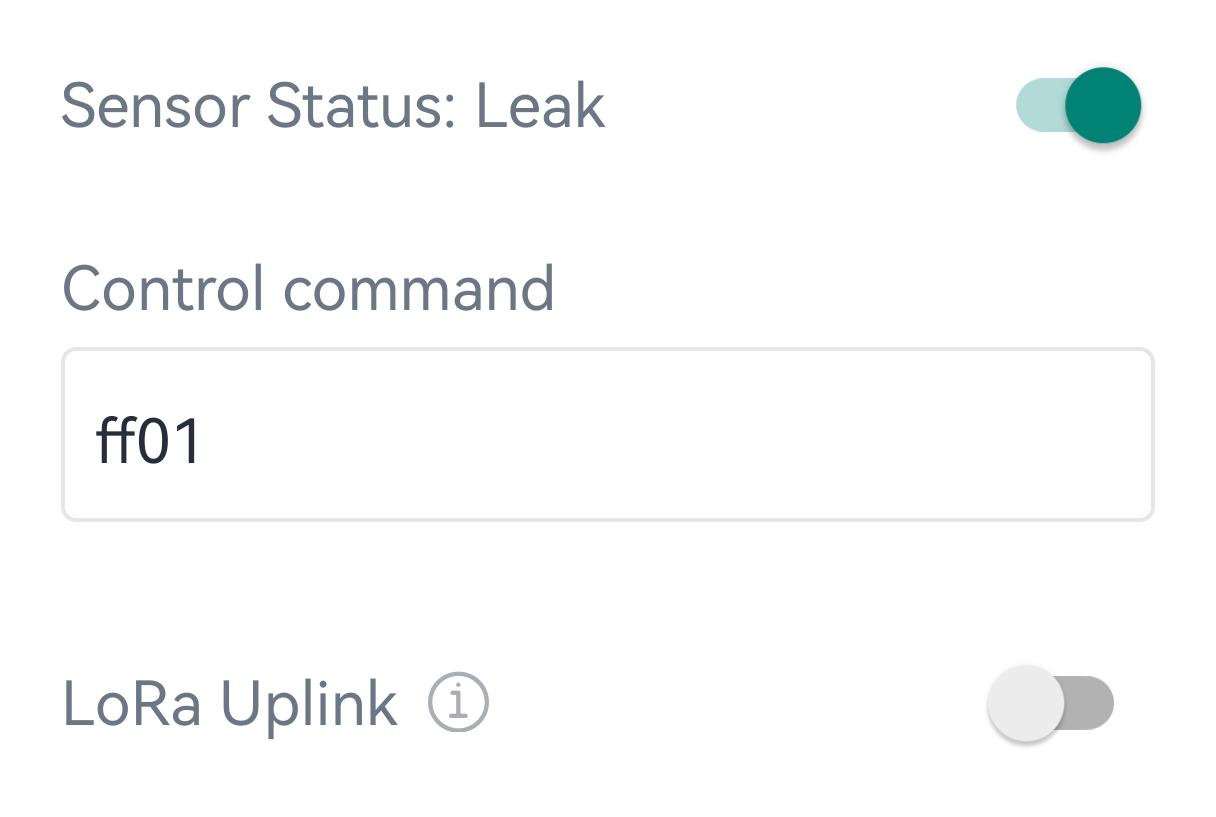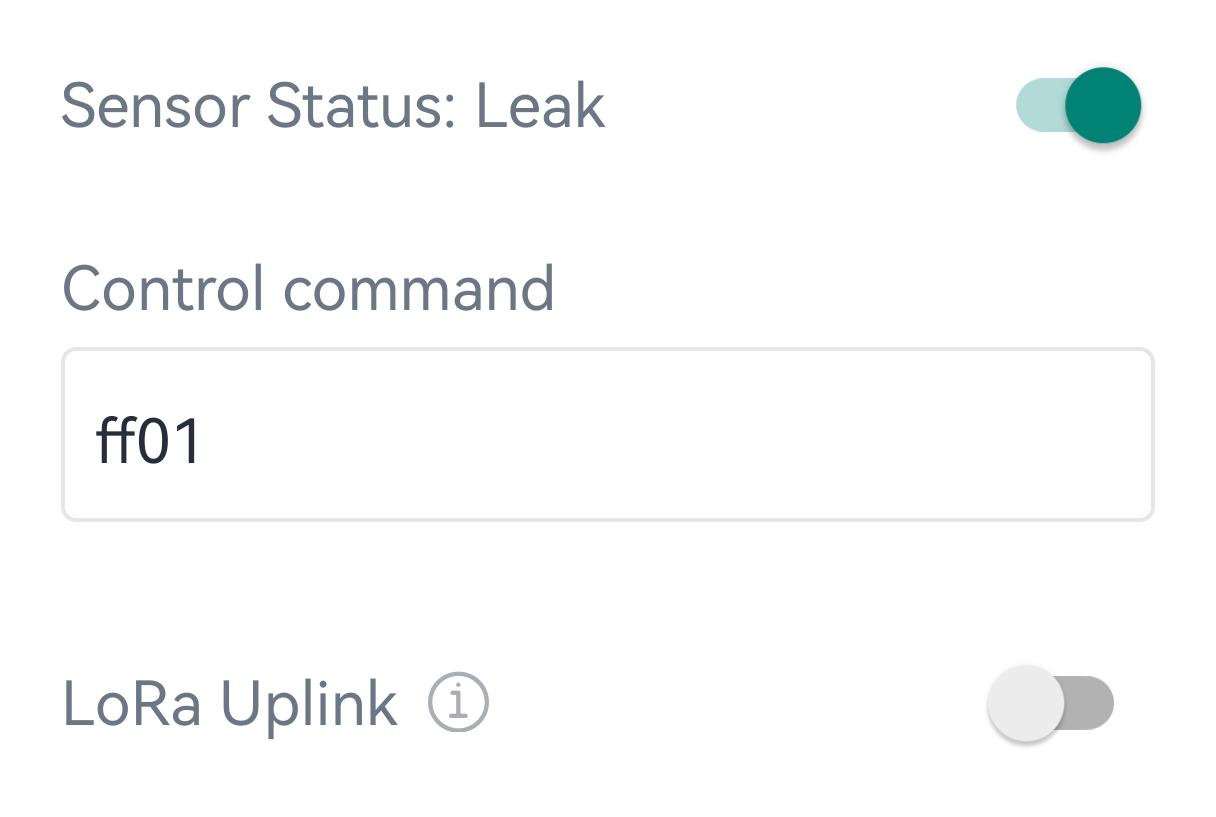Milesight D2D Setting
Milesight D2D protocol is developed by Milesight and used for setting up transmission among Milesight devices without gateway. When the Milesight D2D settings is enabled, the device can work as a D2D controller to send control commands to trigger Milesight D2D agent devices.
1. Configure the RX2 datarate and RX2 frequency.
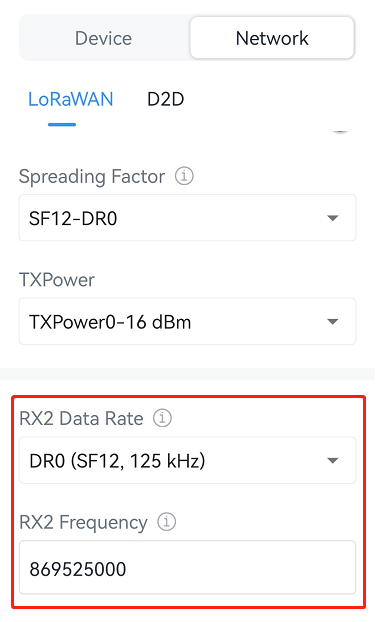
Note: It is suggested to change the default values if there are many
LoRaWAN® devices around.
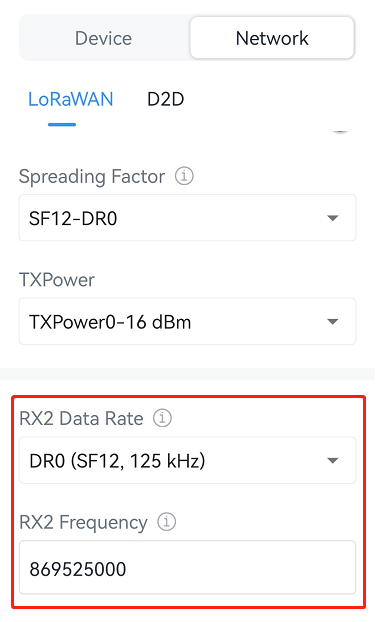
2. Enable and configure the threshold alarm settings.
3. Enable Milesight D2D feature and define a unique D2D key that is the same
as Milesight D2D agent devices. (Default D2D key: 5572404C696E6B4C6F52613230313823)
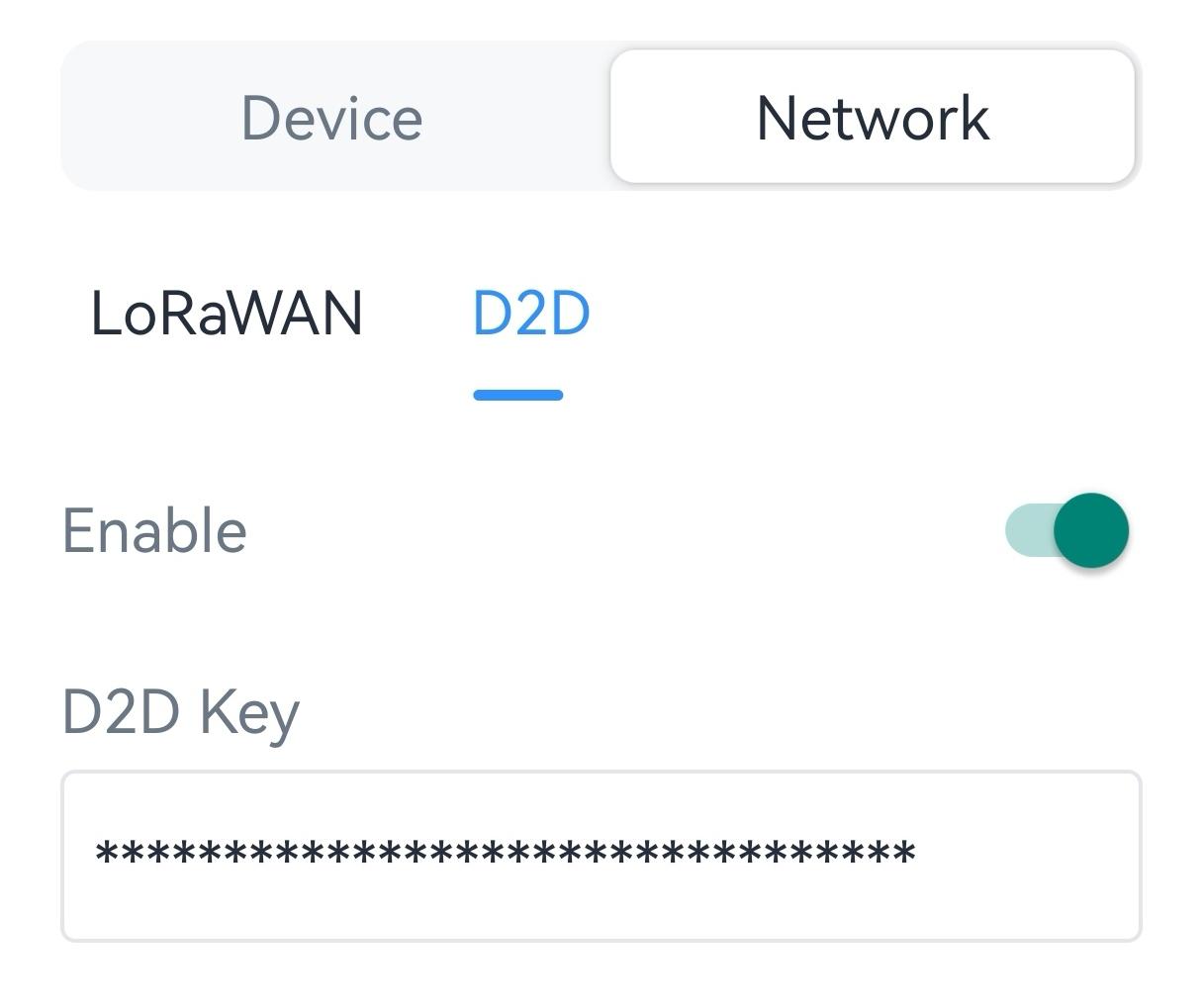
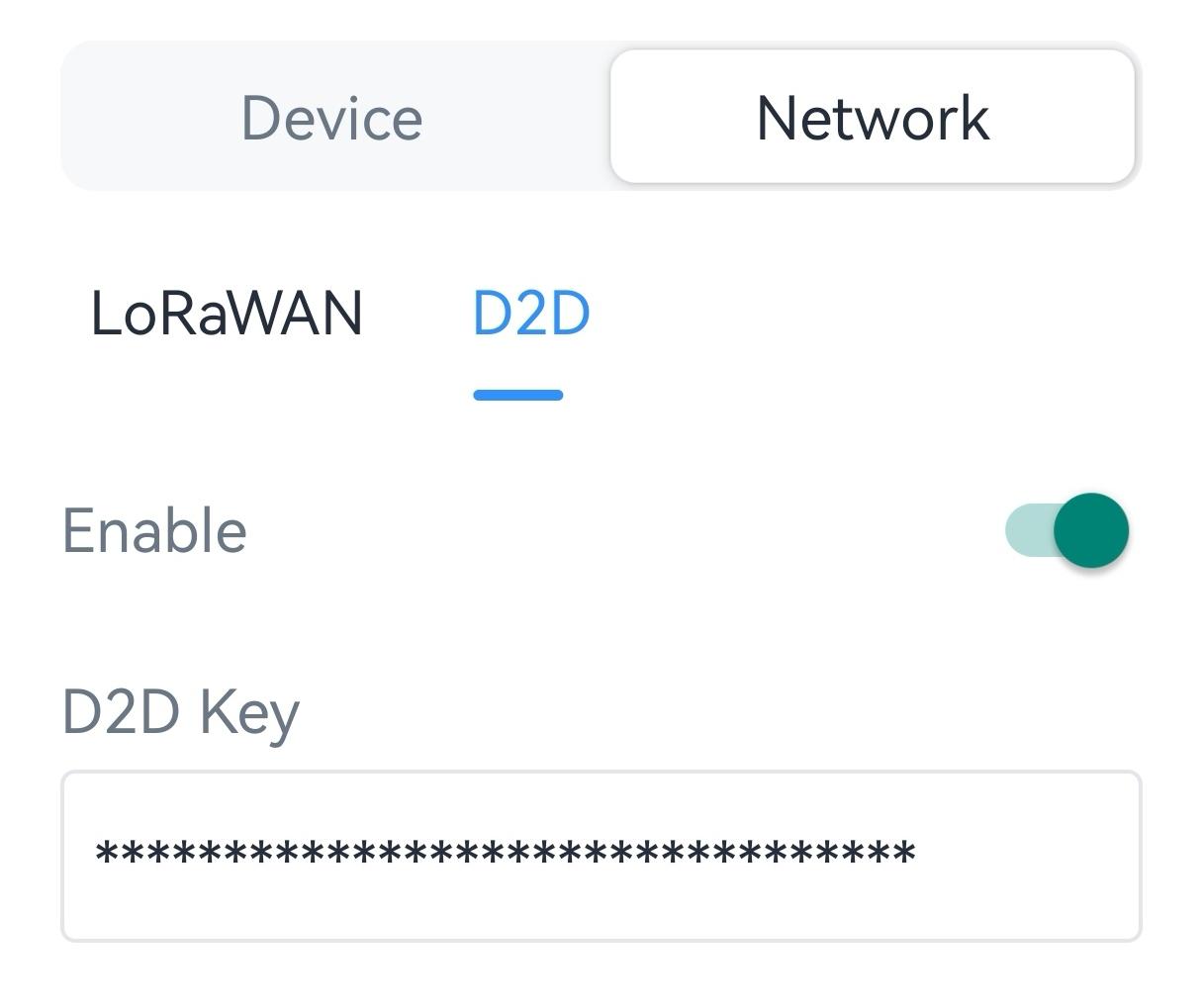
4. Enable one of statuses and configure 2-byte hexadecimal Milesight D2D
command.
Note: If you enable LoRa Uplink, a
LoRaWAN® uplink packet that contains corresponding alarm status will
be sent to gateway after the Milesight D2D command packet. Otherwise, the alarm
packet will not send to LoRaWAN® gateway.
Example: When the water is leaked, the device will send command ff01 to D2D agent
devices.