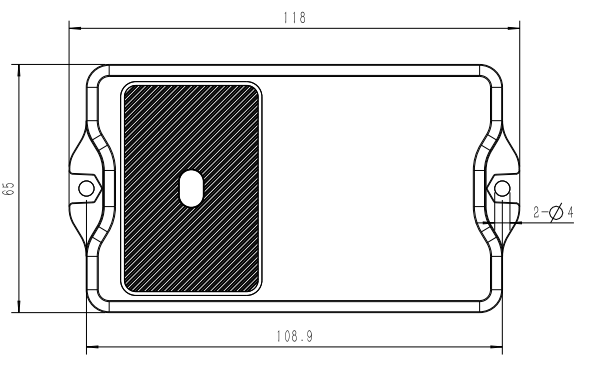Hardware Introduction
Packing List
 |
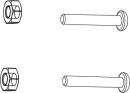 |
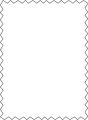 |
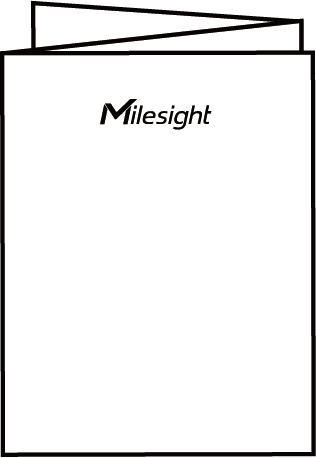 |
 |
|
1 × EM400-TLD Device |
2 × Wall Mounting Kits |
1 × Mirror Cleaning Cloth |
1 × Quick Guide |
1 × Warranty Card |
Note: If any of the above items is missing or damaged, please contact
your sales representative.
Hardware Overview
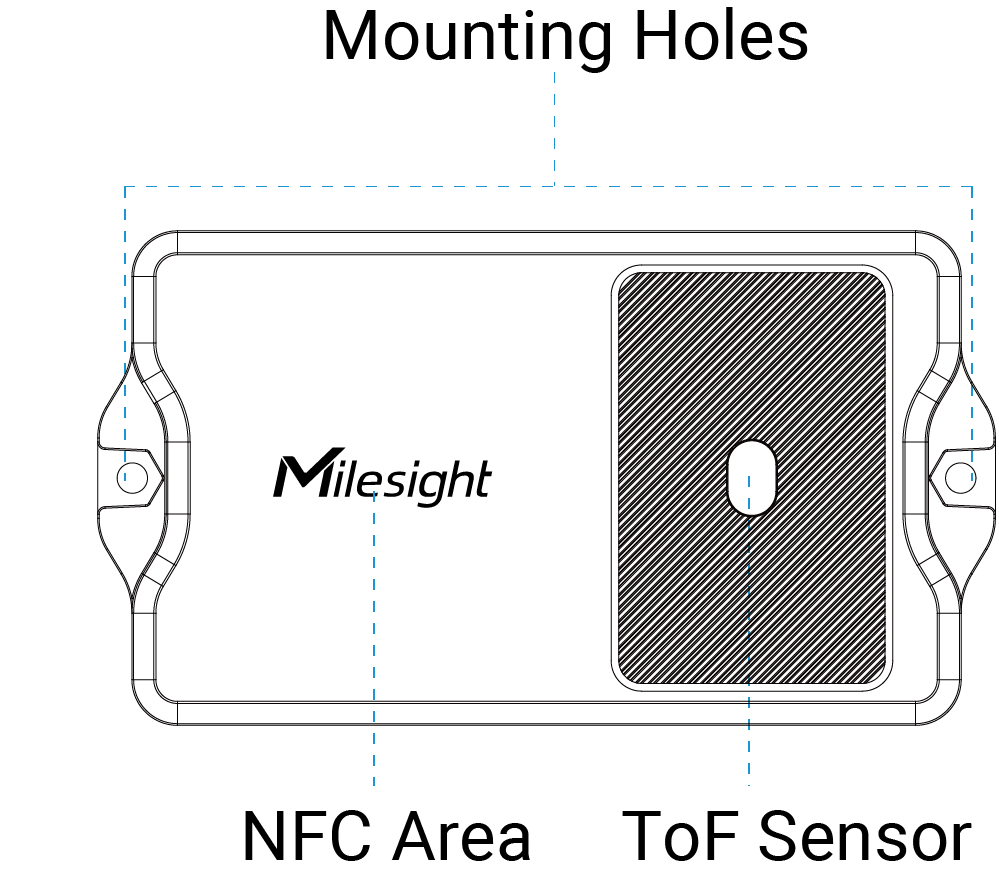
Button and LED Indicator
There is a LED indicator and a power button inside the device for emergency reboot or reset.
| Function | Action | LED Indicator |
|---|---|---|
| Power On |
Press and hold the button for more than 3 seconds. |
Off → On |
| Power Off |
On → Off |
|
| Reset to Factory Default |
Press and hold the button for more than 10 seconds. |
Blinks quickly |
| Check On/Off Status |
Quickly press the power button once. |
Light On: device is on. |
| Light Off: device is off. |
Dimensions(mm)