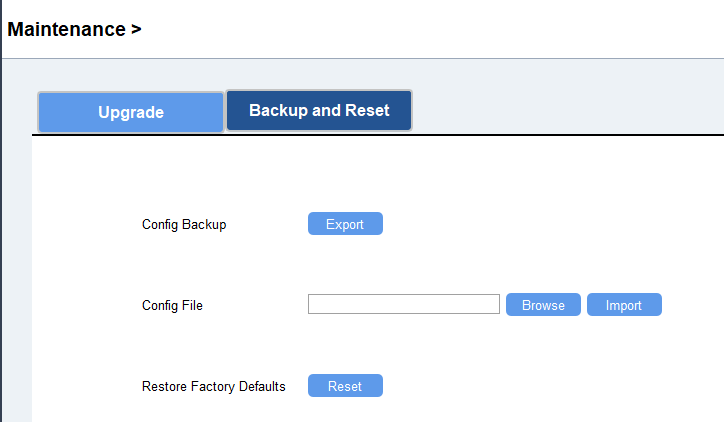Backup and Restore
This device supports configuration backup for easy and quick device configuration in bulks. Backup and restore is allowed only for devices with the same model and frequency band.
- Backup and Restore via ToolBox App
- 1. Launch ToolBox App, attach the NFC area of smartphone to the device to read
the configuration.2. Edit the configuration as required, click Set Template to save current configuration as a template to the ToolBox App.
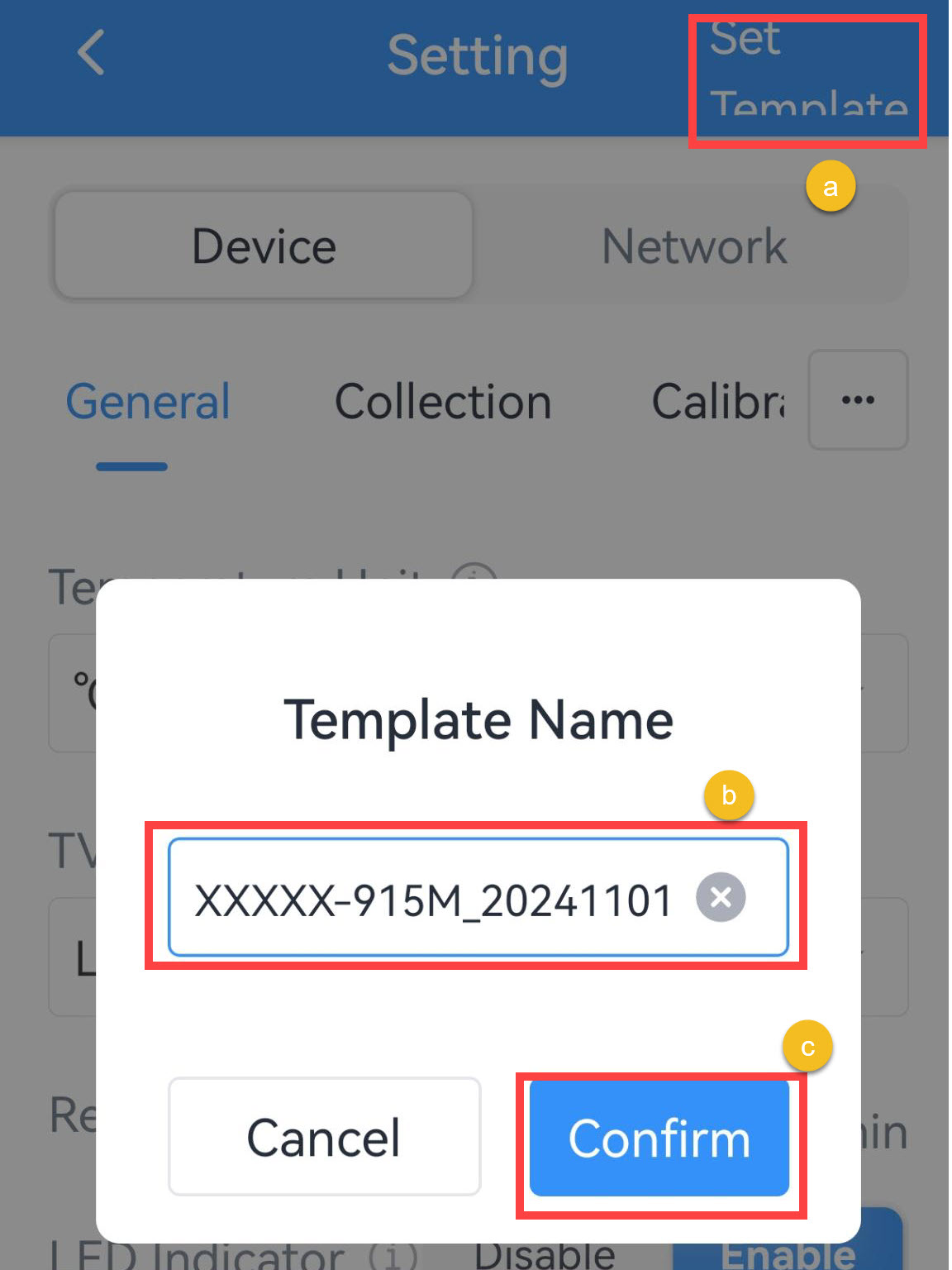 3. Go to Device >Template page.
3. Go to Device >Template page..jpg) 4. Select and click the target template, click Write to import the configuration to target devices.
4. Select and click the target template, click Write to import the configuration to target devices.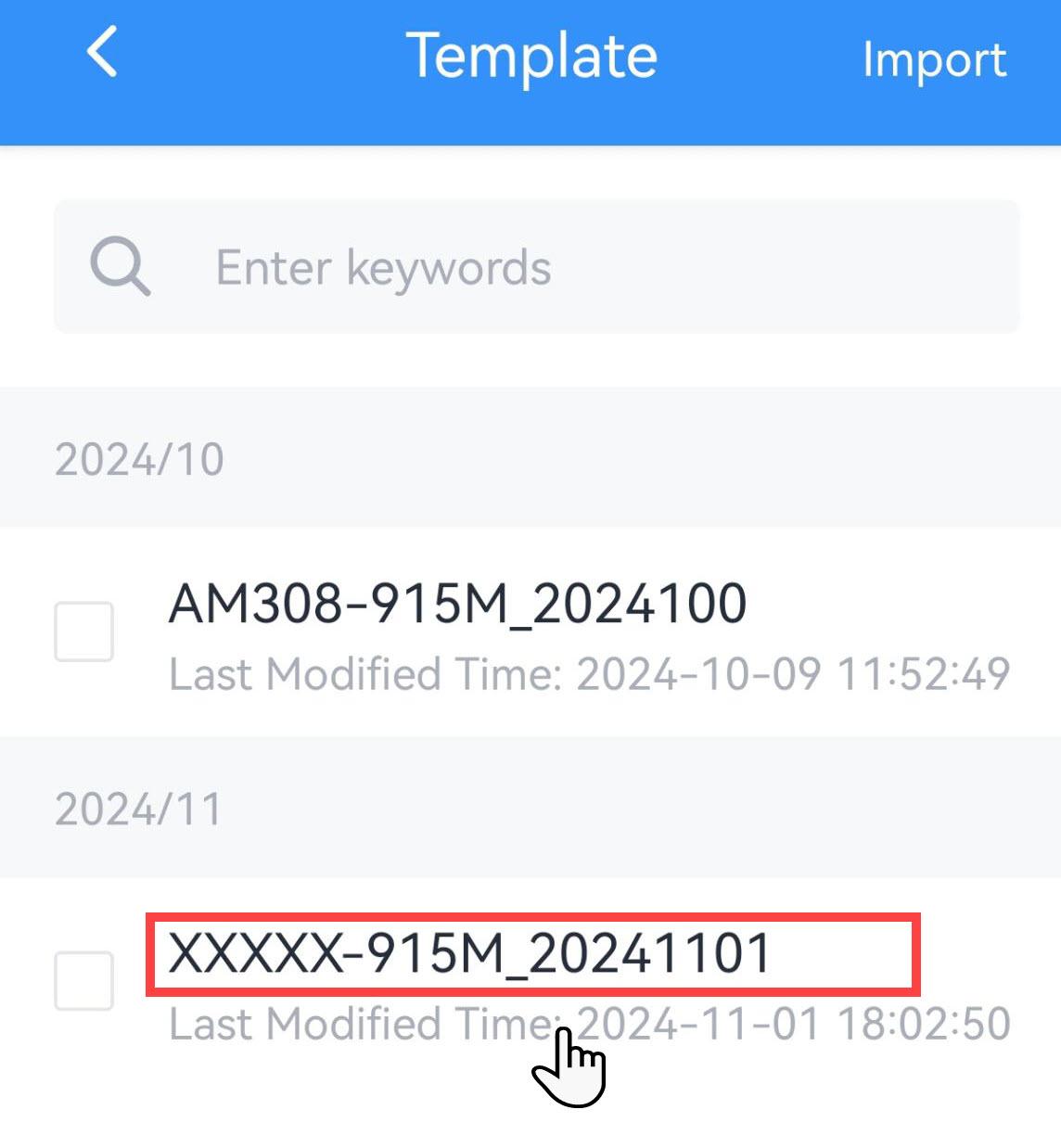
5 (Optional). Check the box of the target template, click Export to export this template as JSON format file and save it to the smartphone, click Delete to delete this template from your ToolBox App.
- Backup and Restore via ToolBox Software
-
1. Connect the device to a computer via USB port, then log in to the device via ToolBox software.
2. Configure the device and save the settings.
3. Go to Maintenance > Upgrade page, click Export to save the template file to the computer.
4. Connect another target device to the same computer, go to Maintenance > Upgrade page to import the template file.