7.1.3 Custom Setting
You can customize the names of Alarm Priority and Category on the Custom Settings interface. The prioritization and classification of Alarm Data help users to find the target quickly.
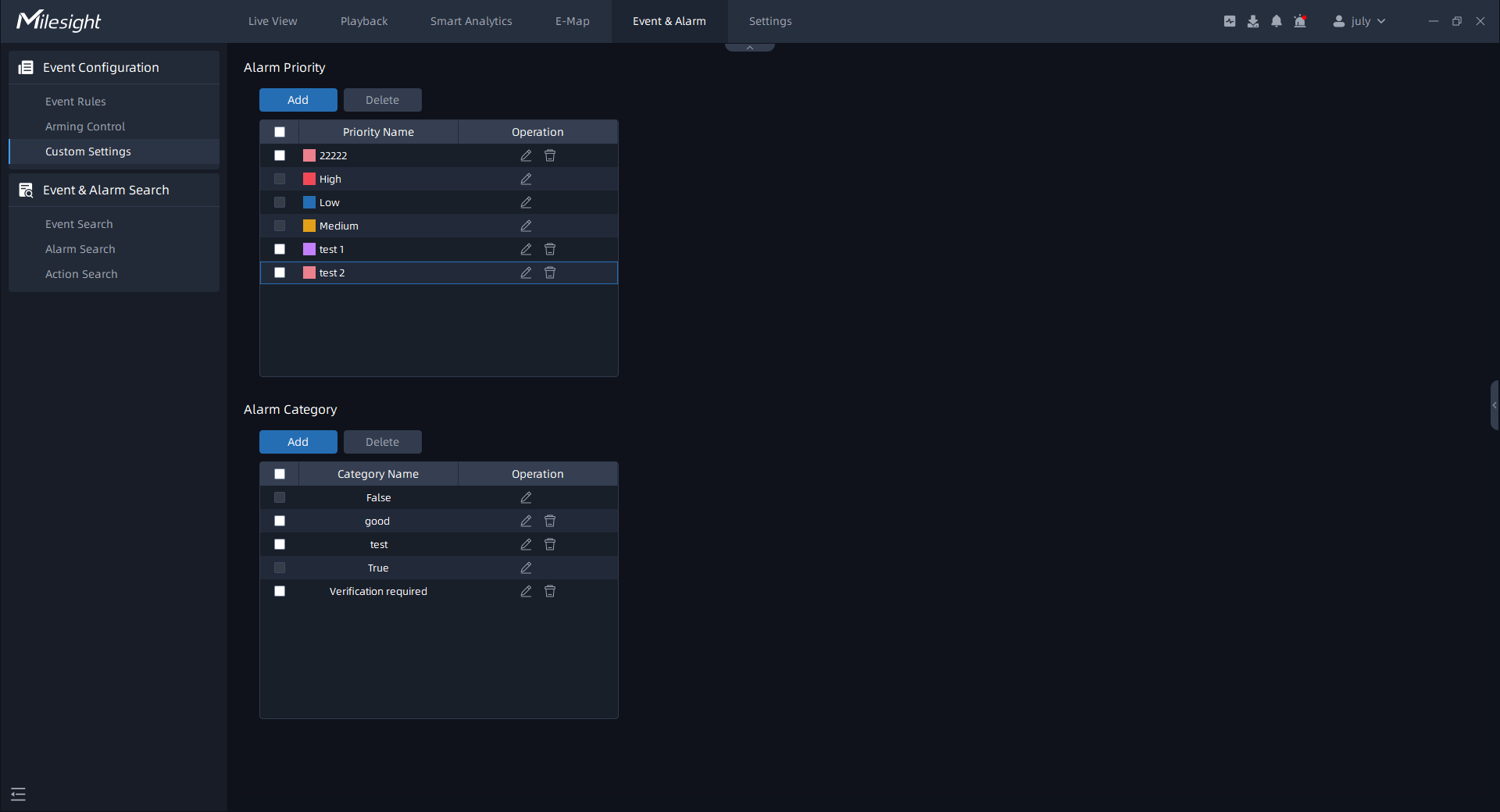
- Alarm Priority
Users can click![]() button, and then input the priority name and
choose the color. If you need to edit the specific Alarm Priority, you can click
button, and then input the priority name and
choose the color. If you need to edit the specific Alarm Priority, you can click![]() button to change the name and color. Or if you want to
delete the specific Alarm Priority, you can click
button to change the name and color. Or if you want to
delete the specific Alarm Priority, you can click ![]() icon.
icon.
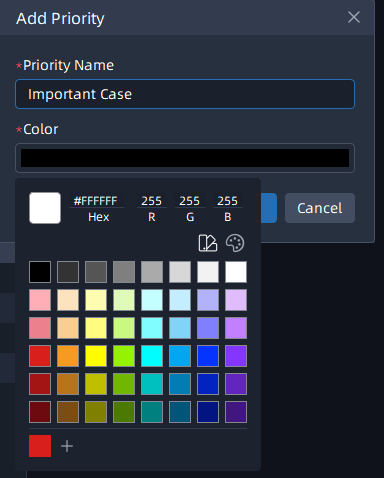
By clicking on ![]() to delete the Alarm Priority in bulk or
individually.
to delete the Alarm Priority in bulk or
individually.
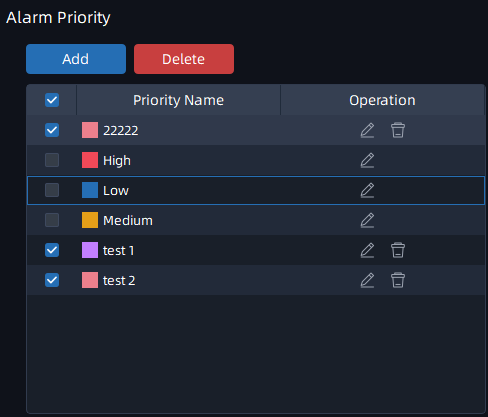
- Alarm Category
Users can click![]() button, and then input the Category Name. If you
need to edit the Category Name, you can click
button, and then input the Category Name. If you
need to edit the Category Name, you can click![]() icon. Or if you want to delete the specific Alarm Category,
you can click
icon. Or if you want to delete the specific Alarm Category,
you can click![]() icon.
icon.
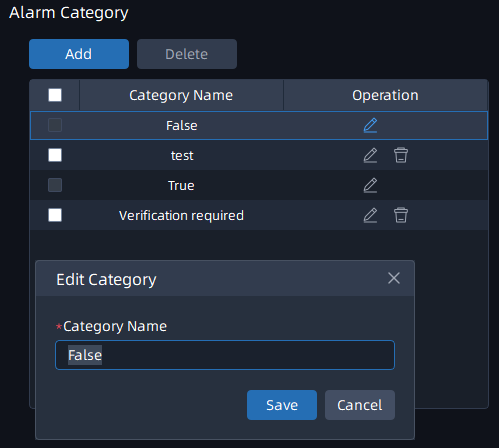
By clicking on ![]() to delete the Alarm Category in bulk or
individually.
to delete the Alarm Category in bulk or
individually.
