4.1.2 Server List
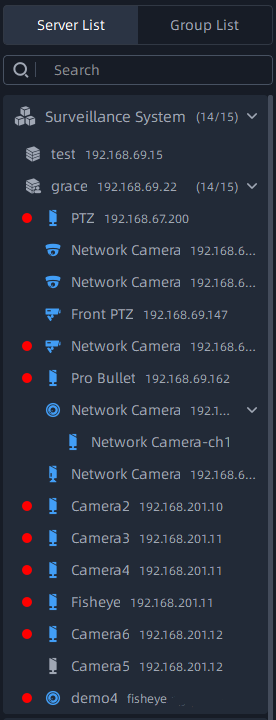
The Server List contains the VMS system, servers inside the system, cameras inside the servers. The Server List interface is as below:
Right-click on the list, there are three kinds of Pop-up Menu as below:
- Pop-up Menu on the right-click of system:
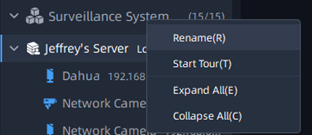
- Pop-up Menu on the right-click of server:
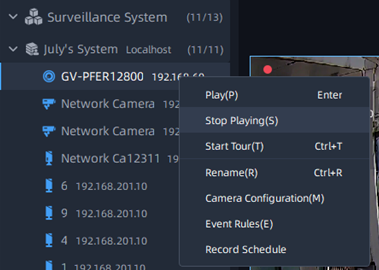
- Pop-up Menu on the right-click of camera:
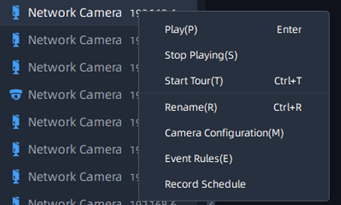
The meanings of the items can be referred to the table below:
|
Item |
Description |
|---|---|
|
Rename |
You can rename the system, server and camera. |
|
Start Tour |
All cameras in the system start tour or all cameras in the server start tour. |
|
Expand All |
Expand all sub devices inside the system or server. |
|
Collapse All |
Collapse all sub devices inside the system or server. |
|
Play Cameras |
Play all cameras inside the server. |
|
Stop Playing |
Stop playing all the videos inside the server or stop playing the video of selected cameras. |
|
Play |
Start the live video. |
|
Add Device |
Jump to the Add Device page. |
|
Server Settings |
Jump to the Server Settings page. |
|
Status |
Jump to the DashBoard page. |
|
Logs |
Jump to the Logs page. |
|
Device Configuration |
Jump to the Device Configuration page. |
|
Device Event |
Jump to the Device Event page. |