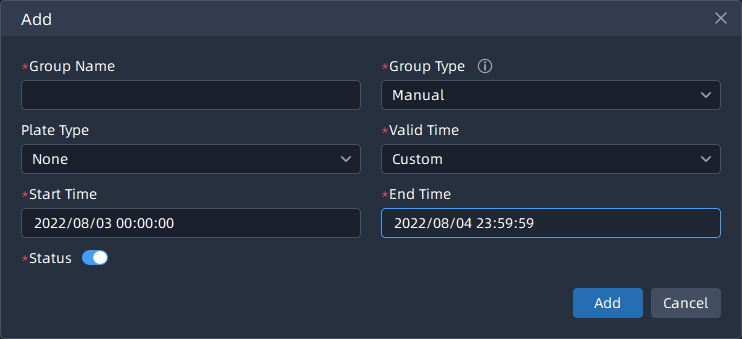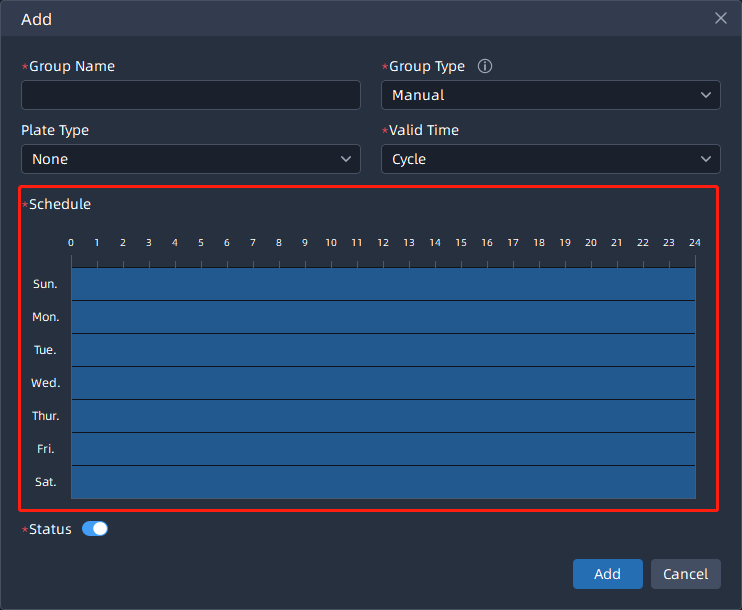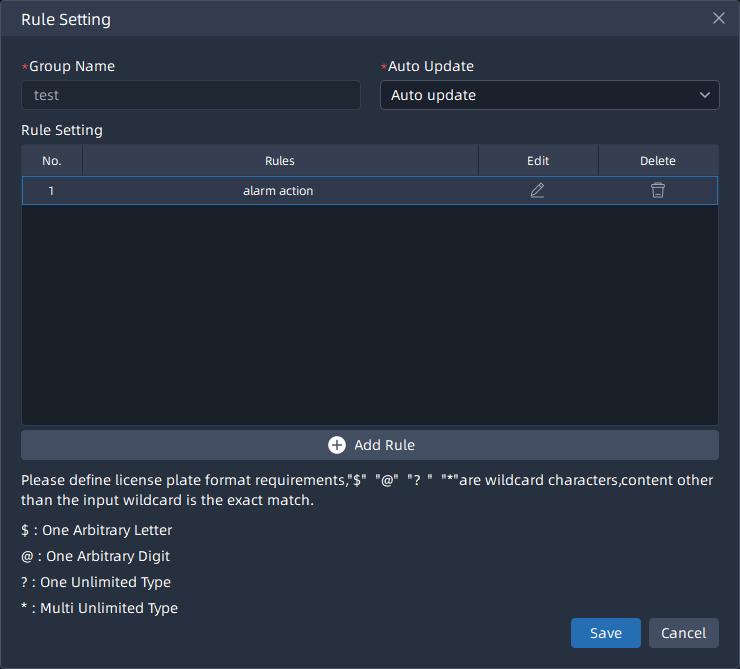License Plate Group
Add License Plate Group to this interface, including Manual Group and Automatic Group. Users can manually add the license plates to the group, or automatically group the license plate according to the set rules. In addition, users can also set Valid Time for the group to meet different requirements, which greatly improves the user experience.
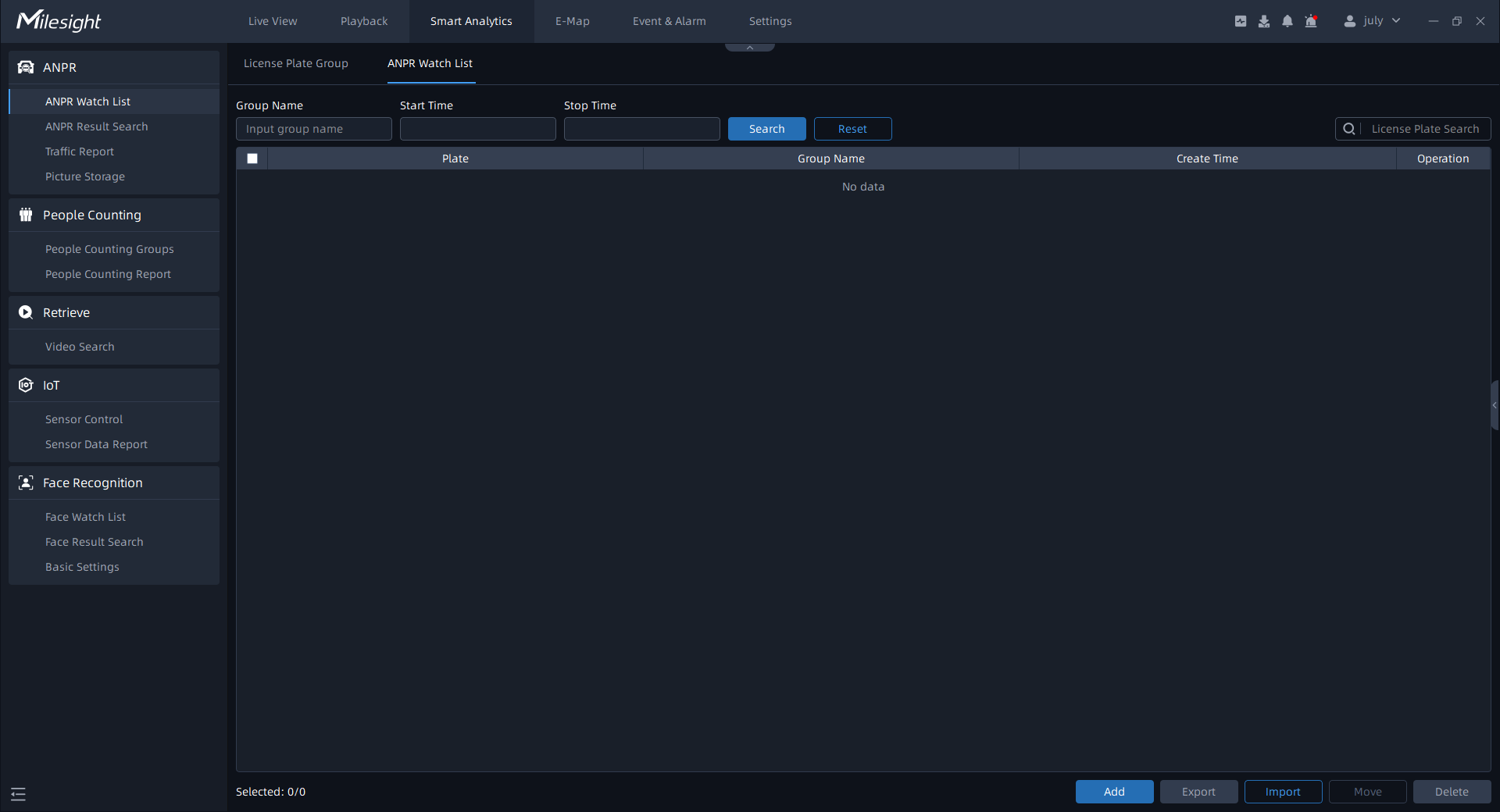
(1) Add License Plate Group One by One
Step1: click ![]() button to pop up a Add Group window as below:
button to pop up a Add Group window as below:
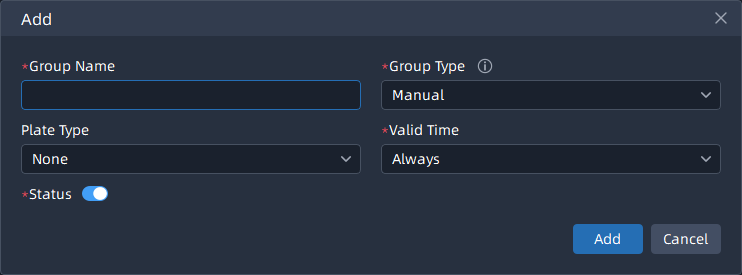
Step2: Input Group Name, and select Group Type, Plate Type and Valid Time for this
group. Then click ![]() button.
button.
The meanings of the parameters in this window can be referred to the table below:
|
Parameter |
Function Introduction |
|---|---|
|
Group Type |
Manual and Automatic are available for this option. Manual: Manual group can add, edit and delete the license plate in the group manually. Automatic: Automatic group cam only set rules to update license plates automatically, but cannot edit or delete license plates manually. |
|
Plate Type |
Black List and White List are available for this option. |
|
Valid Time |
Always, Custom and Cycle are available for this option. Always: The group will always take effect under this option. Custom: Users can customize the effective time of the group.
Cycle: Users can set schedule for the group.
|
|
Status |
Click this option to enable or disable the group. |
Step3:Repeat the Step1-2 to add other groups manually.
(2) Batch Import License Plate Group
Step1: Click ![]() button to pop up a window as shown below:
button to pop up a window as shown below:
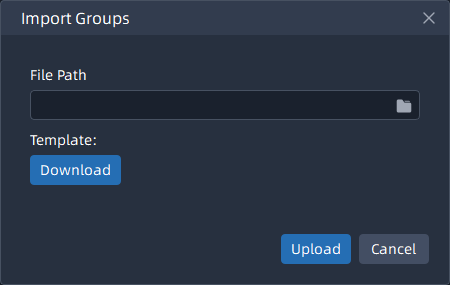
Step2: The imported file must be filled in according to the specified format. You
can click ![]() to download the template. After filling in,
click
to download the template. After filling in,
click ![]() button to import a plates file, then click
button to import a plates file, then click ![]() button.
button.
The meanings of the parameters in the interface can be referred to the table below:
|
Parameter |
Function Introduction |
|---|---|
|
Select Group Type, Plate Type and Status, then input the group name, click the “Search” button, the corresponding groups will be displayed in the list below. |
|
|
Check the basic information of this group. |
|
|
Modify the group information. |
|
|
Delete the group. |
|
|
If you add a group as an automatic type, you can click this button to set the rules for this group, and then all license plates that meet the rules will be automatically added to this group.
|
|
|
Enter the group name and select Group Type, Plate Type and Valid Time, click the “Add” button, the group will be added successfully. |
|
|
Click the "Export List" button to export the group in the current list to a csv form locally. |
|
|
You can add a csv form with the group you want to add, then click
Note: You can first download the template as a reference in this
interface.
|
|
|
Click the "Delete" button to delete all the selected groups in the current list. |