Delete Device from Application
This topic describes how to delete device(s) from application.
Restrictions & Prerequisites
- Restriction
- Confirm with your enterprise administrator whether current account role permits access to this feature.
- Prerequisites
- The selected application is not disabled.
Procedure
- Log in to Milesight Development Platform, and select Application on the top bar.
- Select the desired application from the application
list.
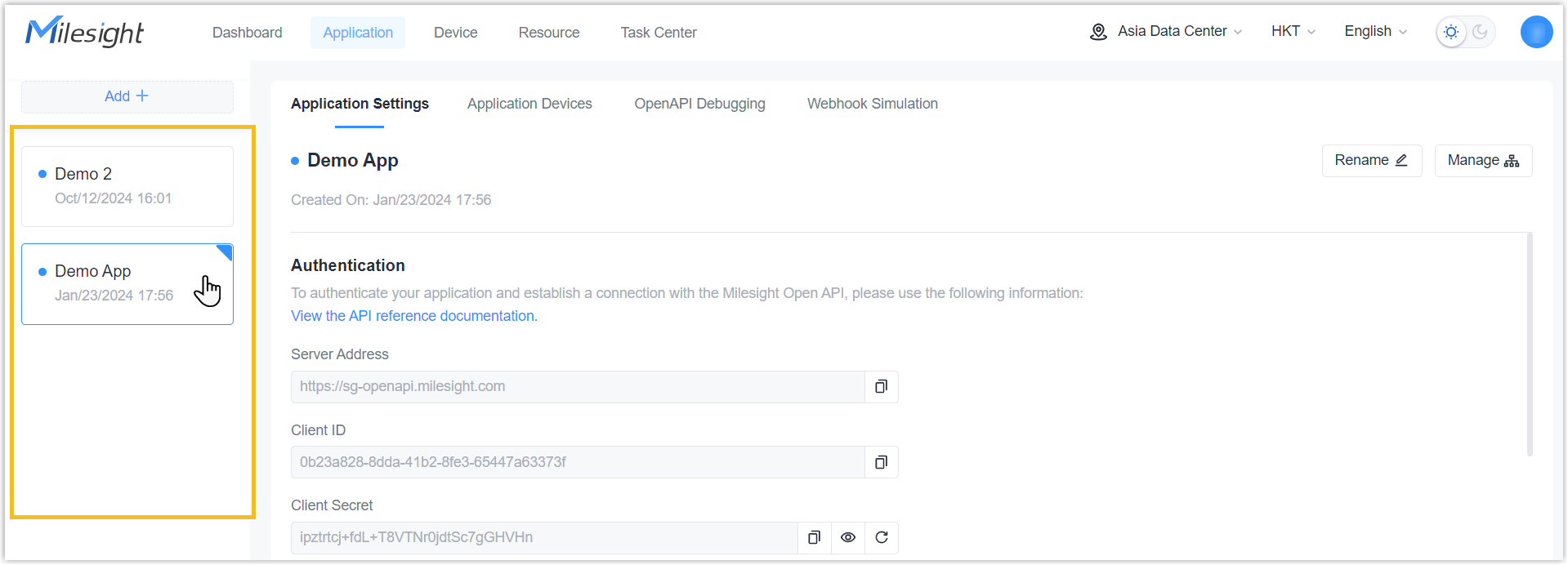
- In the Application Devices tab, select the desired device(s) to
delete.
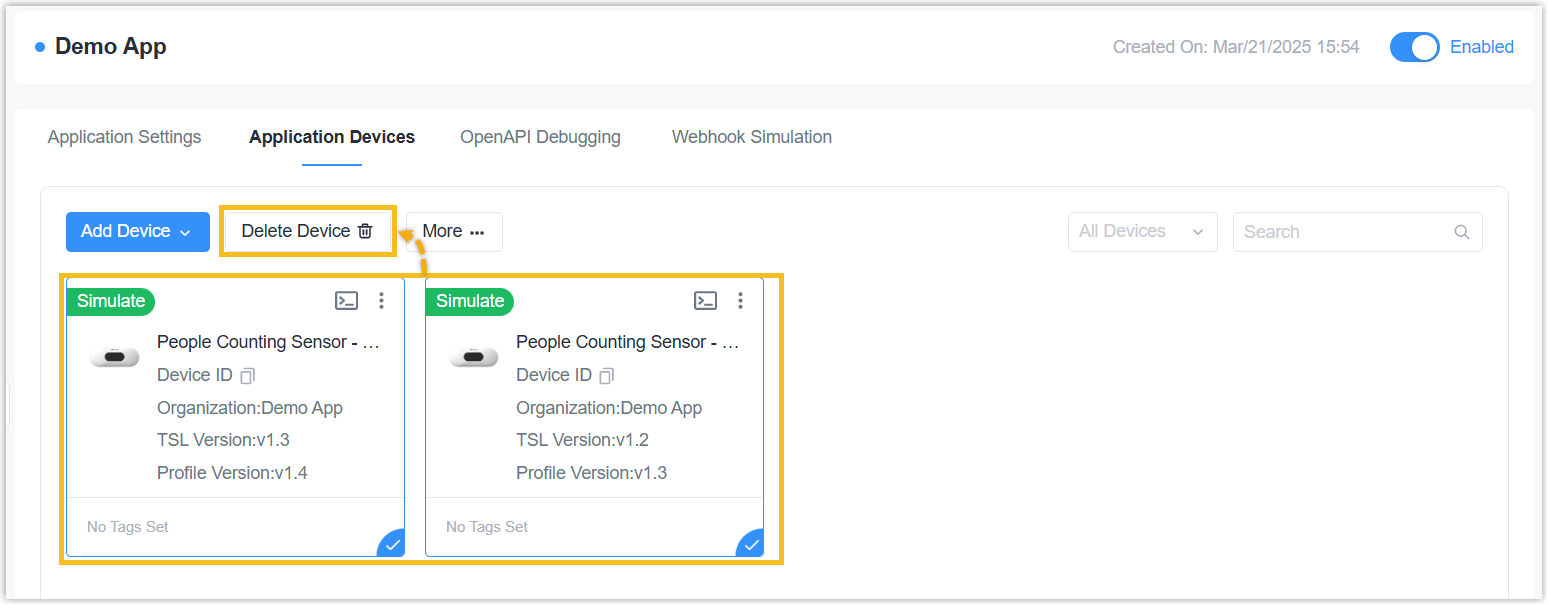
Result
The device(s) is deleted from both Application and Device page of Milesight Development Platform, along with the associated data and the corresponding RPS records.