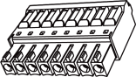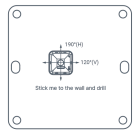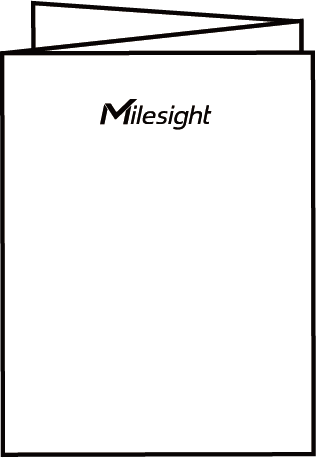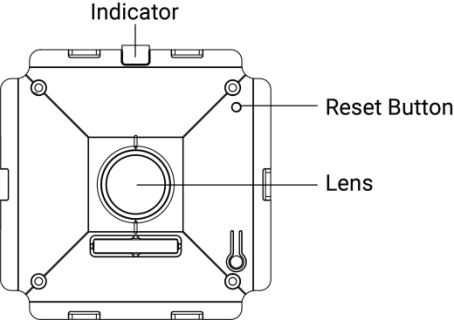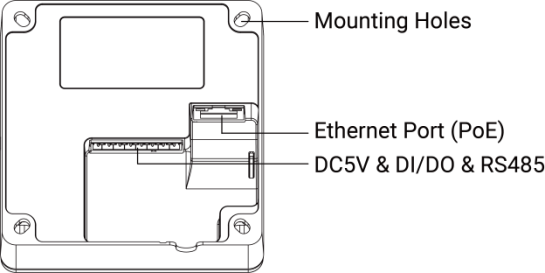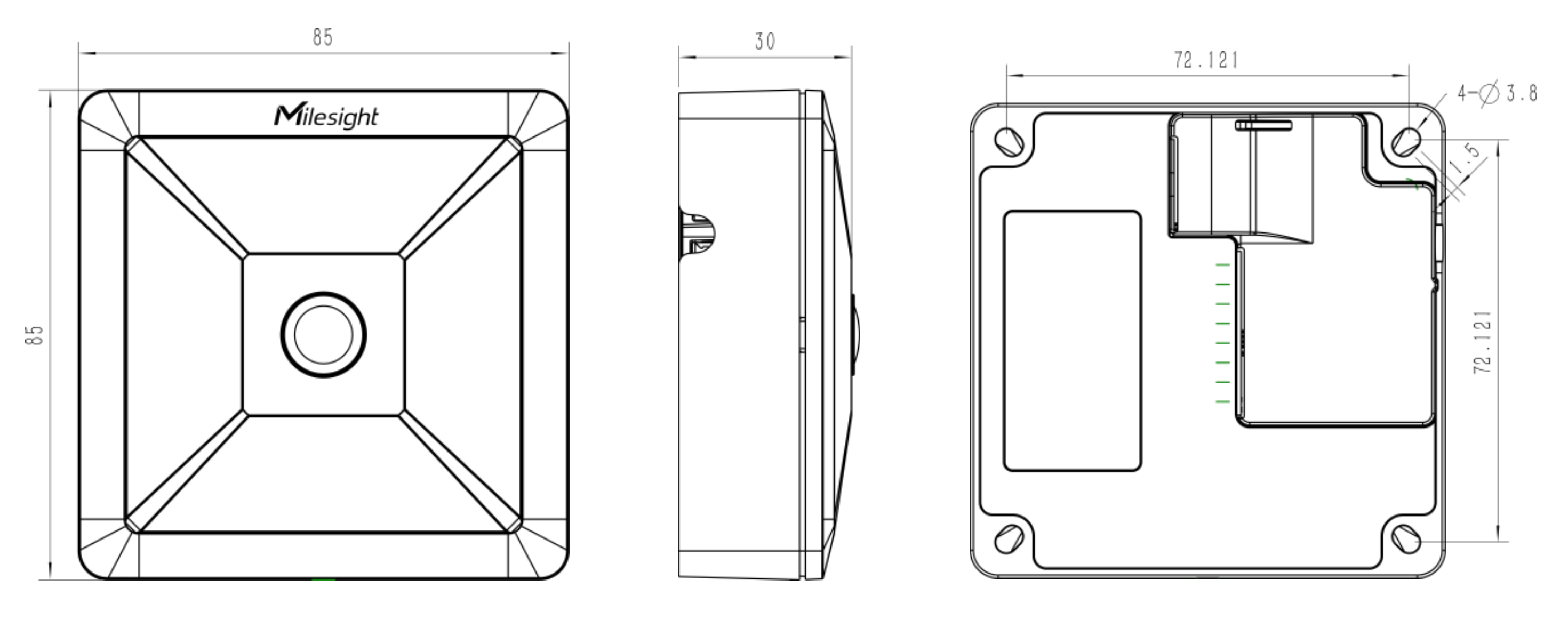|
|
|
| 1 × VS121 Device |
4 × Wall Mounting Kits |
1 × Terminal Block |
|
|
|
| 1 × Mounting Sticker |
1 × Warranty Card |
1 × Quick Start Guide |
Note: If any of the above items is missing or damaged, please contact
your sales representative.
Hardware Overview
| PIN |
RS485 |
DO |
DI |
Power |
Description |
| 1 |
--- |
--- |
--- |
DC 5V |
Positive |
| 2 |
--- |
--- |
--- |
GND |
Negative |
| 3 |
--- |
--- |
DI |
--- |
Wet contact, low level: ≤0.5V, high level:
3-5V |
| 4 |
--- |
--- |
G |
--- |
Ground |
| 5 |
--- |
DO |
--- |
--- |
Wet contact, support devices: 3.3V~12V,
≤500mA |
| 6 |
--- |
COM |
--- |
--- |
Common Ground |
| 7 |
B |
--- |
--- |
--- |
Receive Data |
| 8 |
A |
--- |
--- |
--- |
Transmit Data |
Buttons and LED Indicators
| Function |
Action |
LED Indication |
| On/Off Status |
Power on or off the device. |
Green Light On: Device is on |
| Off: Device is off |
| Reset to Factory Default |
Press and hold the reset button for more than 10
seconds. |
Blinks 6 times. |