Communication
802.1x Protocol
The IEEE 802.1x is an authentication protocol to allow access to networks with the use of RADIUS server.
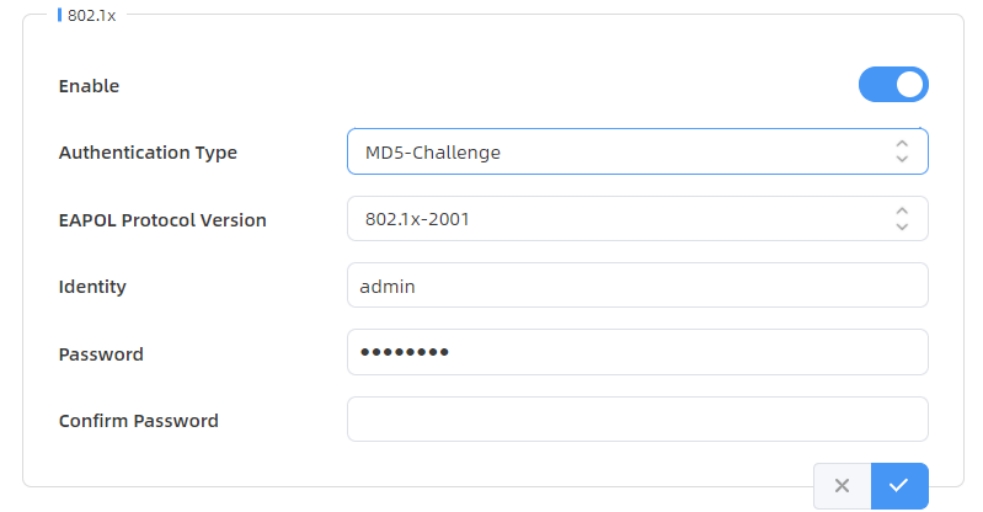
| Parameters | Description |
|---|---|
| Authentication Type | It’s fixed as MD5-Challenge. |
| Enable | Enable or disable 802.1x authentication. |
| EAPOL Protocol Version | 802.1x-2001 or 802.1x-2004 is optional. |
| Identity | Set the Identity for 802.1x authentication. |
| MD5-Challenge | |
| Password | Set the password for 802.1x authentication. |
| Confirm Password | Enter the password again. |
| EAP-TLS | |
| CA File | Upload the CA file. |
| Client Certificate File | Upload the certificate file. |
| Client Key File | Upload the client keys. |
| Key Password | Set the password for the client key. |
VPN
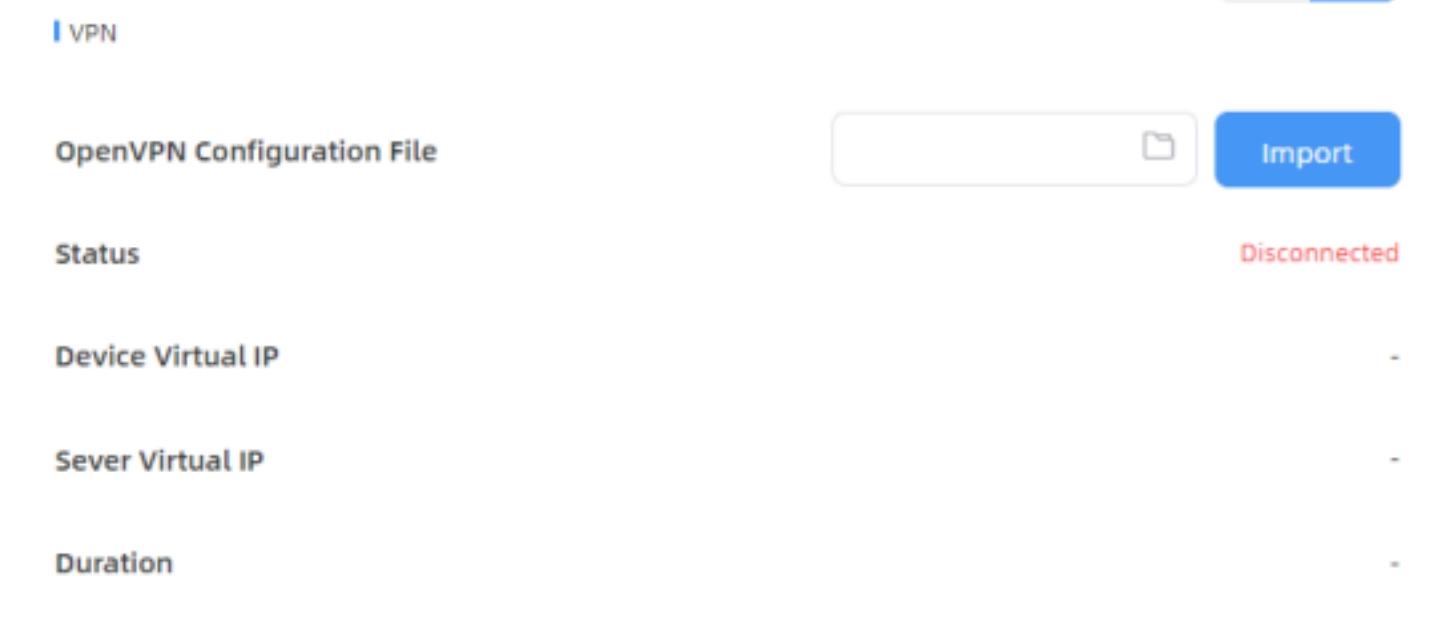
| Parameters | Description |
|---|---|
| OpenVPN Configuration File | Import the ".conf" or ".ovpn" format OpenVPN client configuration profile. |
| Status | Show the connection status of the device and the VPN server: Disconnected, Connecting or Connected. |
| Device Virtual IP | Show the virtual IP of device. |
| Sever Virtual IP | Show the virtual IP of VPN Server. |
| Duration | Show the connection duration. |
TCP/IP
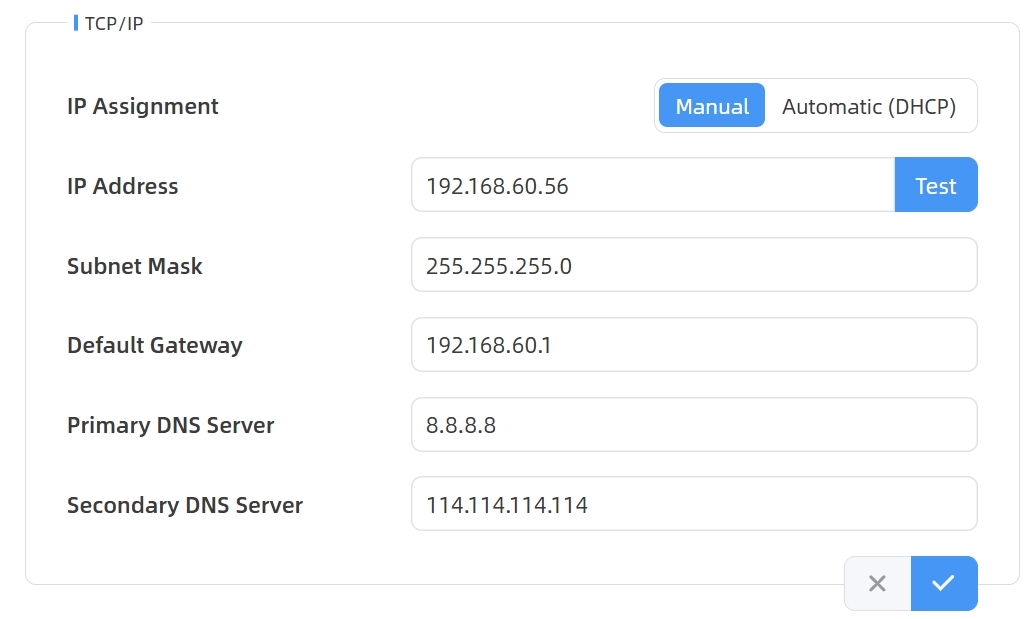
| Parameters | Description |
|---|---|
| IP Assignment | Manual or Automatic (DHCP) is optional. |
| IP Address | Set the IPv4 address of the Ethernet port, the default IP is 192.168.5.220. |
| Subnet Netmask | Set the Netmask for the Ethernet port. |
| Default Gateway | Set the gateway for the Ethernet port's IPv4 address. |
| Primary DNS Server | Set the primary IPv4 DNS server. |
| Secondary DNS Server | Set the secondary IPv4 DNS server. |
| Test | Click to test if the IP is conflicting. |
HTTPS
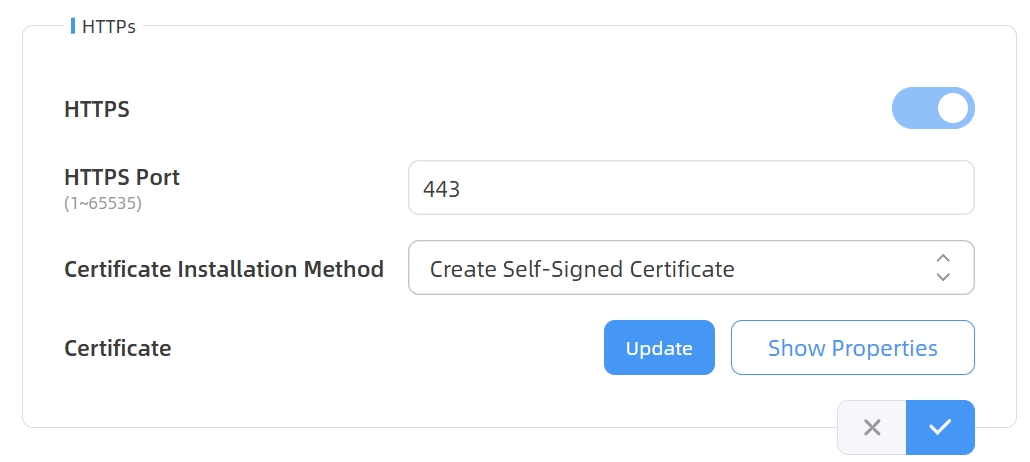
| Parameters | Description |
|---|---|
| HTTPS | Start or stop using HTTPS. |
| HTTPS Port | Web GUI login port via HTTPS, the default is 443. |
| Certificate Installation Method | Create Self-signed
Certificate: upload the custom CA certificate, client
certificate and secret key for verification. Direct Installation Certificate: upload the “.pem/.crt/.cer” format certificates issued by awarding organizations for verification. |
| Certificate | Create the SSL certificate. |
| Key Password | If the uploaded direct installation certificate requires key decryption, enter the password here to verify the certificate. |
Data Push Settings
The device supports to add data receivers (supports HTTP(s)/MQTT(s)/BACnet). The device will proactively push data to the receivers according to the configured reporting scheme.
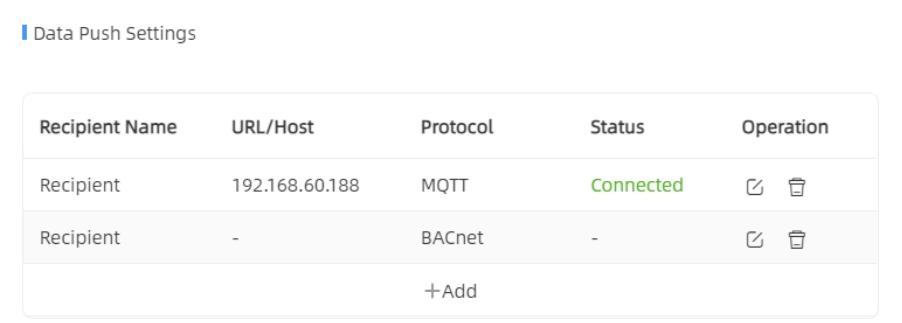
| Parameters | Description |
|---|---|
| Recipient Name | Show the recipient name. |
| URL/Host | Show the URL/host of HTTP(s) server or MQTT broker. |
| Protocol | Show the report protocol. |
| Status | Show connection status from device to HTTP(s) server or MQTT broker. |
| Operation | Click to edit the information or delete the recipient. |
- Up to 6 receivers can be added, but there can only be one BACnet protocol.
- When working mode is the Node mode, the device will not support Data Push Settings.
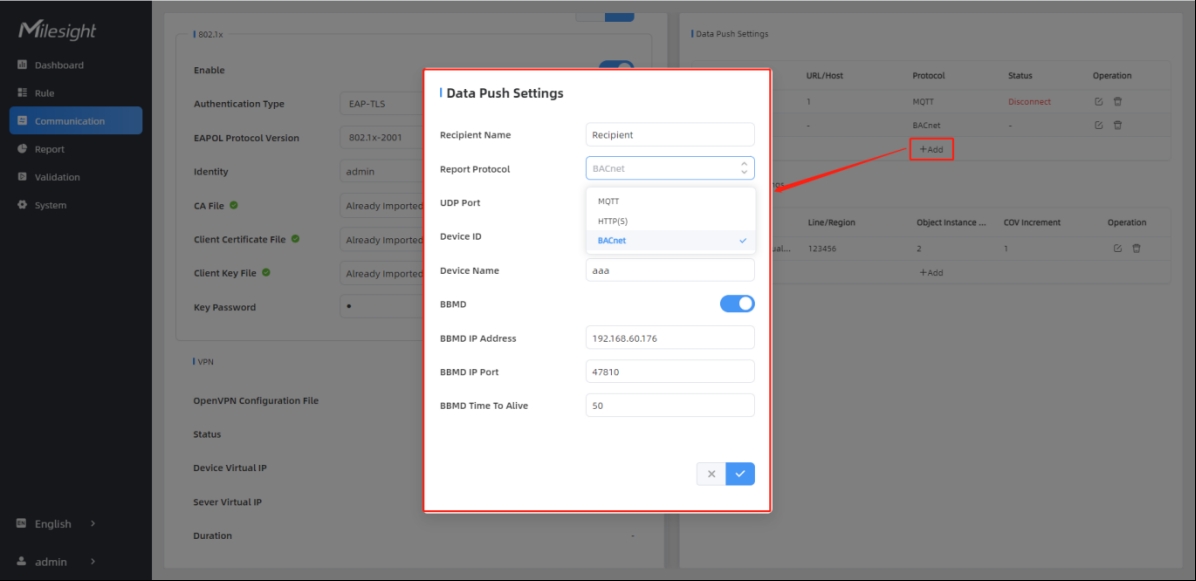
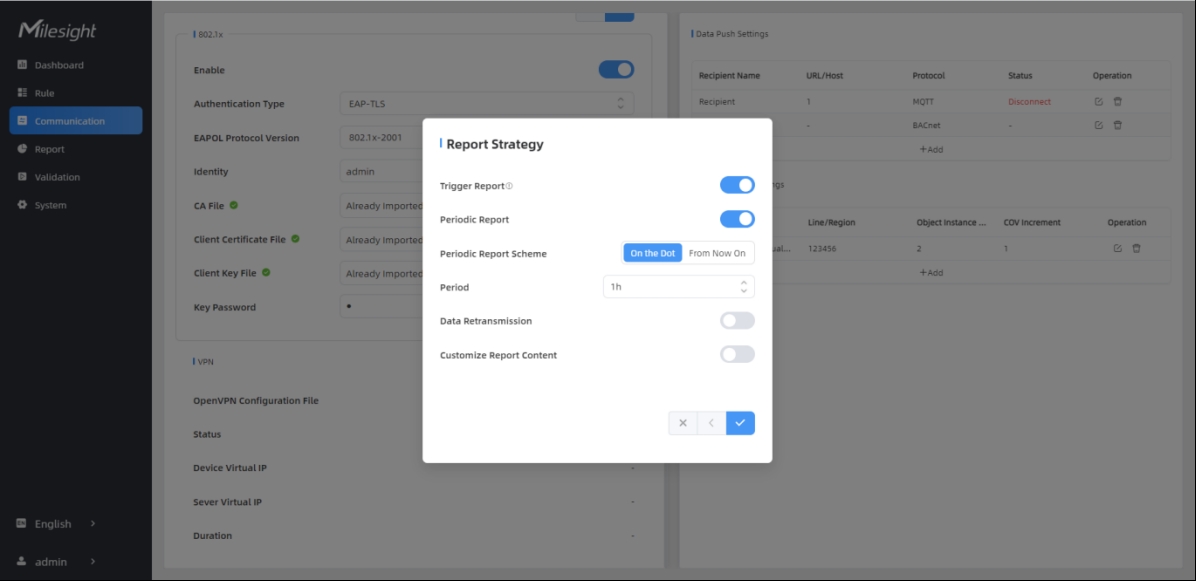
| Parameters | Description |
|---|---|
| Recipient Name | Customize the recipient name. |
| Report Protocol | HTTP(s), MQTT and BACnet are optional. |
| HTTP(s) | |
| URL | The device will post the people counting data in json format to this URL. |
| Connection Test | Click Test to send test message to URL to check connectivity. |
| User | The username used for authentication. |
| Password | The password used for authentication. |
| MQTT | |
| Host | MQTT broker address to receive data. |
| Port | MQTT broker port to receive data. |
| Client ID | Client ID is the unique identity of
the client to the server. It must be unique when all clients are connected to the same server, and it is the key to handle messages at QoS 1 and 2. |
| Username | The username used for connecting to the MQTT broker. |
| Password | The password used for connecting to the MQTT broker. |
| Topic | Topic name used for
publishing. These strings will be replaced with device info when subscribing to a topic: $devsn:Device SN $prdmd:Product Model $devid:Customized Device ID $siteid:Customized Site ID 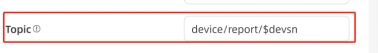 Note: Please
replace the specific information when subscribing the topics to
test if works. |
| QoS | QoS0, QoS1, QoS2 are optional. |
| TLS | Enable the TLS encryption in MQTT communication. |
| Certificate Type | CA Signed Server or Self Signed is
optional. CA signed server certificate: verifying with the certificate issued by Certificate Authority (CA) that is pre-loaded on the device. Self signed certificates: upload the custom CA certificates, client certificates and secret key for verification. |
| BACnet | |
| UDP Port | Set communication port of BACnet/IP.
Range: 1~65535. The default port is 47808. |
| Device ID | The unique BACnet device identifier that needs to be different from other devices. |
| Device Name | The device name to represent the device. |
| BBMD | Enable or disable BBMD(BACnet/IP Broadcast Management Device) if BACnet devices of different network subnets should work together. |
| BBMD IP Address | Peer ip for BBMD or ip for externally registered devices. |
| BBMD IP Port | Set UDP/IP communication ports. |
| BBMD Time To Alive | The interval between sending a registration update message to a BBMD device in other subnets. |
| Report Strategy | |
| Trigger Report | Report immediately when there is a change of the line crossing people counting number or region people counting number. |
| Periodic Report | Select the periodic
report of “On the Dot” or “From Now On”. On the Dot: The device will report at the top of each hour. For example, When the interval is set to 1 hour, it will report at 0:00, 1:00, 2:00 and so on; when the interval is set to 10 minutes, it will report at 0:10, 0:20, 0:30, and so on. From Now On: Begin reporting from this moment onwards and regularly report based on the interval cycle. |
| Periodic Report Scheme | |
| Period | |
| Data Retransmission | Enable to resend stored data packets from the disconnected period when the device's network connection is restored. Every recipient supports to receive 30,000 pieces of data at most. |
| Customize Report Content | Customizable selection of content to
be reported, avoiding data redundancy.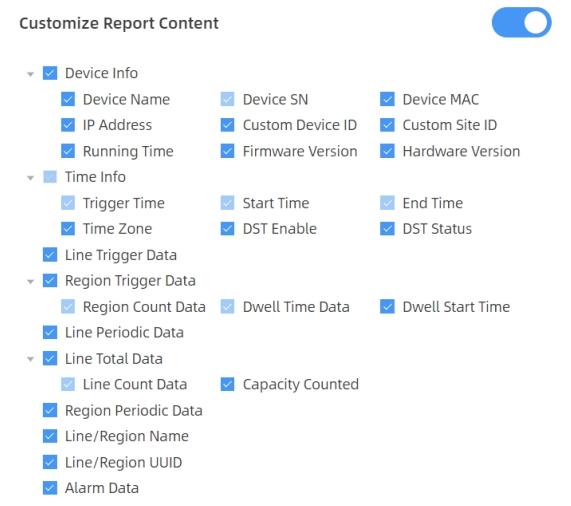 Note: When the device is
in Master mode, the Node Device Info will appear.
Including SN, MAC, Software, Product Model, IP, and Connection
Status. |
BACnet Object Settings
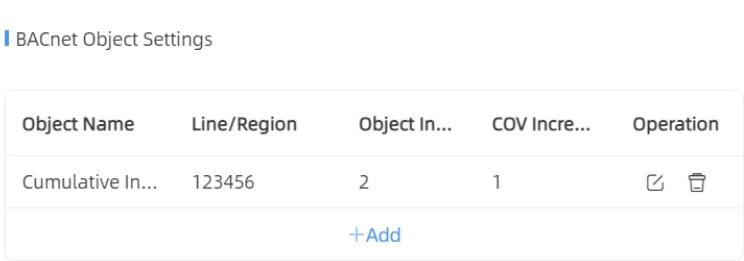
| Parameters | Description |
|---|---|
| Object Name | Show the object name. |
| Line/Region | Show the detection line or region name for the data association for the current object. |
| Object Instance No. | Unique instance number in BACnet when the variable data reported by the device is an object. |
| COV Increment | Show the minimum change value for the current object. |
| Operation | Click to edit the information or delete the object. |
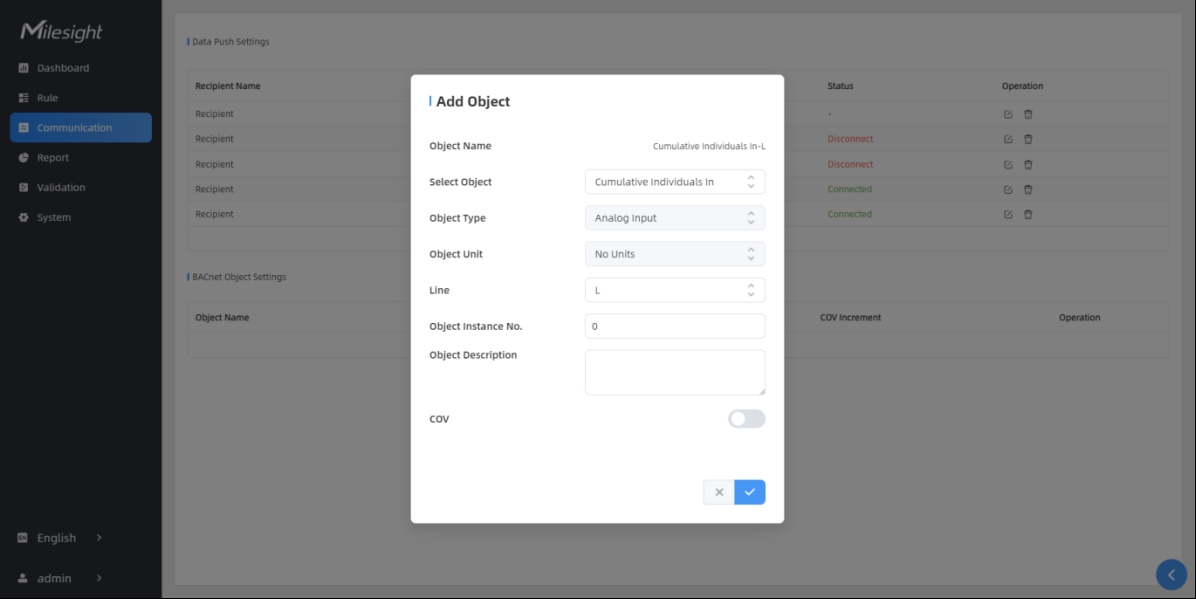
| Parameters | Description |
|---|---|
| Object Name | Show the object name, it consists of the name and line / region of the selected object. |
| Select Object | Select the variable data for the device as an object. |
| Line/Region | Select one of the detection line or
region which object you select.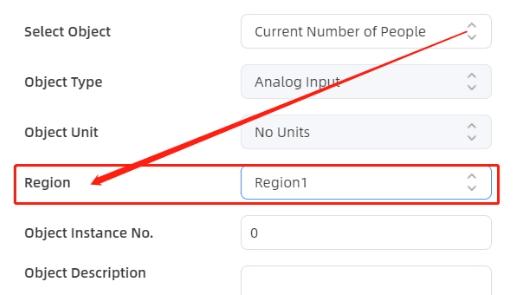 |
| Object Instance No. | Set the object instance number. |
| Object Description | Set the object description. |
| COV | Enable, when object value changes, it will send notification of new value to BACnet client. |
| COV Increment | Set the minimum change value for the current object. |