Device Strategies
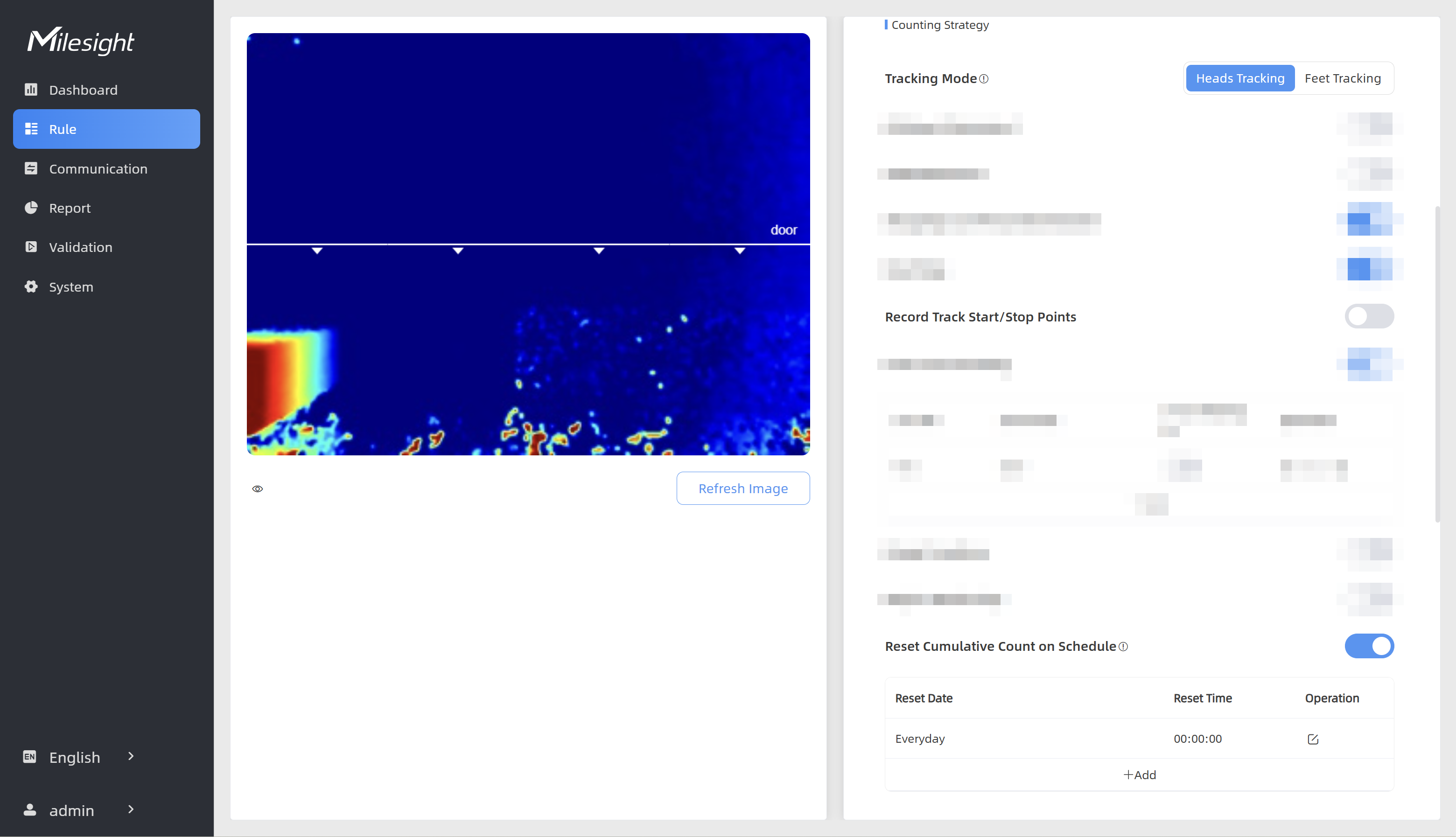
| Parameters | Description |
|---|---|
| Tracking Mode | Select the tracking mode of
counting, including Heads Tracking and Feet Tracking: When the device detects both feet of the target in the FOV, it generates a trajectory line based on the movement path of the feet. When the target's head and shoulders are detected, a corresponding trajectory line is generated according to the movement path of the head and shoulders. Note:
|
| Record Track Start/Stop Points | Enable to record the start track
points and end track points of people in the live view for the
position adjustment of the detection line. It can store 5000 track
points at most, with green as the starting point and red as the stop
point. 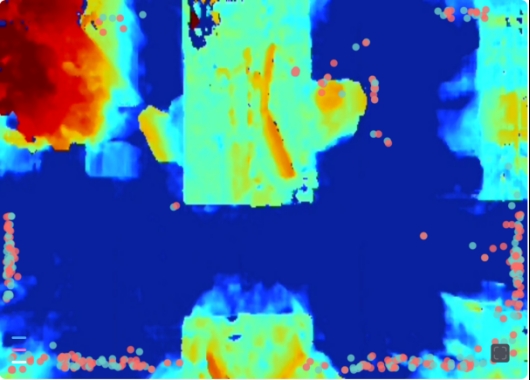 |
| Reset Cumulative Count on Schedule | Enable to periodically reset
cumulative count on schedule. Support up to 5 reset schedules. Cumulative Count includes: Total In/Out counting of each detection line. Max./Avg. Dwell Time of each detection region. Total Effective Audience and Avg. Attention Time of each attention region. |
| Enhanced Detection Mode | Turn on when any one of the
following situations occurs, it will ensure normal counting and
detecting:
|