Power Supply
This chapter describes the power supply options of the device. These options cannot be used at the same time.
- Powered by Batteries
- The batteries are pre-installed in the device by default.Note:
- The device can only be powered by the ER14505 Li-SoCl2 batteries. The alkaline battery is not supported.
- Ensure the battery direction is not reversed.
- Ensure all replacing batteries are newest; otherwise, it may shorten battery life or cause inaccurate power calculations.
- The battery should be removed or replaced from the device if it is not used for an extended period.
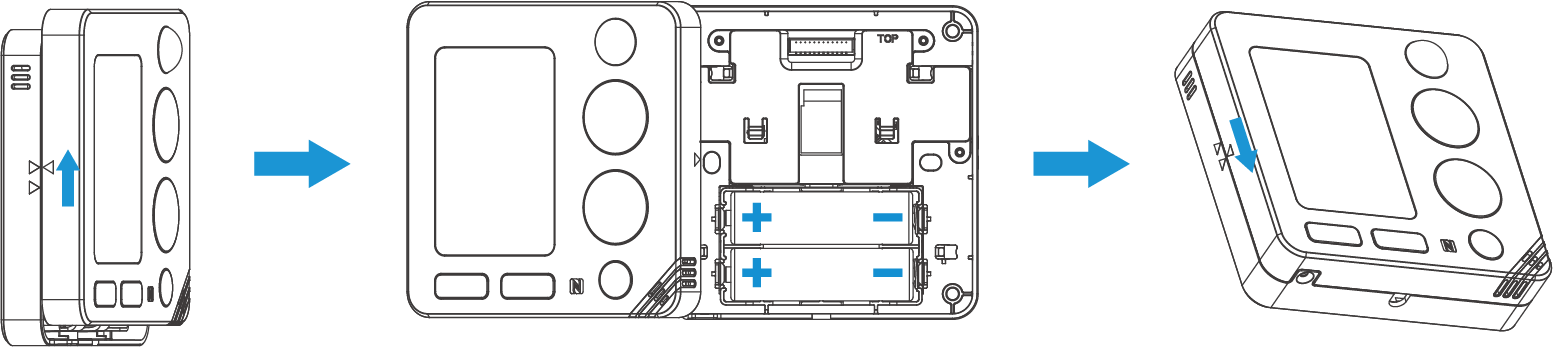
- Powered by USB Type-C (5V)
-
- Remove the front screen and internal batteries from the device.
- Insert the USB power cable into the USB port.
- Restore the screen to the device while passing the USB cable through the bottom opening of the device.
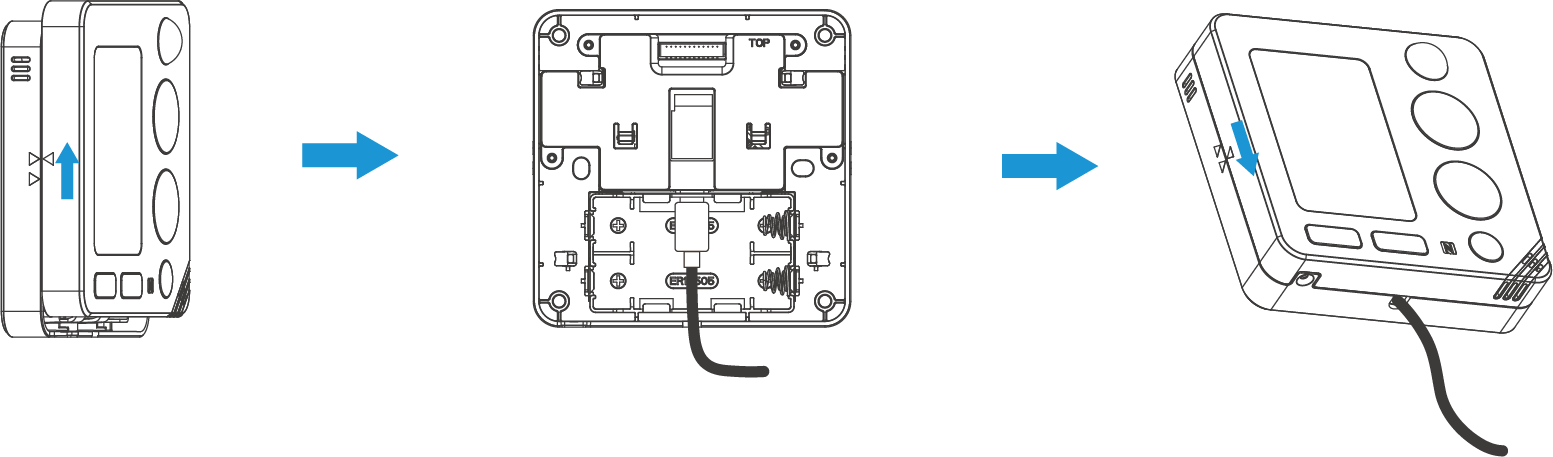
- Powered by AC/DC 24V
-
- Remove the front screen and internal batteries from the device.
- Use your hand or a slotted screwdriver to press the power terminal block while inserting the power cables (no polarity required), then release the screwdriver or hand.
- Gently pull the power cables to ensure they are securely fixed to the device.
- Pass the power cables through the hole at the back of the device.
- Restore the screen to the device.
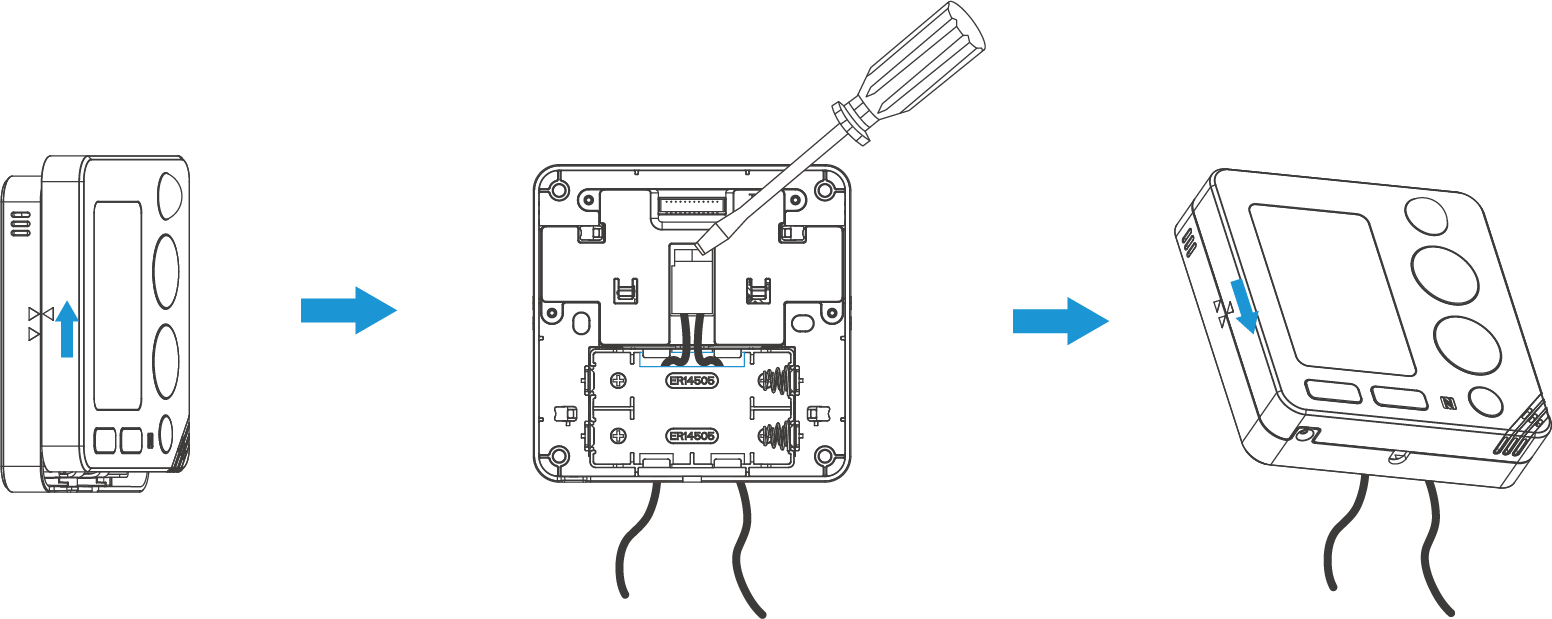
- Powered by Milesight HVAC Controller (Under Development)
- The device can be powered by Milesight HVAC controllers (UC711, etc.) via PowerBus. For details, refer to the corresponding HVAC controller user guides.