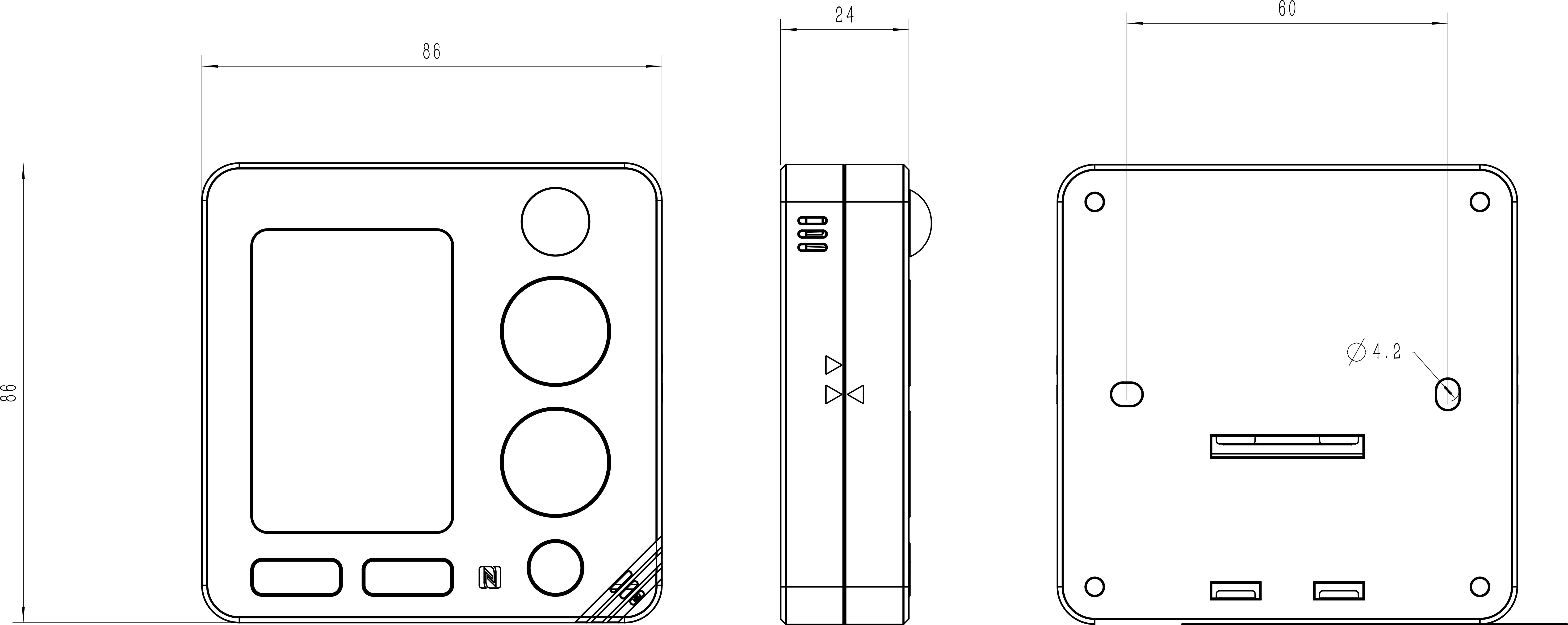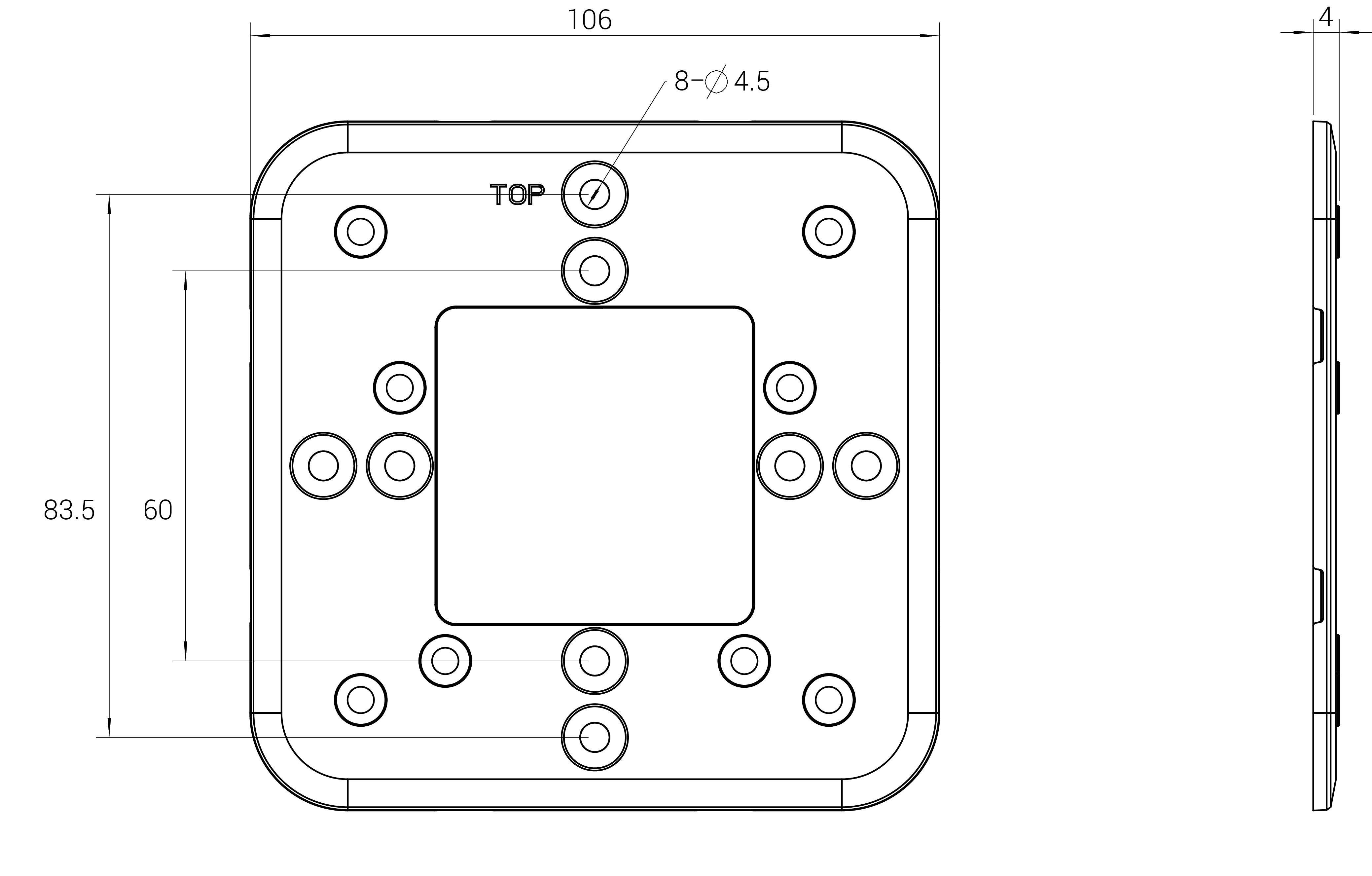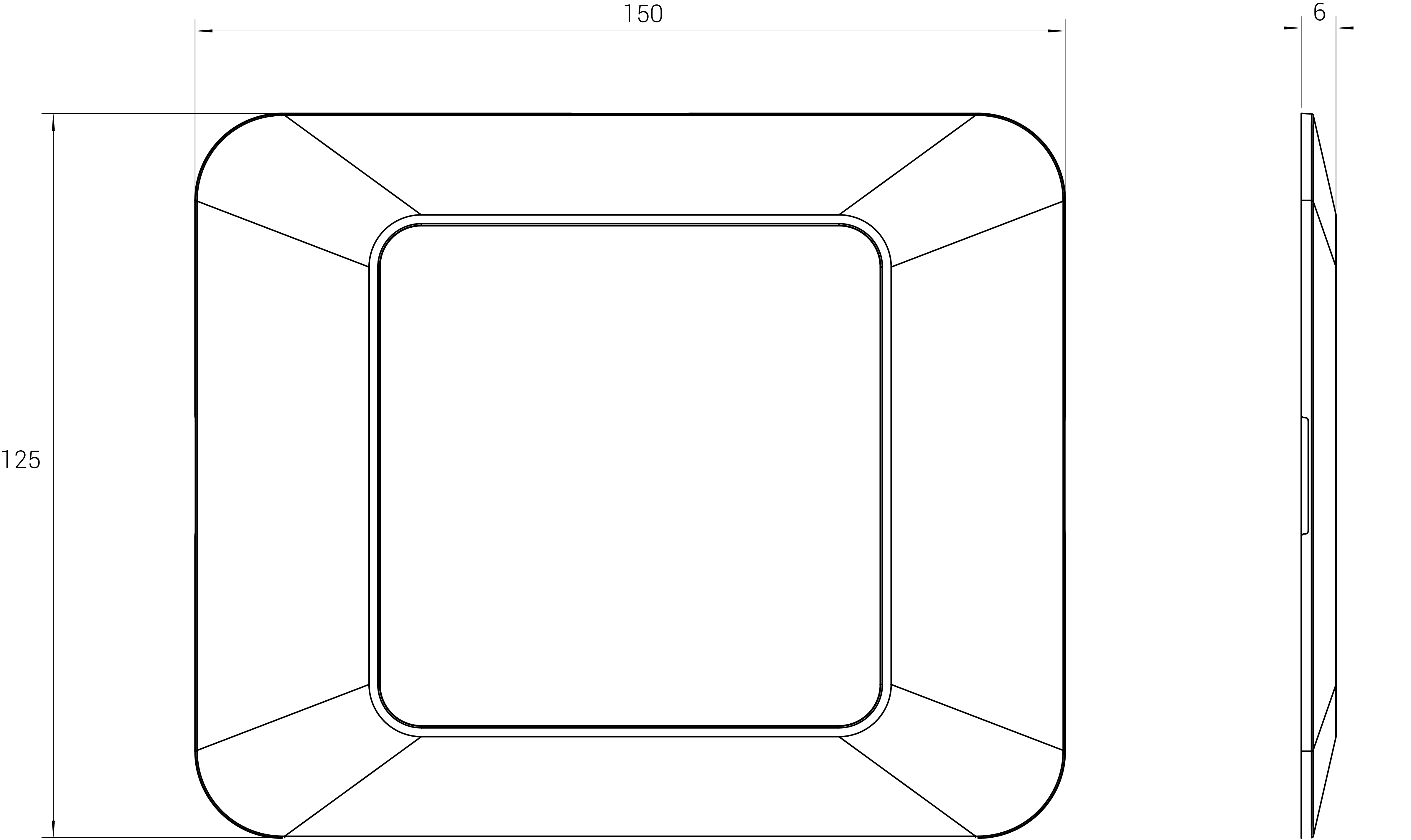Product Introduction
Overview
WT401 is a LoRaWAN® wireless smart thermostat that supports various heating and cooling systems via BMS systems or Milesight HVAC controllers. WT401 offers multiple temperature modes and fan modes, enabling precise indoor climate control.
With a 2.7'' e-ink screen and an embedded temperature and humidity sensor, WT401 continuously displays the room status while monitoring the ambient temperature and humidity. Compliant with Milesight LoRaWAN® gateways, users can control the room temperature via HVAC systems easily.
With battery powered (wireless) and various wired power supply options, WT401 can be widely used in building offices, hotels, stores, etc.
- Features
-
- Supports most HVAC systems with HVAC controllers, including furnaces and air conditioners, heat pumps, boilers, PTAC, etc.
- Supports an intuitive 2.7-inch display, allowing for showing environment and control status of the room clearly
- Equipped with a PIR sensor to detect human presence to achieve energy-saving temperature control
- Equipped with 5 external buttons for friendly and easily control, and support button feature flexible switch
- Supports battery power for wire-free installation, and provide various power supply options
- Allows manual or automatic temperature adjustment with 8 kinds of working plans
- Equipped with NFC and Bluetooth for one touch configuration
- Function well with standard LoRaWAN® gateways and network servers
- Compatible with BACnet system via Milesight LoRaWAN® gateways
- Compatible with Milesight Development Platform
- Supports multicast for control in bulk
- Support Firmware Update Over the Air (FUOTA) feature
- Supports the child lock function and anti-theft installation for safety reasons
- Highly adaptable to different scenarios with walls or 60mm/86mm/118mm/120mm boxes
Packing List
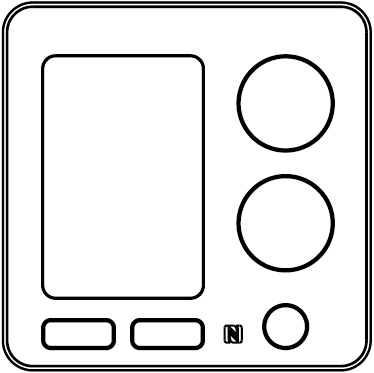 |
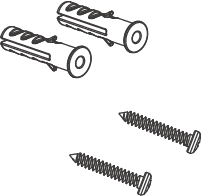 |
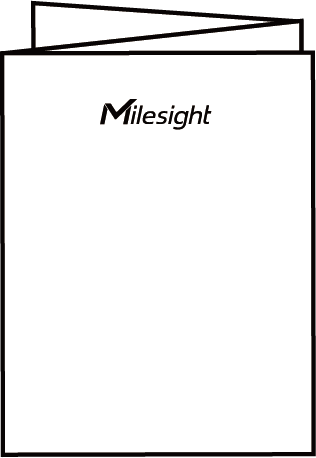 |
|
|
1 × Wireless Smart Thermostat |
2 × Wall Mount Screw Kits |
1 × Anti-theft Fixing Screw (M2*4) | 1 × Quick Guide |
 |
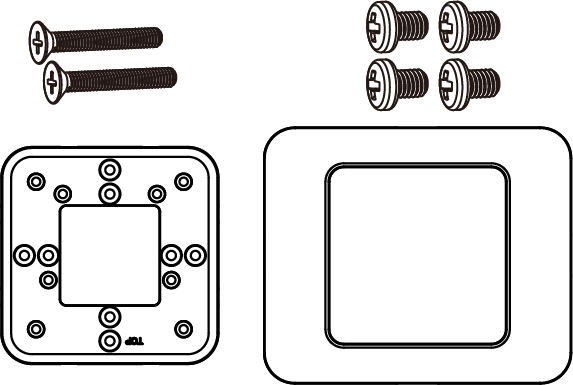 |
||
| 1 × Warranty Card |
1 × Wall Plate Kit (Optional) |
Hardware Overview
- Front View
-
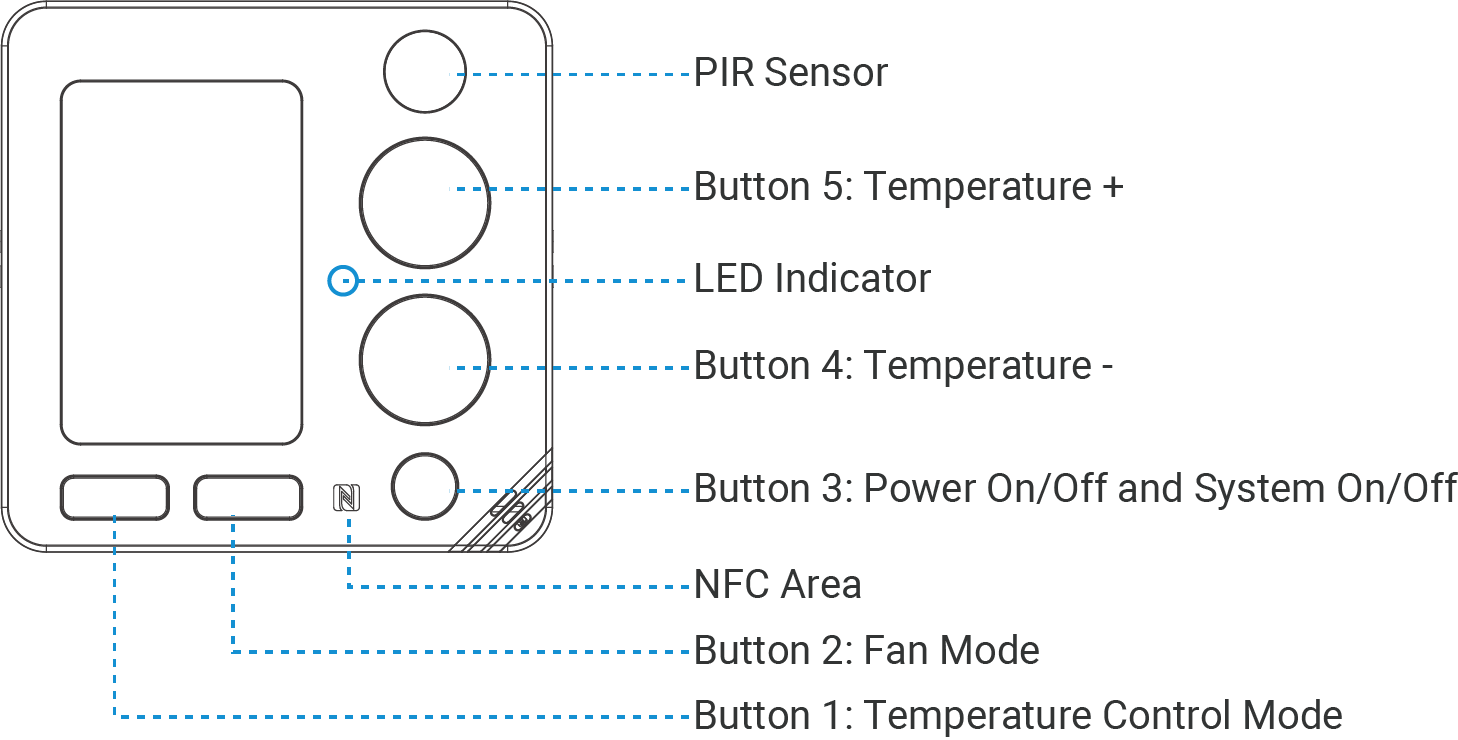
Part Description PIR Sensor Achieve energy-saving settings by detecting human presence in the room. LED Indicator See LED Patterns. NFC Area Enables power on/off and wireless configuration via Milesight ToolBox App. Button 1 Temperature control mode switch button. The button feature can be customized via Button Customization settings. Button 2 Fan mode switch button. The button feature can be customized via Button Customization settings. Button 3 Power on/off and system on/off button. The system on/off feature can be customized via Button Customization settings. Button 4/5 Increase or decrease the target temperature. Note: When the target temperature mode is Dual Target Temperature, press the Temperature Control Mode button to switch the Button 4/5 for adjusting the auto-cooling target temperature.
- Back View
-
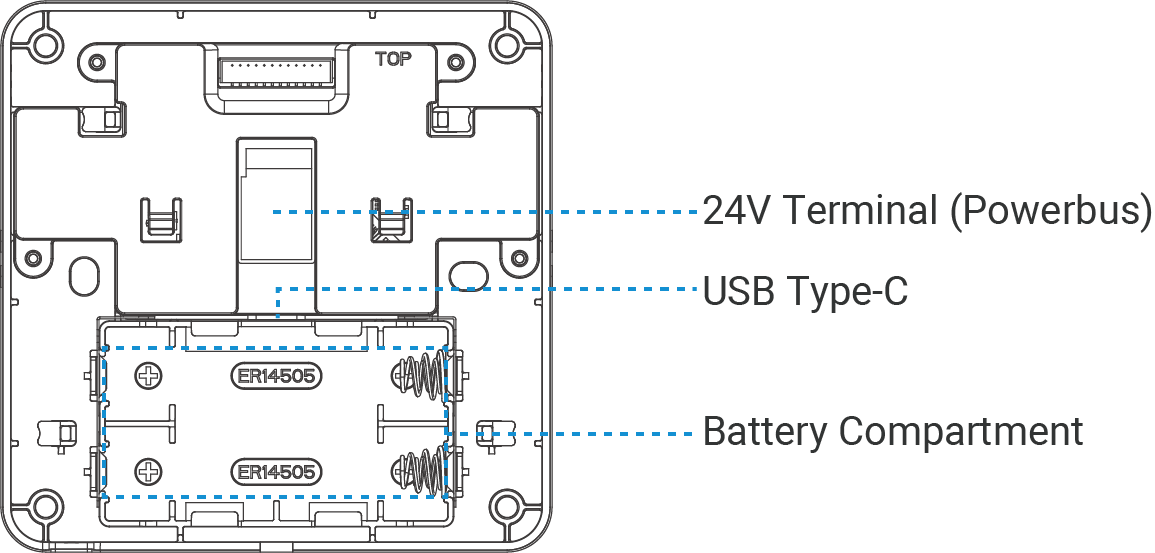
Part Description 24V Terminal (Powerbus) Provides DC/AC 24V power supply to this device, or enables communication with Milesight HVAC controller via Powerbus. USB Type-C Provides DC 5V power supply to this device, or serves as a console port. Battery Compartment Install batteries.
- Screen Display
- The device is equipped with an e-ink screen to monitor the
environment and display the control status.System On:
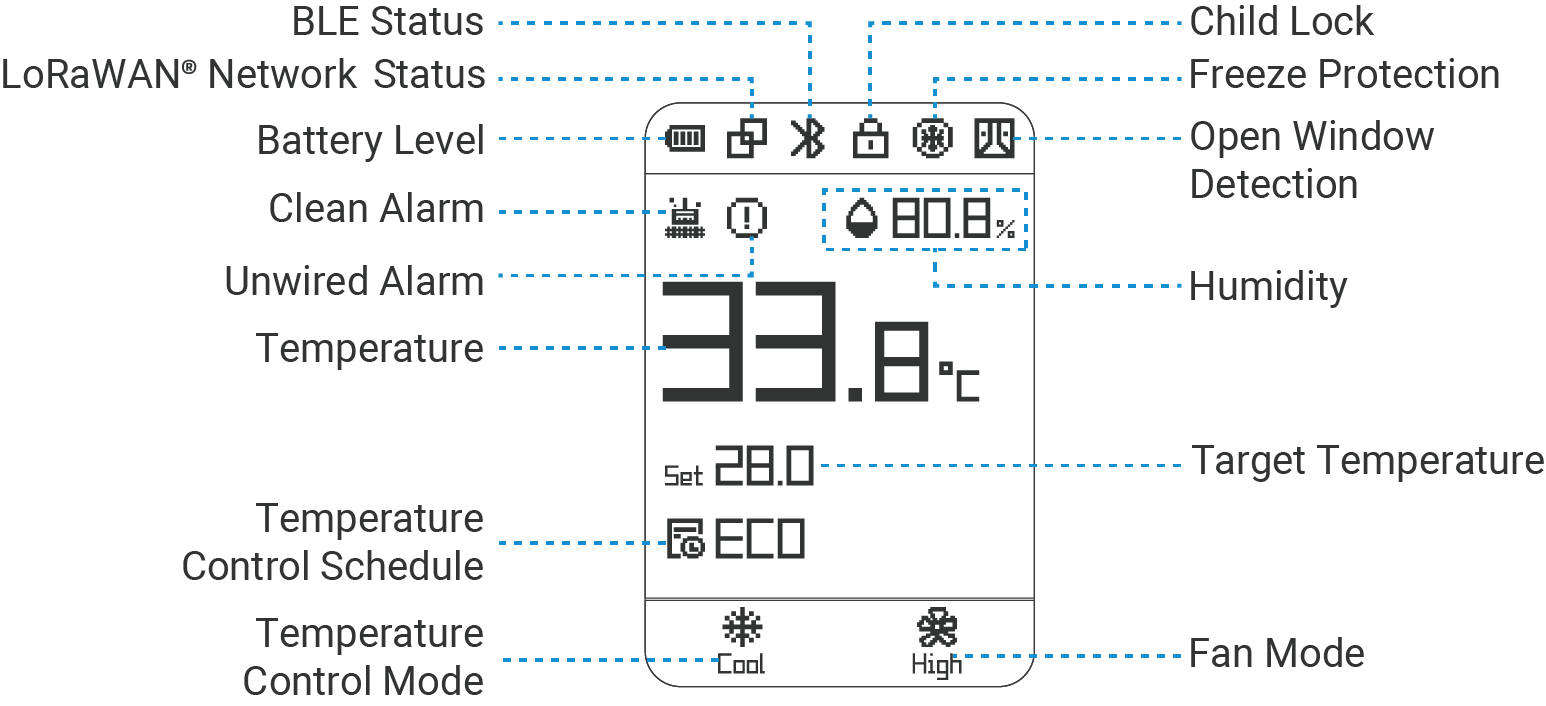 System Off:
System Off: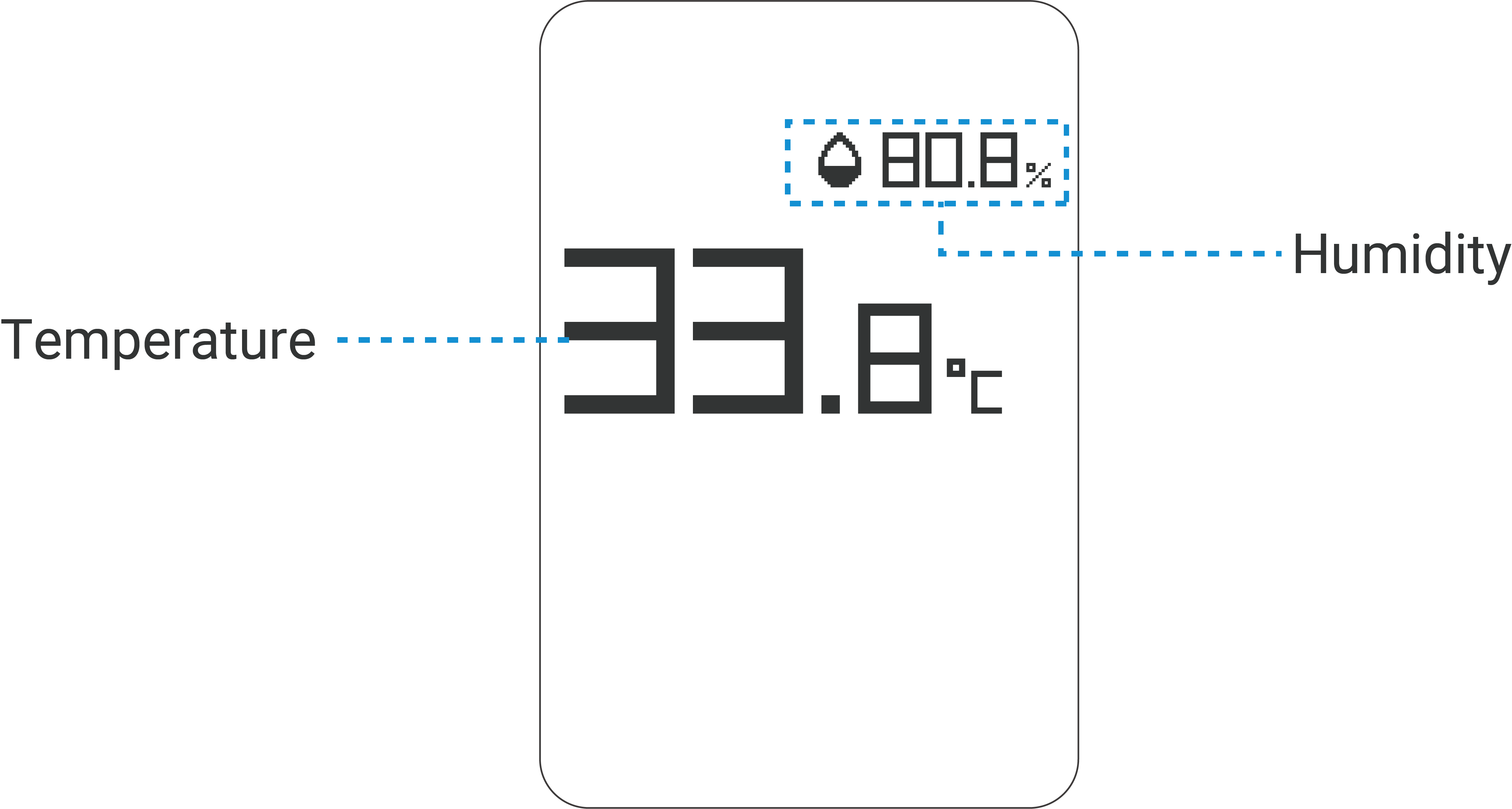
Icon Description Battery Level Display battery level only when the device is powered by batteries. LoRaWAN® Network Status Display network status when the communication mode includes LoRa.
 : The device joins the
network.
: The device joins the
network. : The device fails to join
the network.
: The device fails to join
the network.BLE Status (Under Development)
Display BLE pairing status with Milesight HVAC controller when the communication mode includes BLE. Child Lock All buttons locked: normal display Partial locked: display only when the locked button is pressed
Freeze Protection (Under Development)
Display when Freeze Protection is triggered. Open Window Detection (Under Development)
Display when Open Window Alarm is triggered. Clean Alarm (Under Development)
Display when the filter cleaning is required. Unwired Alarm (Under Development)
Display when the connected Milesight HVAC controller is unwired. Humidity Display the ambient humidity. Temperature Display the ambient temperature. Target Temperature Display the target temperature. Note: If ambient temperature display is disabled, the original location will display the target temperature.Temperature Control Schedule Display current executed schedule name. Temperature Control Mode Display current temperature control mode. Fan Mode Display current fan mode. Tip:- The screen will do a full-screen refresh every 1 hour to remove ghosting.
- The screen content can be disabled via downlink commands.
- Over-temperature protection: When the device detects the environment temperature beyond the range of 0-40 °C for 6 consecutive times (the collect interval is 60s by default and can be changed by downlink command), the device will turn off the screen to protect it, and all buttons will be locked. During this time, the device can only be checked and configured via ToolBox or uplink/downlink messages. Over-temperature protection only uses internal sensors as its data source.
LED Patterns
| Function | Operation | LED Indicator |
|---|---|---|
| Power On | In an off state, press the button 3 once. | Off → On |
| Power Off | Press and hold the button 3 for more than 3s. | Off → Blinks |
| Reset to Factory Default | Press and hold the button 1 and 3 for more than 10s. | Quickly Blinks |
| Turn On Bluetooth for 1 minute | In an on state, press the button 4 and 5 together once. | Off → Blinks |
Dimensions (mm)