Create an Application
Before you send API requests to Milesight Development Platform, you need to create an application and use the authentication information to request an Access Token for connecting with Milesight Open API. This topic describes how to create an application.
Restrictions & Prerequisites
- Restriction
-
Click here to check the maximum number of applications and webhook URIs that can be added under different plans.
- Prerequisites
- If you want to subscribe events by webhook, you need to collect the Webhook callback URI.
Procedure
- Log in to Milesight Development Platform.
- On the top bar, select Application, then click Add.
- In the pop-up window, specify a name and click
OK.
You will be redirected to the application settings page, the Authentication section displays the information required to connect with the Milesight Open API.
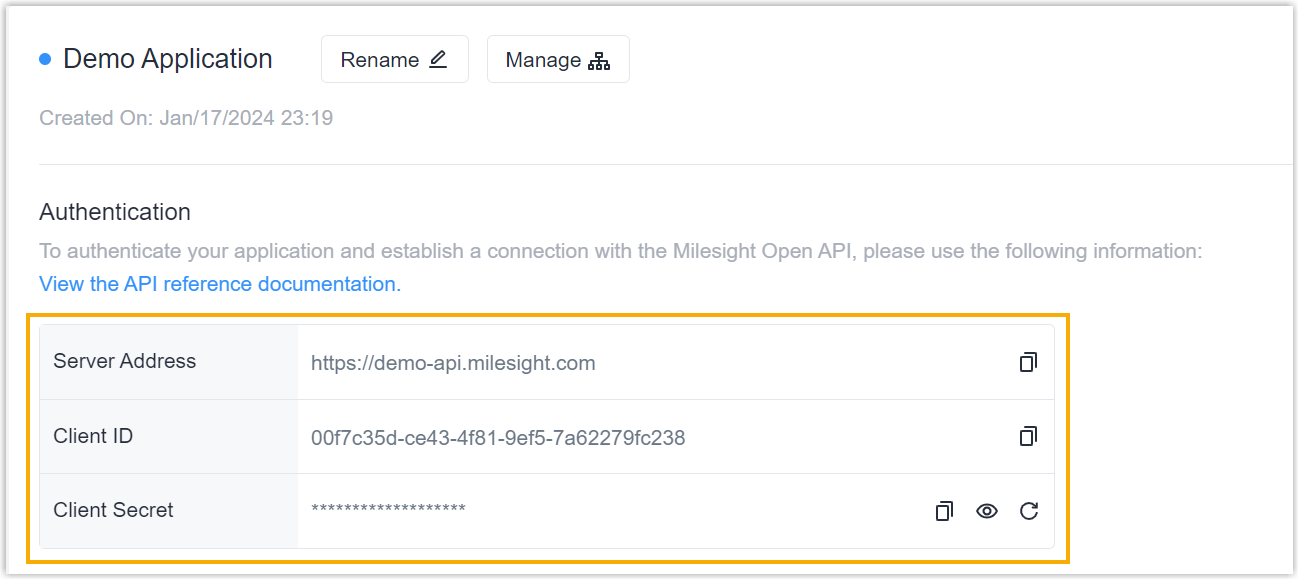
- In the Request Restriction section, decide whether to
only allow specified IP address to send API requests to Milesight
Development Platform.
- Only allow specified IP address to send API requests: Click
Add and enter the allowed IP
addresses.
 Note: You can add up to 10 allowed IP addresses.
Note: You can add up to 10 allowed IP addresses.
- Allow all IP address to send API requests: Turn off the
Request Restriction switch.
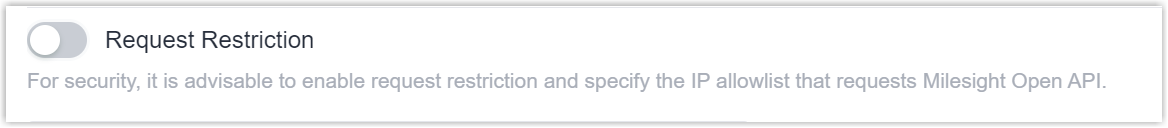
- Only allow specified IP address to send API requests: Click
Add and enter the allowed IP
addresses.
- In the Webhook section, decide whether to subscribe
Webhook events.
- Subscribe Webhook events: Do as follow.
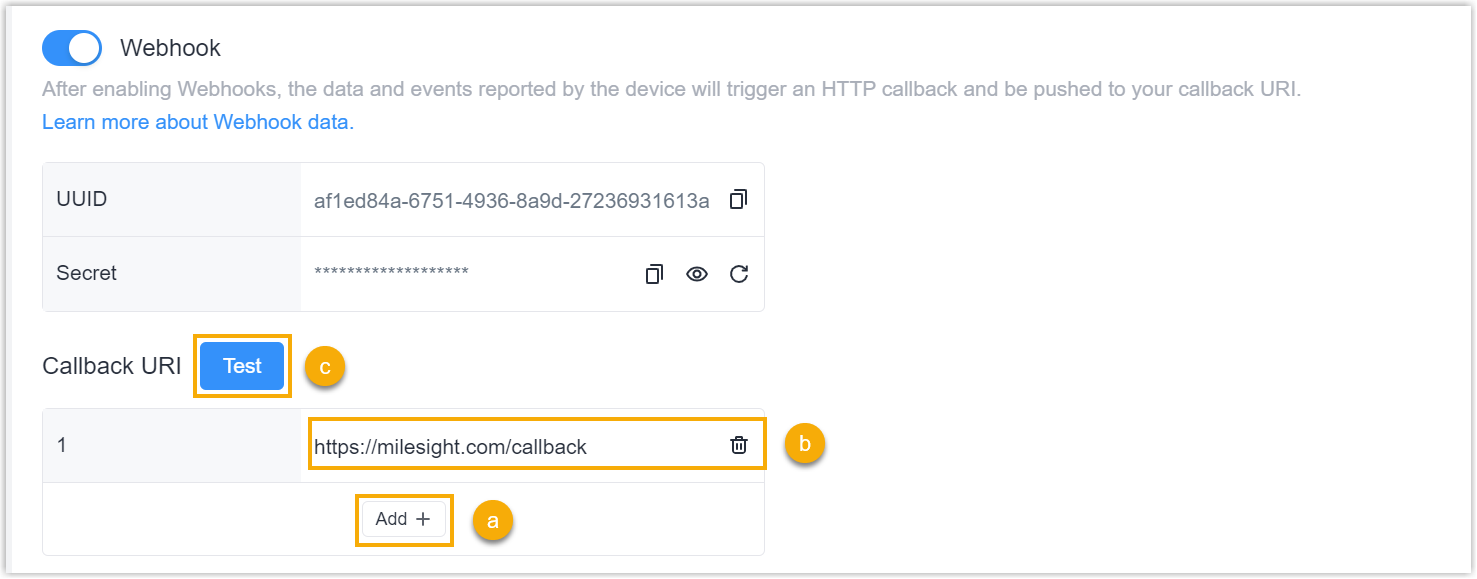
- In the Callback URI section, click Add.
- Enter the webhook callback URI for receiving event notifications.
- Click Test to check if the webhook is
working properly.
A test notification will be sent to all the Webhook callback URI you entered.
- Do NOT subscribe webhook events: Turn off the
Webhook switch.
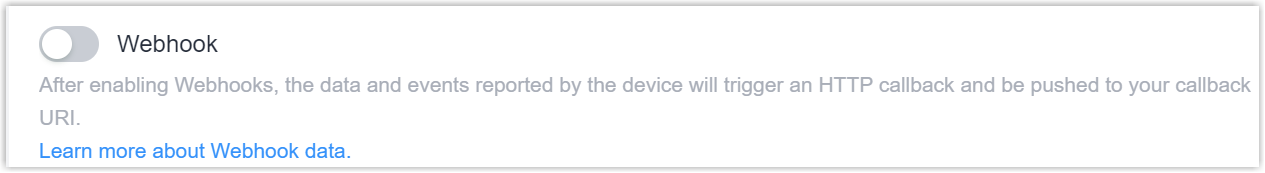
- Subscribe Webhook events: Do as follow.
- Click Save.
Result
You have create an application, you can use the authentication information to request an Access Token for connecting with Milesight Open API.