Deployment Parameters
Deployment parameters typically include the installation height of the device, the height of the target to be counted, and the corresponding target height setting when other counting strategies are enabled.
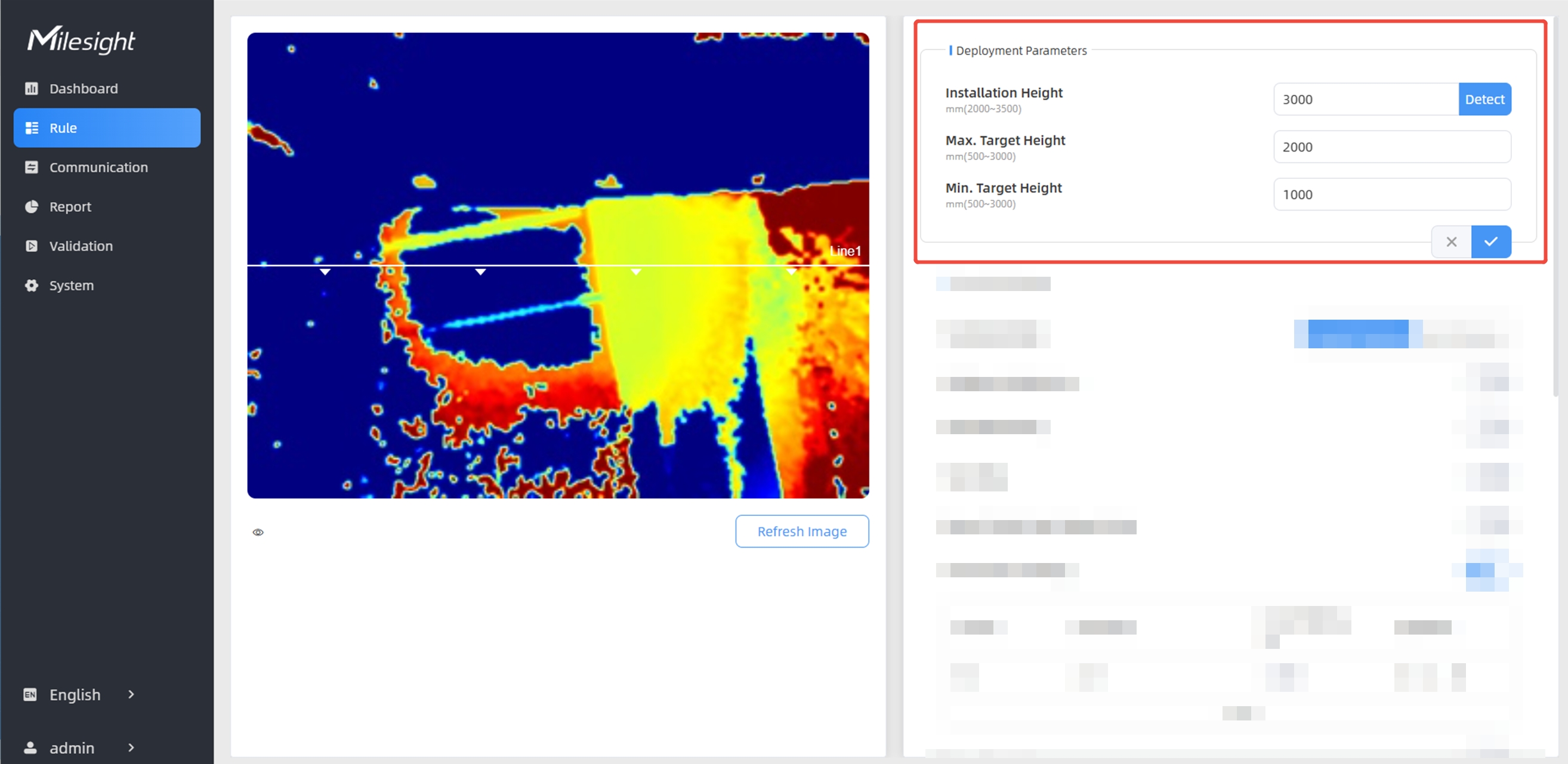
| Parameters | Description |
|---|---|
| Installation Height |
Set the device installation height. Click Detect to detect the current installation height automatically. Note:
|
| Max. Target Height | Set the maximum target height, then the device will ignore the objects higher than this setting value. |
| Min. Target Height | Set the minimum target height, then the device will ignore the object shorter than this setting value. |
| Child Filter Height | Set the max child height when children distinction feature is enabled. |
| Fully Loaded Cart Height | Set fully loaded cart height when shopping cart fill level detection is enabled. The device will count the shopping cart as full when it detects the object inside the shopping cart higher than this height. |
| Empty Cart Height | Set empty cart height when shopping cart fill level detection is enabled. The device will count the shopping cart as empty when it detects the object inside the shopping cart shorter than this height. |
Note: Due to the
error in ToF distance measurement (0.035 m), the Max. Target Height should be set as
maximum pedestrian height plus 0.035 m and the Min. Target Height as minimal pedestrian
height minus 0.035 m in the actual applications.
- Example:
- if the pedestrian height is 1.6 m to 1.8 m, the Max. and Min. Target Height should be configured as 1.835 m and 1.565 m respectively.