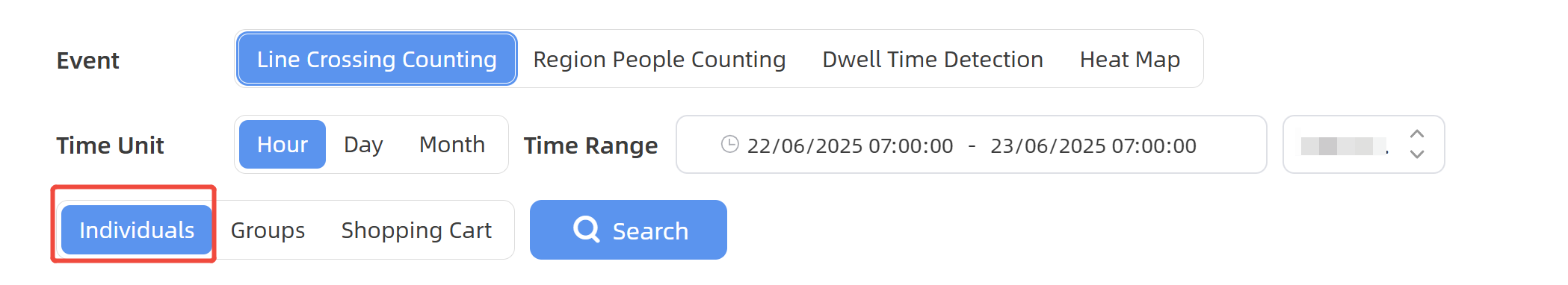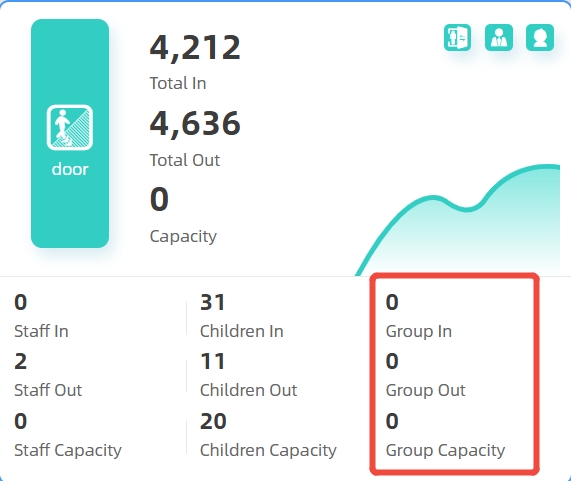Group Counting
The device is capable of simultaneously recognizing and counting multiple people entering or passing through the detection area during the same period of time. By analyzing distance, movement direction, and speed differences, it provides deeper insights into customers’ behaviors. This function is only applicable for line cross people counting.
When group counting is enabled, the accumulated and periodic counts in the periodic report packet are replaced by the accumulated group count and periodic group count. The original accumulated and periodic counts continue to be recorded internally. When the group counting function is disabled, the periodic report packet reverts to reporting the accumulated and periodic counts.
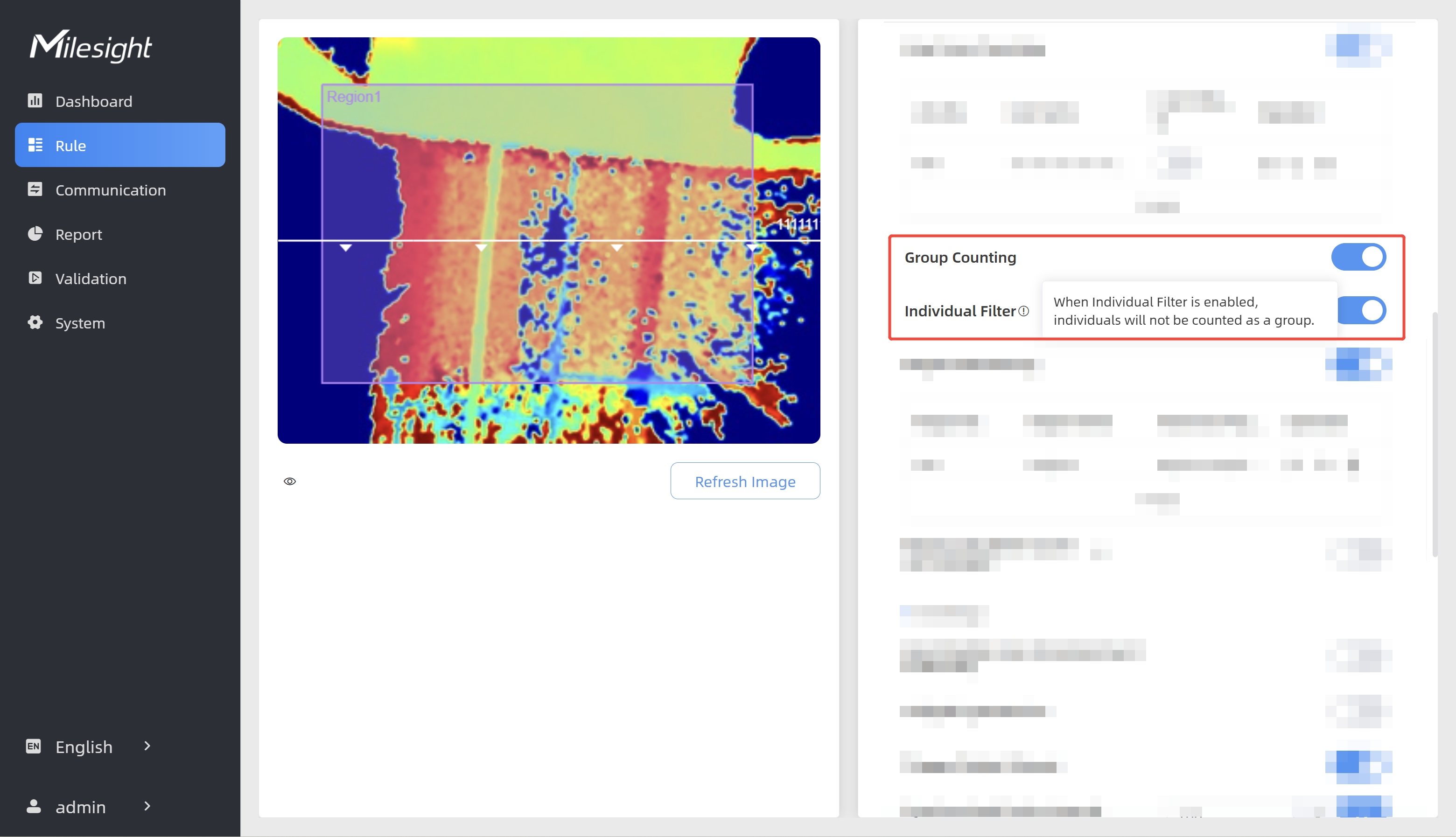
Step 1: Click to enable the group counting function, the device considers a group of people as a single group.
Step 2: Choose to enable or disable Individual Filter. When enabled, device will only count two or more individuals as a group.
To view groups' data for a certain time period and generate report, please refer to Report.