General Settings
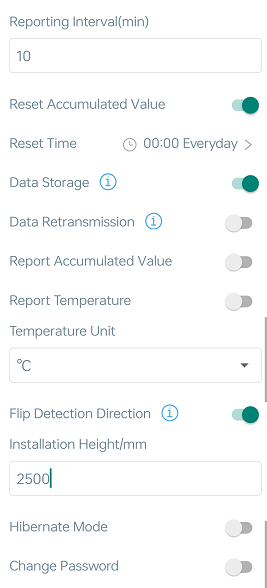
| Parameters | Description |
|---|---|
| Reporting Interval | The time interval for reporting people counting data and battery level to the network server. Default: 10 minutes. |
| Reset Accumulated Value | Enable or disable automatic reset of accumulated
in/out counting values. Before resetting the accumulated value, the device reports the
current accumulated value once, and then clears it. Note: the
device will reset automatically when accumulate counting values reaches 65535 even
this option is disabled. |
| Reset Time | The time to reset accumulated in/out counting
values. Note: The cumulative value will be reported once before
reset. |
| Data Storage | Disable or enable to store periodic
report data locally. The stored data can be exported as CSV format file and
saved to smartphone via ToolBox.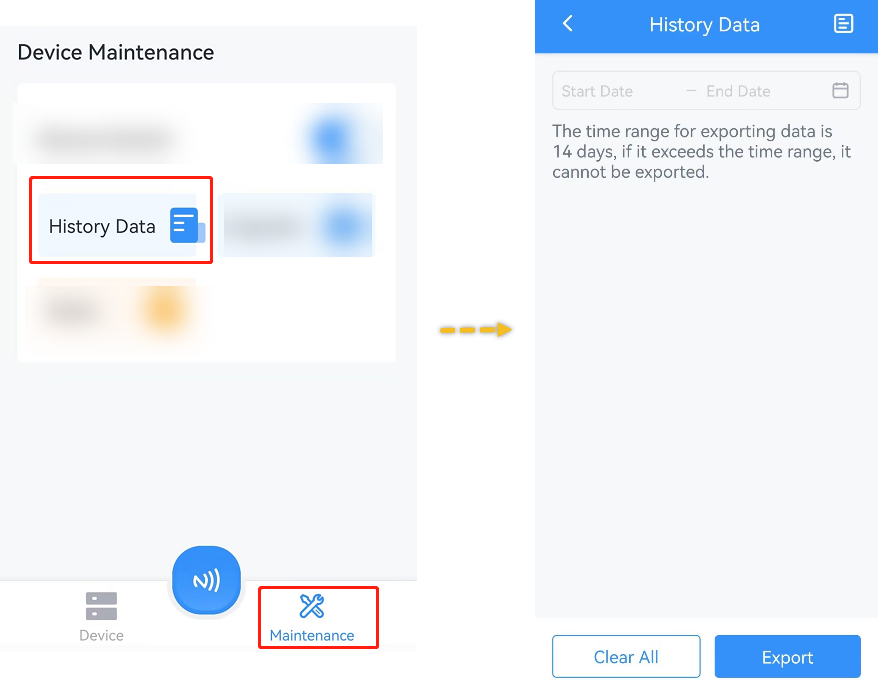 Note:
|
| Data Retransmission | Disable or enable data retransmssion. When the
device detects the network status is de-activated via Rejoin Mode, the device will
record a data lost time point and re-transmit the lost data after device re-connects
to the network. Note:
|
| Report Accumulated Value | Disable or enable to report accumulated counting values in periodic packets. |
| Report Temperature | Disable or enable to report temperature in periodic packets, this option will not affect temperature threshold alarm packets. |
| Temperature Unit | Set the temperature unit displayed on the status page. |
| Flip Detection Direction | Disable or enable to change the detect direction. |
Default direction of ceiling mount: 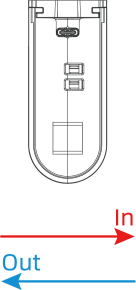 Default direction of lintel mount: 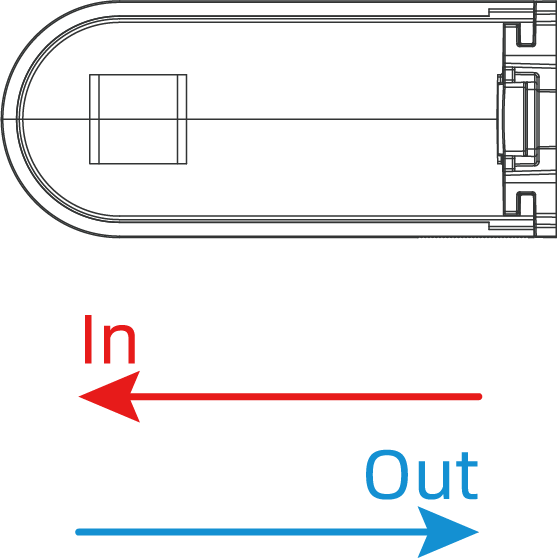 |
|
| Installation Height/mm | Set the current installation height. Default: 2700 mm. Range: 2300~3000mm. |
| Hibernate Mode | Disable or enable Hibernate mode and configure the Hibernation Period. It will stop counting and reporting when hibernating. |
| Change Password | Change the password for ToolBox App to write this device. |