Time Settings
It is necessary for the thermostat to get the correct time and time zone for schedule plans and time switches control.
Time Synchronization
Please select one of below methods to sync the time and time zone of the device.
- Sync via ToolBox App
-
After reading the device via Milesight ToolBox App, sync the device time with time zone from the smart phone.
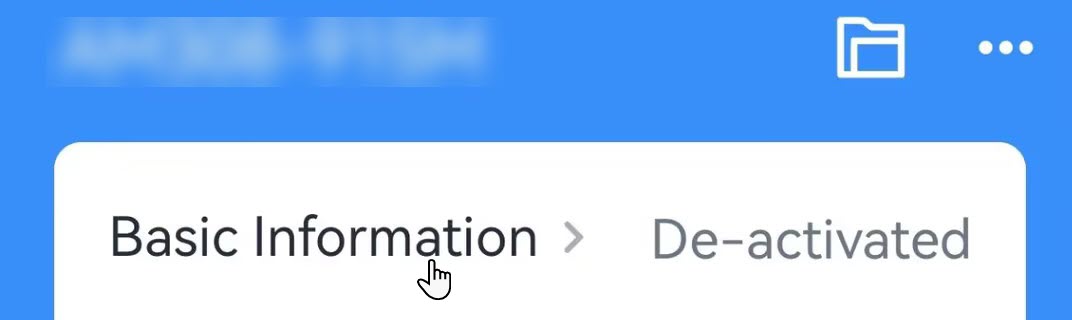
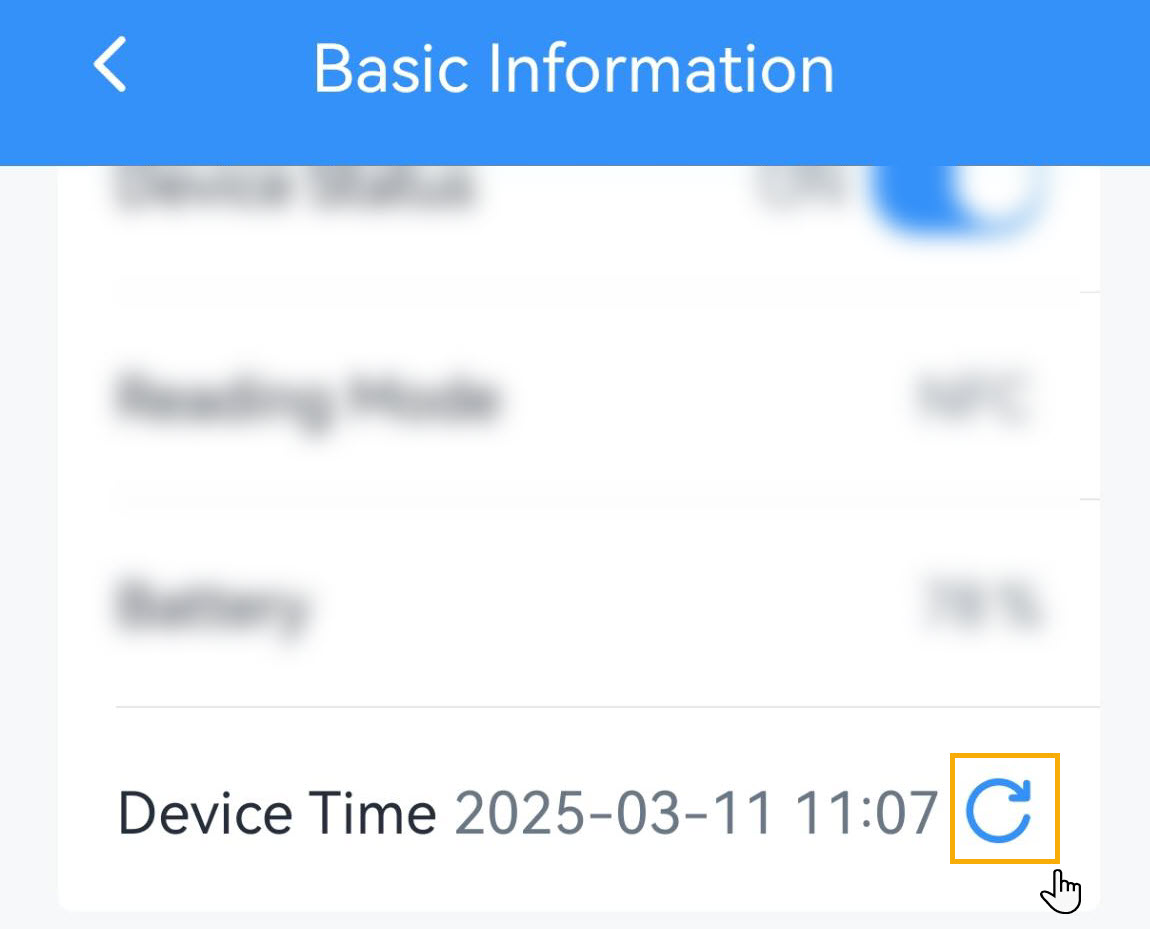
- Sync via LoRaWAN® Network Server
- This requires to ensure the LoRaWAN® network server supports device time synchronization feature.
Daylight Saving Time
The thermostat is able to configure the daylight saving time (DST) setting for accurate time control.
Configuration Description: