General
User can check and configure basic server settings. There are several parts, including Basic Information, Network Information, Storage Setting and Detach from system. Click “Server Settings->General” button, the page will show as below:

- Basic Information:
Here you can change name of each server inside VMS system. Select a server and change its
name, then clicking![]() button to apply the new name.
button to apply the new name.

- Network Information:
When clicking ![]() button, a window will pop up to ping your server IP as
below, and you can check your current server IP status here.
button, a window will pop up to ping your server IP as
below, and you can check your current server IP status here.

- Storage Setting:
If enable Storage Recycle function, it will delete the previous storage files when the disk space reaches the setting threshold value, ensuring that disk storage can be continued.

- Detach from System:
You can also detach the added servers from system. The steps are as below:
Step 1: Click ![]() button, then a pop-up window as below;
button, then a pop-up window as below;
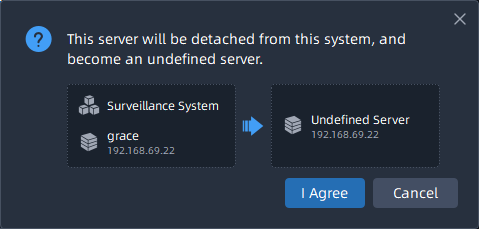
Step2: Choose Remove or Keep cameras of this server from system;
Step3: Wait for 5 seconds and click ![]() button to detach the selected server from this
VMS system, then the server will become an undefined server;
button to detach the selected server from this
VMS system, then the server will become an undefined server;
- Only the Owner user has permission to perform the Detach Server operation and check detach result.
- When there is an exceptional occurrence of server to make it offline, if you
directly click
 button, then the deleted server don’t
really be detached from system. Once server restores normal status, the server
still can display in the interface and start working.
button, then the deleted server don’t
really be detached from system. Once server restores normal status, the server
still can display in the interface and start working.
- After the last server is detached, all clients connected to the system will be forced to logout, and pop up a window to inform you “All servers in this system have been removed, please set up system or contact administrator”.