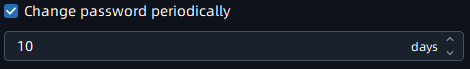User Management
Users are managed in the User Management page.
Users can be created, modified and deleted from the User Management page in “Milesight VMS Client”. Several properties of a user including User Name, Password, Confirm password, Role, Email Address and Remark can be changed here. Besides, users can set security questions to improve user security.
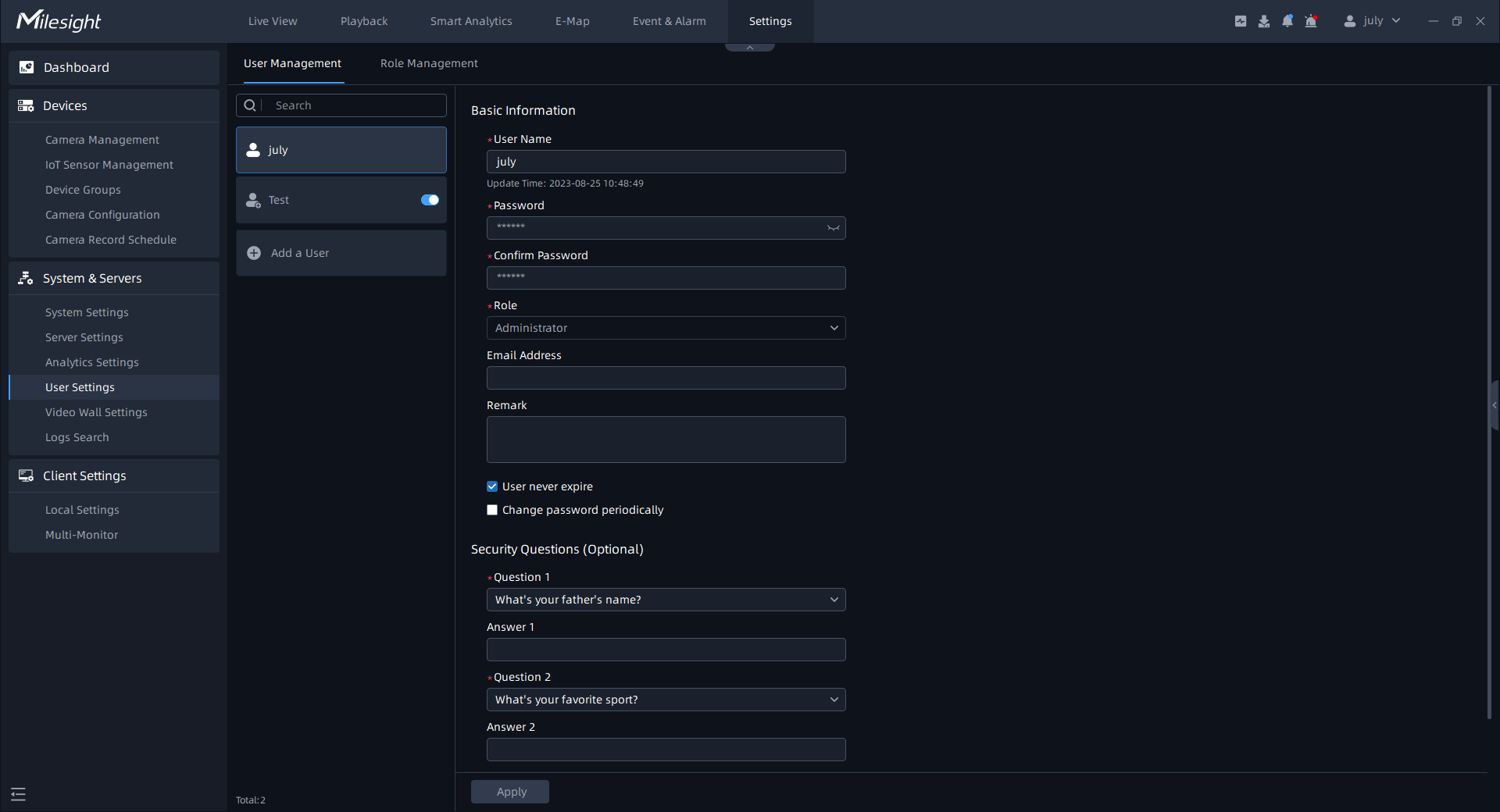
Click the “User Settings->User management” button, the page will show as below:
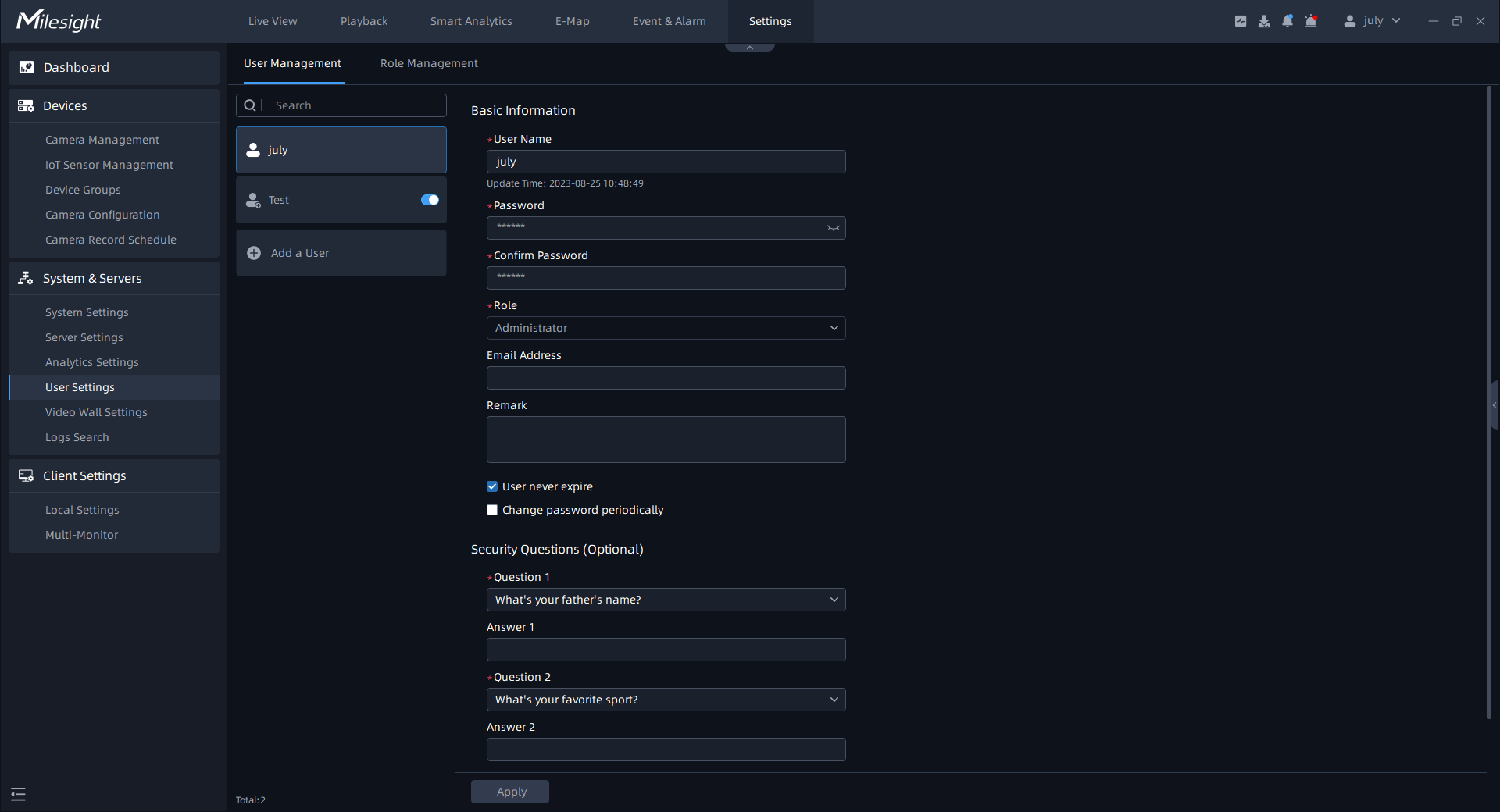
The meanings of the items on the page can be referred to the table below:
|
Items |
Function Introduction |
|---|---|
|
User never expire |
User never expire by default, you can also set user expiry date for other role users. When a user date expires, you can’t use the user to login to the VMS system. |
|
Change password periodically |
Enable to set a time period to change the password periodically for better security.
|
|
Change password when first login |
With this option enabled, it will ask to change the password when logging in for the first time. |
|
Disconnect or Exit from VMS |
With this option enable, the users without this privilege will not be able to close or log out of the VMS system during monitoring. |
Each user can modify his or her own security questions, which greatly improves security.
Owner role page:
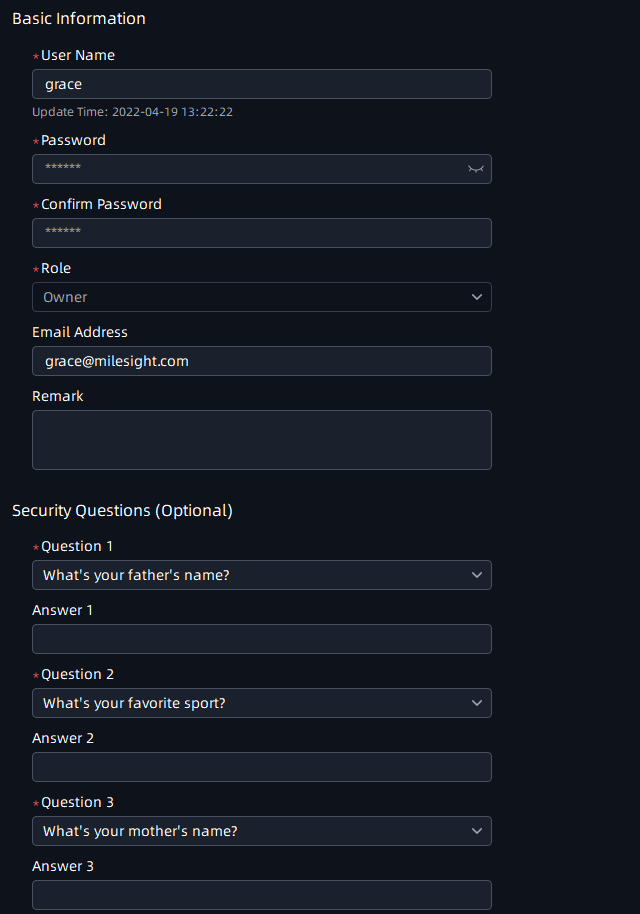
Other role page:
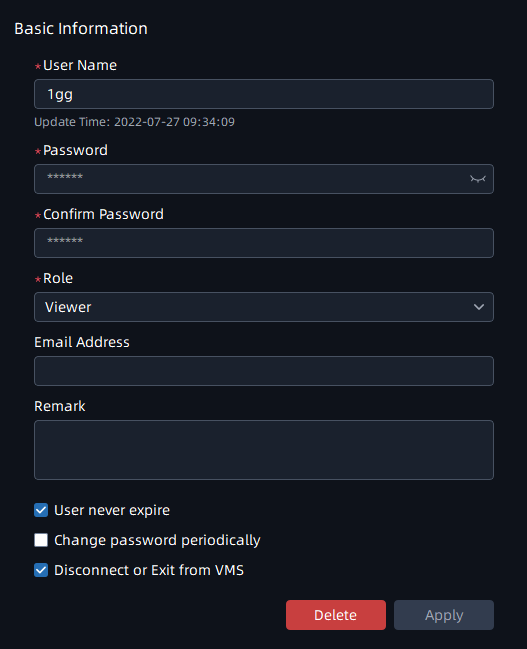
- The created users are enabled by default. The user can’t choose to disable itself when a user logs in the VMS system client.
- If user is disabled, then the VMS system client which the user login to will logout compulsively and pop up a reminder window ”User has been disabled or deleted, please contact administrator”.
- There can only be one user who is Owner, which is the user added when the system is created, and the priority of role is highest.