3.3.3 Analytics Settings
Before setting, you need to confirm the following items:
- There are Video Analytics and ANPR licenses in the system, and the license quantity is sufficient. For more information, please refer to License Activation.
- The Video Analytics Server has been installed and running.
-
The AI Box is up and running.
Step1: Click ![]() button then select a running Analytics Server
or AI Box as shown below:
button then select a running Analytics Server
or AI Box as shown below:
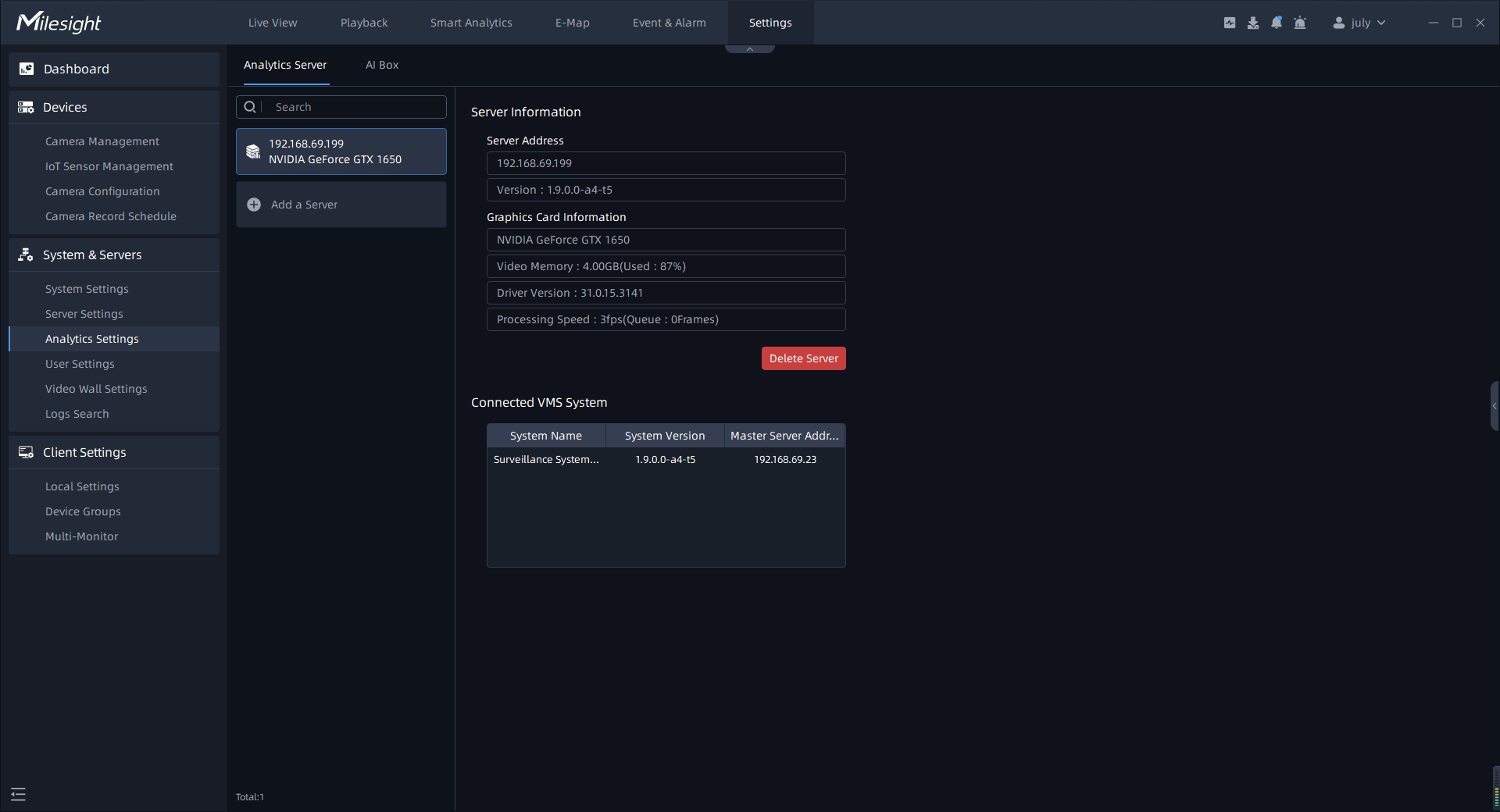
Step2: Click ![]() button, then the server will be successfully added. You can
check the server information and how many systems are currently connected to this server
and the hardware information of AI Box as shown below:
button, then the server will be successfully added. You can
check the server information and how many systems are currently connected to this server
and the hardware information of AI Box as shown below:
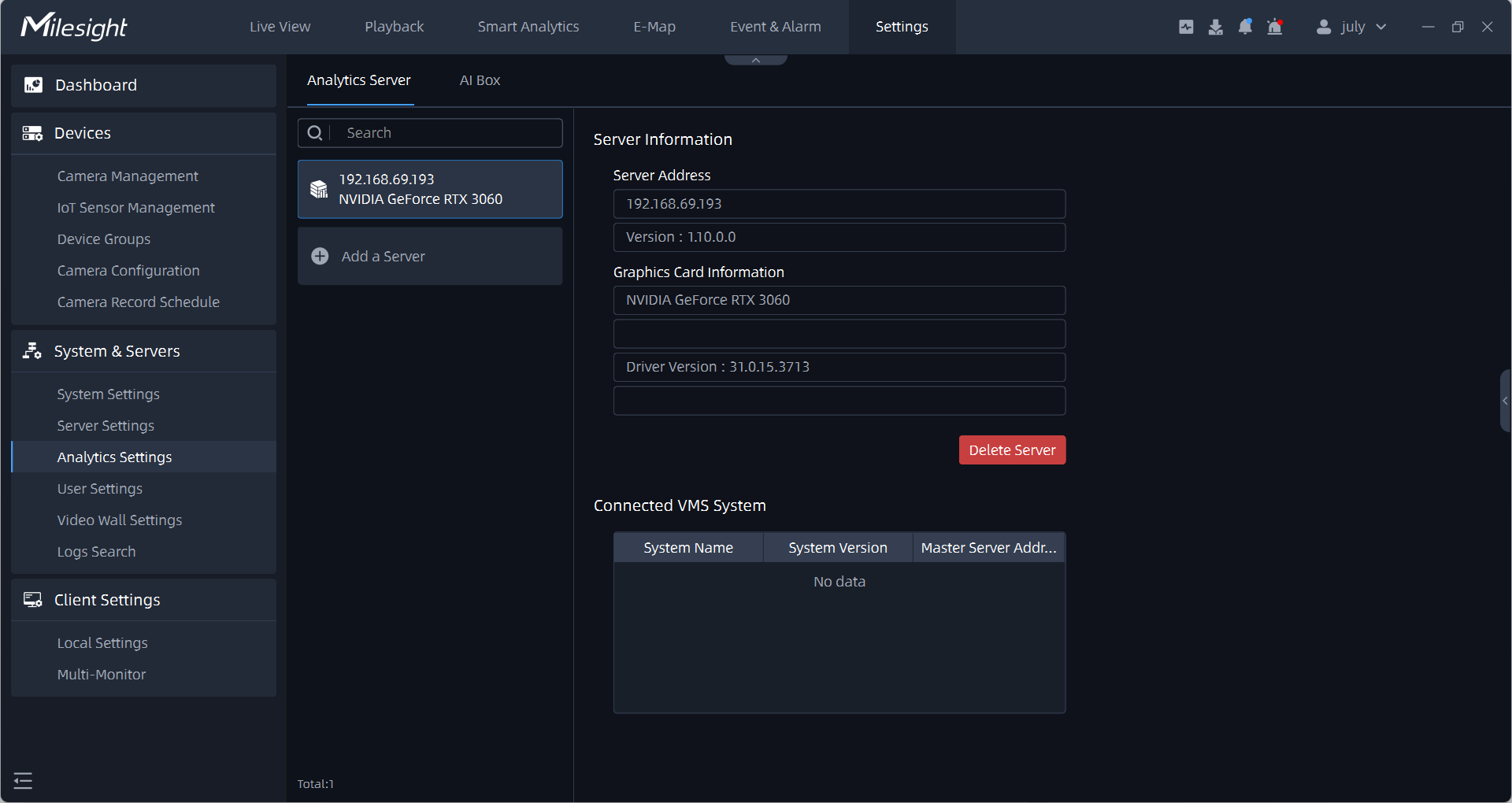
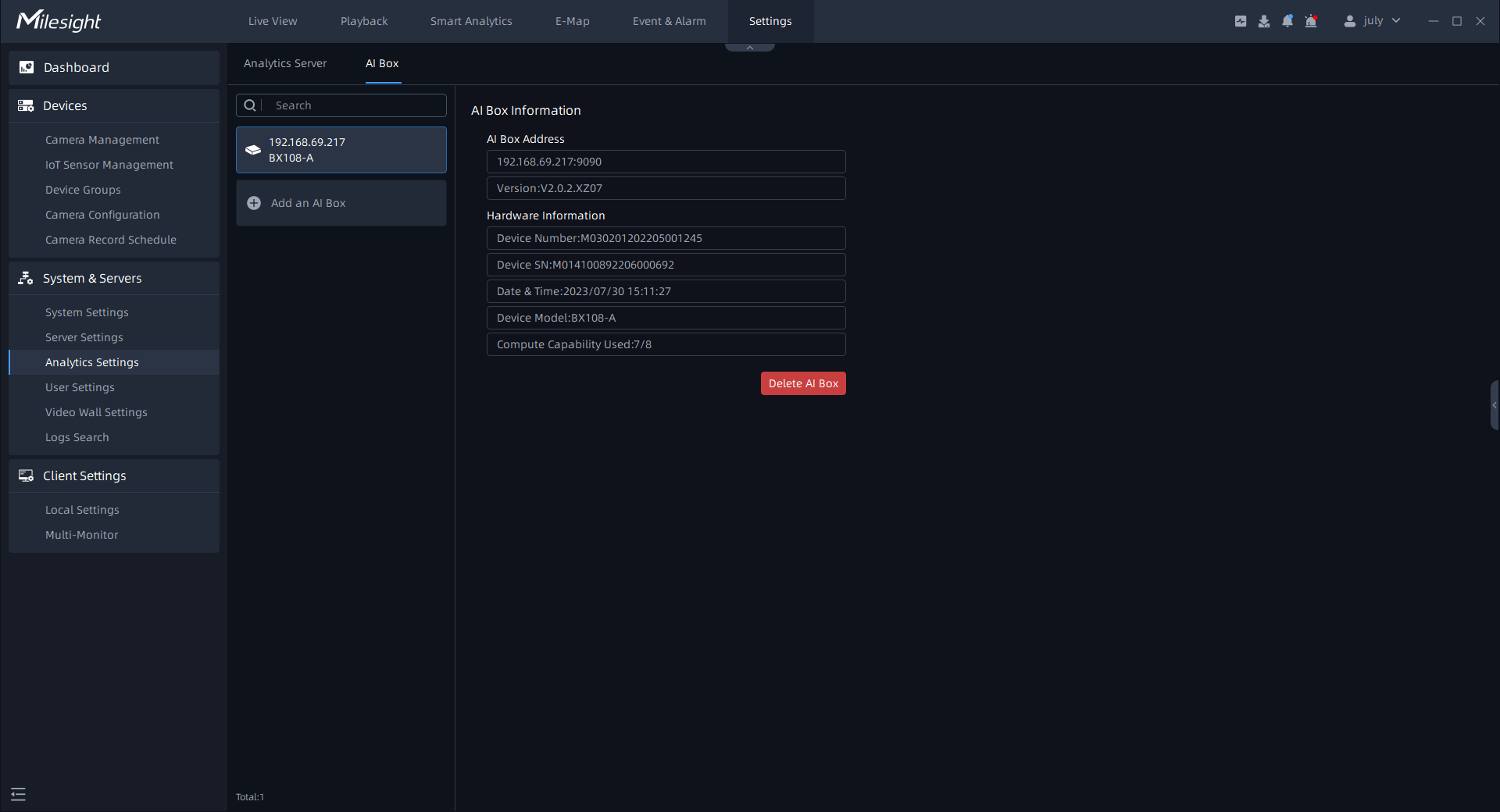
Note:
- Currently only NVIDIA graphic card (CUDA compute capability 7.5 or higher is recommended) is supported for Video Analytics Server.
- Currently only 64-bit Operating System is supported for Video Analytics Server.
- For VMS-end Video Analytics and VMS-end People Counting:
- No license is required for cameras added via MSSP, Milesight DDNS and P2P protocols.
- The license is required for the cameras added via RTSP and ONVIF protocols.
- For ANPR, a license is required for cameras added via all protocols.
- For AI Box,no extra license is required.