Occlusion Settings
Occlusion Detection can be enabled in the event of an occlusion so that the sensor can be detected in time if it has been maliciously occluded. Alarms are issued when occlusion occurs, and notification of deactivation is given when occlusion is lifted.
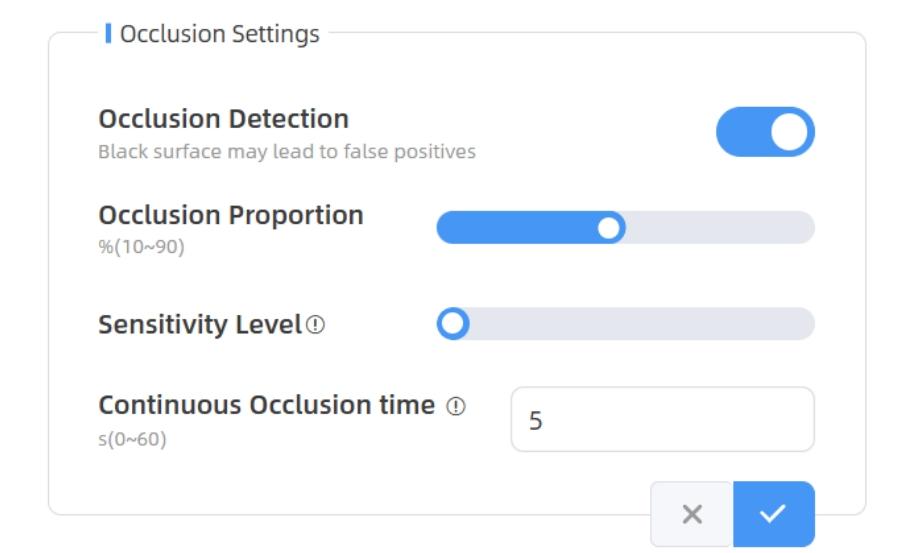
Step 1: Enable Occlusion Detection when you notice that the device's FOV is blocked.
Step 2: Drag Occlusion Proportion progress bar, adjust the threshold for the percentage of the entire field of view that must be occluded to trigger an alarm. Default: 50%.
Drag Sensitivity Level progress bar, adjust the sensitivity of the occlusion trigger. The higher the level, the easier it is to detect occlusion, but the false alarm rate increases. Default: 2.
Fill in Continuous Occlusion time, set the duration the sensor must be obscured before an alarm is issued.
- Not recommended for use in environments with black carpets.
- When multi-device stitching mode is enabled, the occlusion setting parameters of the master and node devices are synchronized. Regardless of which device is masked, the master device will trigger the trigger the alarm.