Create a Custom Firmware Resource
Milesight Development Platform provides standard firmware resources for device OTA upgrade, you can also create a custom firmware resource to upload the custom firmware resources.
Prerequisites
- Confirm with your enterprise administrator whether current account role permits access to this feature.
- The device model supports OTA upgrade feature in the Supported Devices list.
- You can get the standard firmwares from Milesight official website, or custom/beta firmwares from Milesight technical support.
Procedure
- Log in to Milesight Development Platform.
- On the top bar, click Resource,
then select the My Firmware tab.
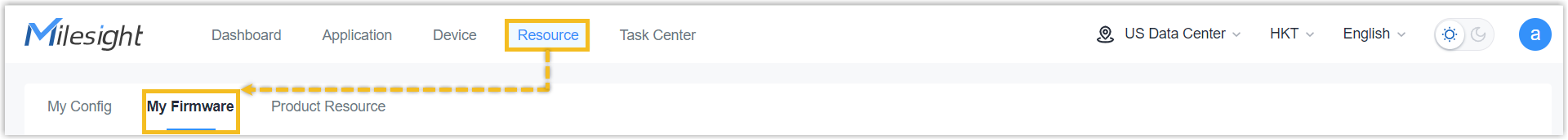
- Click Add.
- In the My Firmware section, configure the basic
information:
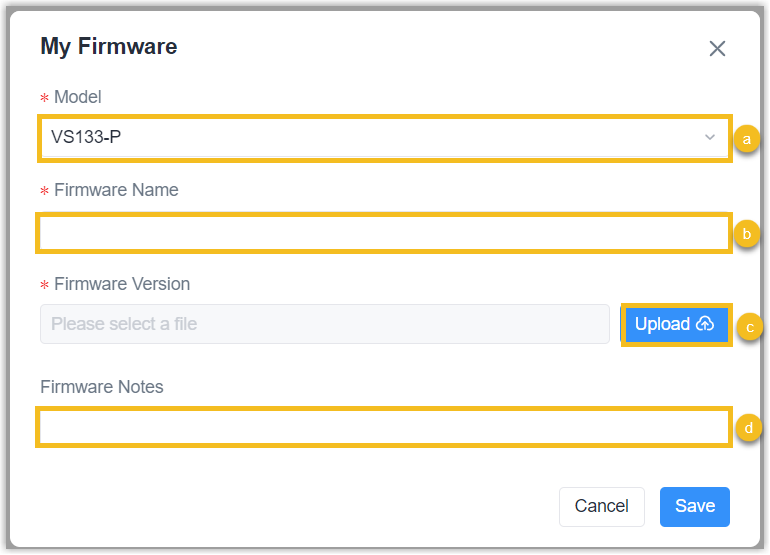
- In the Model drop-down list, select the model of the firmware resource.
- In the Firmware Name field, specify a name to help you identify this firmware resource.
- In the Firmware Version field, click Upload to upload the firmware file. The platform will check whether this firmware matches this model and upload the firmware file.
- In the Firmware Notes field, add the notes of this firmware resource (Optional).
- Click Save.
Result
You have created a custom firmware resource, which can be used for device OTA
upgrade.
- Create a OTA Task: select this firmware resource to create a OTA upgrade task to upgrade devices.