Edit Organization or Sub-node
This topic describes how to edit the basic information of organization or sub-node.
Restrictions
Confirm with your enterprise administrator whether current account role permits access to this feature.
Edit Organization
- Procedure
-
- Log in to Milesight Development Platform.
- On the top bar, select Organization
tab.
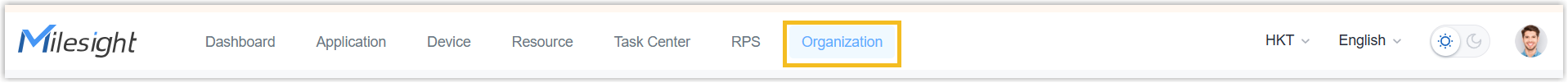
- Select the desired organization, click Edit
Organization.
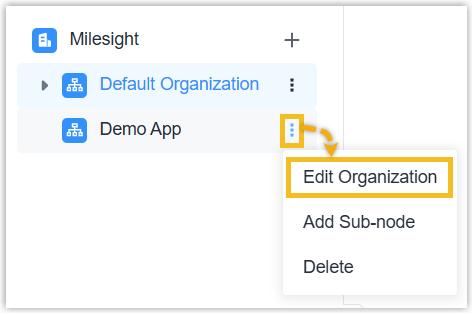
- Change the organization name as needed.
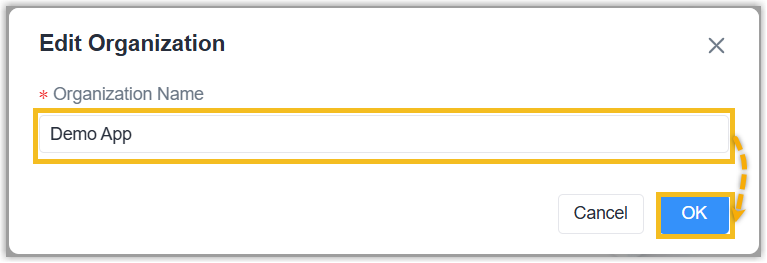
- Result
- This organization name with its application name is updated.
Edit Sub-node
- Procedure
-
- Log in to Milesight Development Platform.
- On the top bar, select Organization
tab.
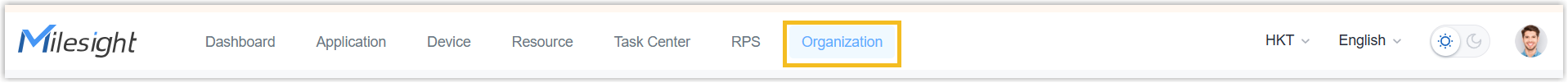
- Select the desired sub-node, click Edit.
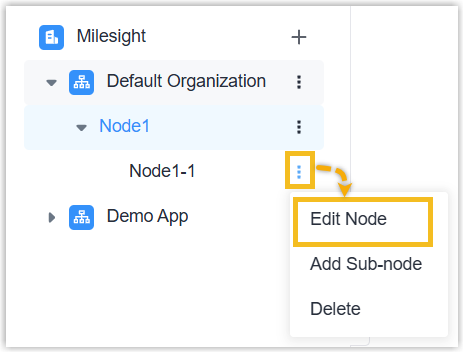
- Change the sub-node name and parent node as needed.
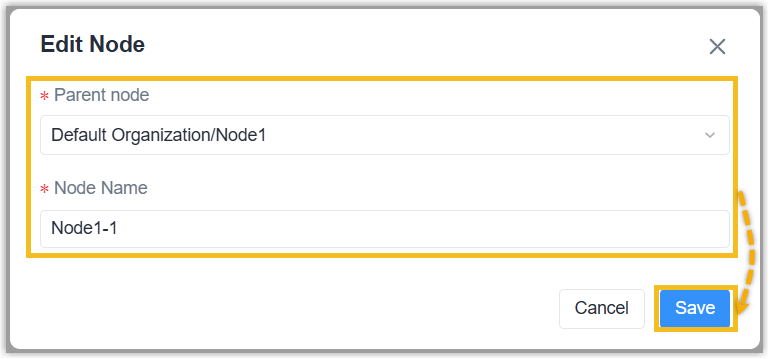
- Result
- The sub-node's name or parent node is updated.