Create Organization and Sub-node
This topic describes how to add organizations and sub-nodes.
Create an Organization
- Restrictions
-
- The account role is Enterprise Holder.
- Click here to check the maximum number of organizations that can be added to the current enterprise.
- Procedure
-
- Log in to Milesight Development Platform.
- On the top bar, select Organization
tab.
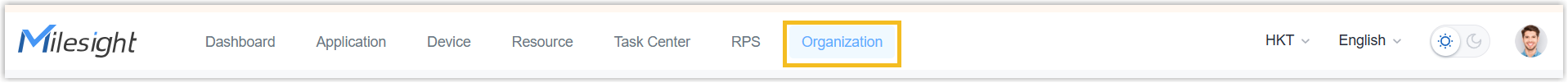
- Click "+" icon in the organization list on the left.
- In the pop-up window, enter a unique organization name.
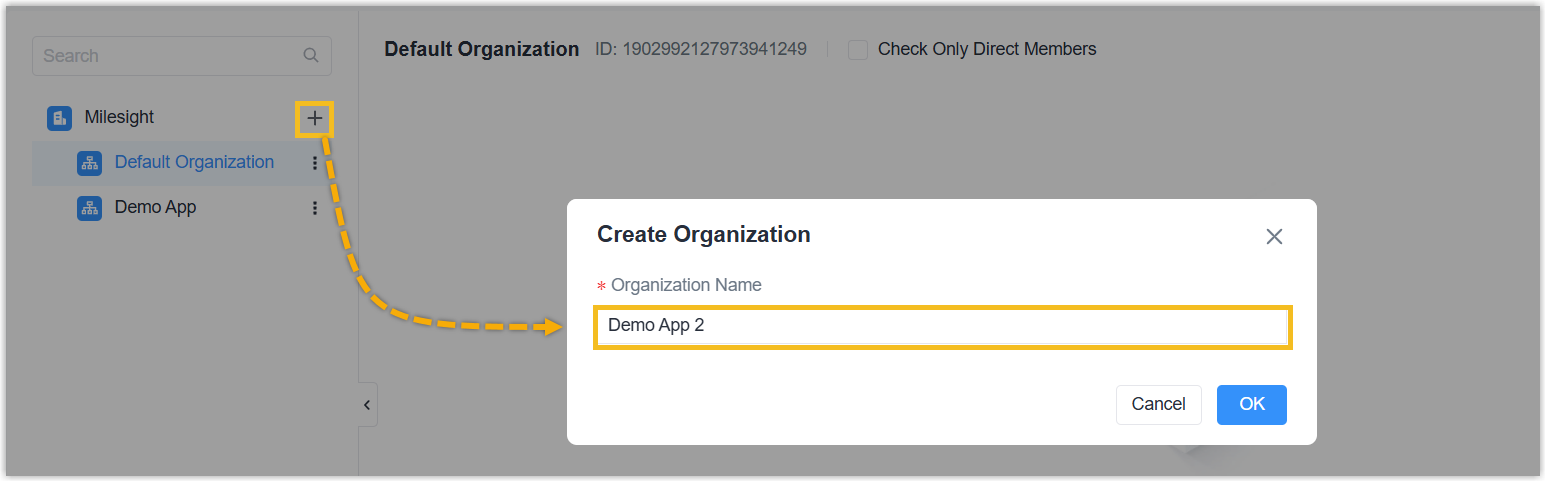
- Click OK.
- Result
- An organization is created to the organization list, and the corresponding application is created automatically.
Create a Sub-node
One organization supports adding 5 levels of sub-nodes, with a maximum of 100 sub nodes.
- Restrictions
- The account role is Enterprise Holder or Organization Admin.
- Procedure
-
- Select a desired organization or sub node from the organization list.
- Click Add Sub-node.
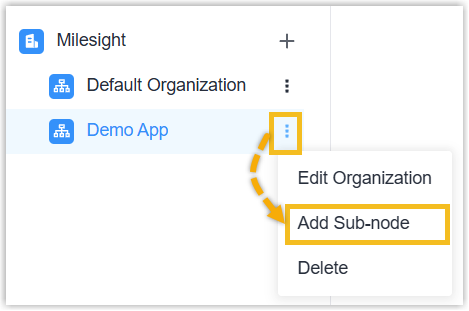
- In the pop-up window, fill in the basic information.
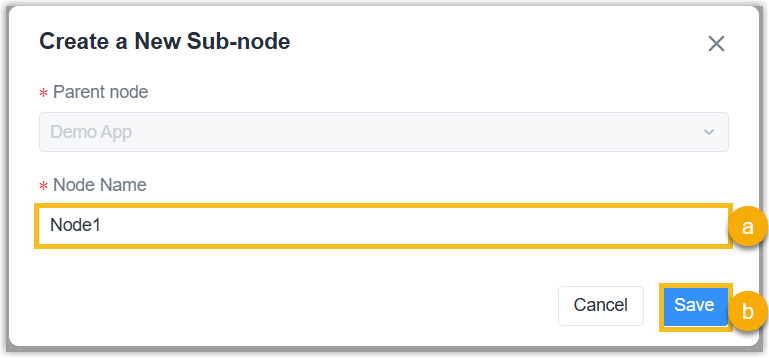
- Enter a node name.
- Click Save.
- Result
- A sub node is created under a specific organization or sub node.